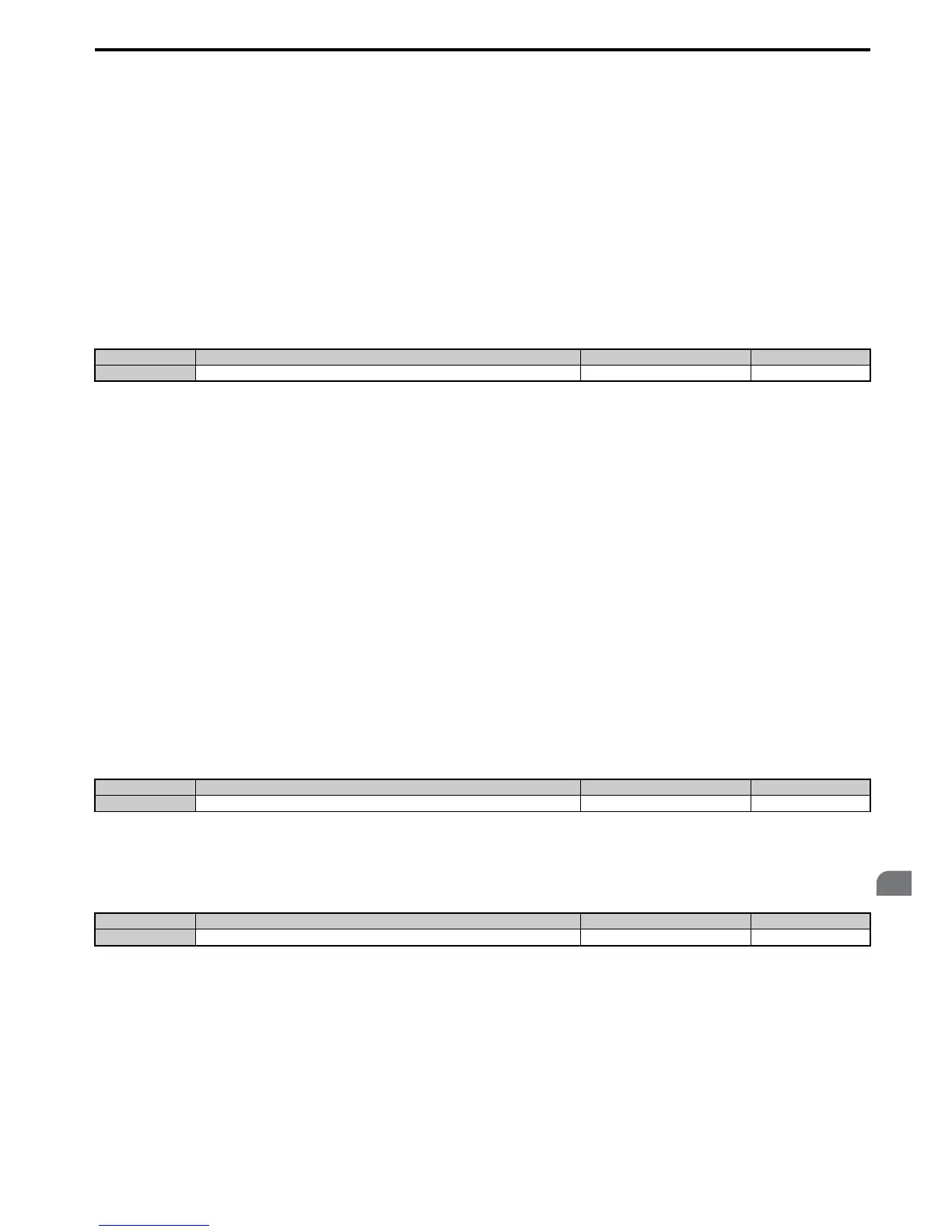Setting 4: Overexcitation Deceleration 1
Overexcitation Deceleration 1 (increasing the motor flux) is faster than deceleration with no Stall Prevention (L3-04 = 0).
Refer to Overexcitation Deceleration (Induction Motors) on page 277 for details.
Setting 5: Overexcitation Deceleration 2
Overexcitation Deceleration 2 slows down the motor while trying to maintain the DC bus voltage at the level set in
parameter L3-17. By doing this, the achievable deceleration time can even be shorter than with Overexcitation
Deceleration 1. Refer to Overexcitation Deceleration (Induction Motors) on page 277 for details.
■
L3-05: Stall Prevention Selection during Run
Stall Prevention during run can prevent a motor from stalling by automatically reducing the speed when a transient
overload occurs while the motor is running at constant speed.
This parameter determines how Stall Prevention works during run.
Note: 1. This function is available in V/f, V/f w/PG, and OLV/PM.
2. When output frequency is 6 Hz or less, Stall Prevention during run is disabled regardless of the setting in L3-05 and L3-06.
Setting 0: Disabled
Drive runs at the set frequency reference. A heavy load may cause the motor to stall and trip the drive with an oC or oL
fault.
Setting 1: Decelerate using C1-02
If the current exceeds the Stall Prevention level set in parameter L3-06, then the drive will decelerate at decel time 1 (C1-
02). Once the current level drops below the value of L3-06 minus 2% for 100 ms, the drive accelerates back to the
frequency reference at the active acceleration time.
Setting 2: Decelerate using C1-04
Same as setting 1 except the drive decelerates at decel time 2 (C1-04).
■
L3-06: Stall Prevention Level during Run
Sets the current level to trigger Stall Prevention during run. Depending on the setting of parameter L3-23, the level is
automatically reduced in the constant power range (speed beyond base speed).
The Stall Prevention level can be adjusted using an analog input. Refer to Multi-Function Analog Input Terminal
Settings on page 237 for details.
■
L3-23: Automatic Reduction Selection for Stall Prevention during Run
This function reduces the Stall Prevention during run level in the constant power range.
Setting 0: Disabled
The level set in L3-06 is used throughout the entire speed range.
Setting 1: Enabled
The Stall Prevention level during run is reduced in the constant power range. The lower limit will be 40% of L3-06.
No. Name Setting Range Default
L3-05 Stall Prevention Selection During Run 0 to 2 1
No.
<1> The upper limit and default for this setting is determined by C6-01 and L8-38.
Name Setting Range Default
L3-06 Stall Prevention Level During Run 30 to 150 <1> <1>
No. Name Setting Range Default
L3-23 Automatic Reduction Selection for Stall Prevention During Run 0 or 1 0
