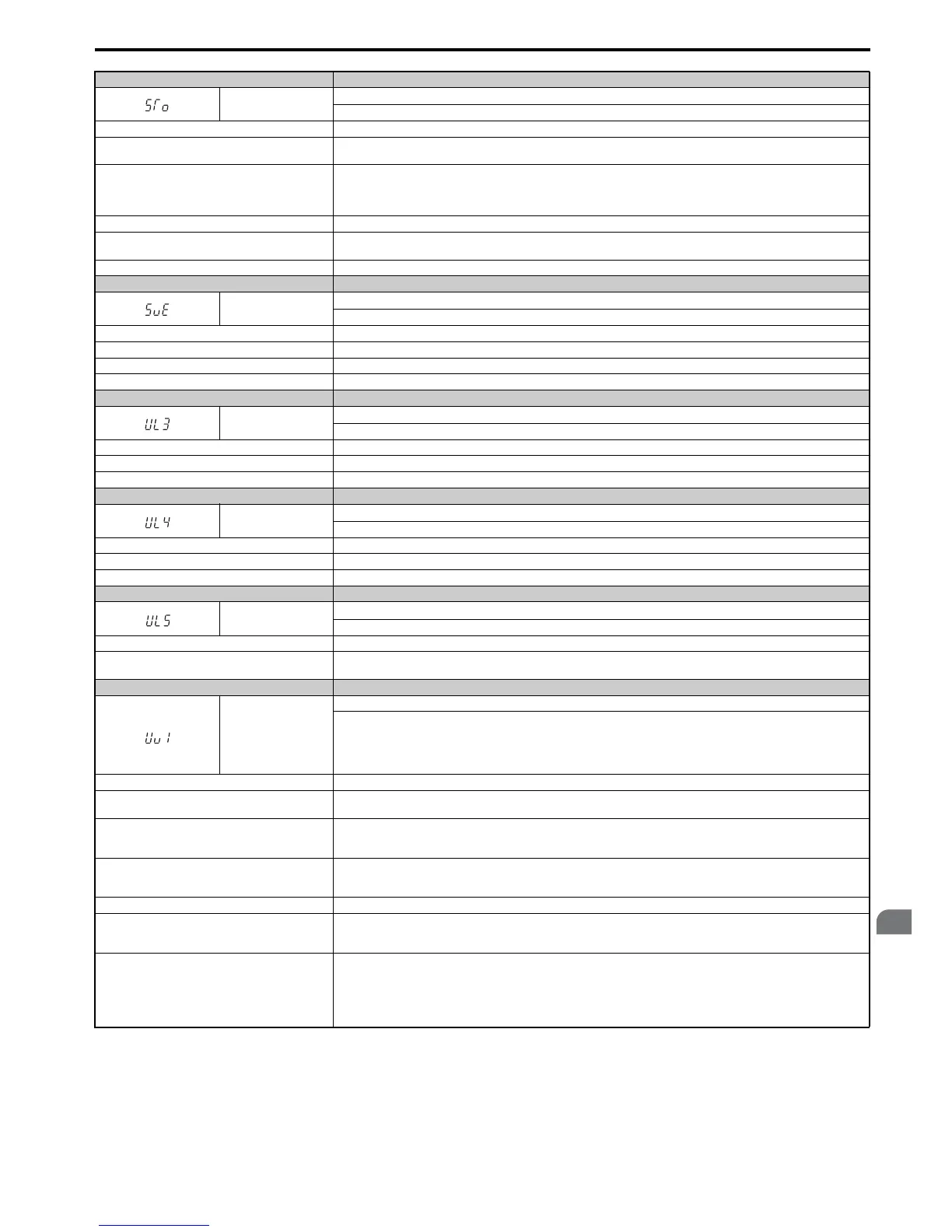Digital Operator Display Fault Name
STo
Motor Pull Out or Step Out Detection
Motor pull out or step out has occurred. Motor has exceeded its pull-out torque.
Cause Possible Solution
The wrong motor code is set (Yaskawa motors only).
• Enter the correct motor code for the PM being used into E5-01.
• For special-purpose motors, enter the correct data to all E5 parameters according to the test report provided for the motor.
Load is too heavy.
• Increase the load inertia for PM motor (n8-55).
• Increase the pull-in current during accel/decel (n8-51).
• Reduce the load.
• Increase the motor or drive capacity.
Load inertia is too heavy. Increase the load inertia for PM motor (n8-55).
Acceleration and deceleration times are too short.
• Increase the acceleration and deceleration times (C1-01 through C1-08).
• Increase the S-curve acceleration and deceleration times (C2-01).
Speed response is too slow. Increase the load inertia for PM motor (n8-55).
Digital Operator Display Fault Name
SvE
Zero Servo Fault
Position deviation during zero servo.
Cause Possible Solution
Torque limit is set too low. Set the torque limit to an appropriate value using parameters L7-01 to L7-04.
Excessive load torque. Reduce the amount of load torque.
Noise interference along PG encoder wiring. Check the PG signal for noise interference.
Digital Operator Display Fault Name
UL3
Undertorque Detection 1
The current has fallen below the minimum value set for torque detection (L6-02) for longer than the allowable time (L6-03).
Cause Possible Solution
Parameter settings are not appropriate for the load. Check the settings of parameters L6-02 and L6-03.
There is a fault on the machine side. Check the load for any problems.
Digital Operator Display Fault Name
UL4
Undertorque Detection 2
The current has fallen below the minimum value set for torque detection (L6-05) for longer than the allowable time (L6-06).
Cause Possible Solution
Parameter settings are not appropriate for the load. Check the settings of parameters L6-05 and L6-06.
There is a fault on the machine side. Check the load for any problems.
Digital Operator Display Fault Name
UL5
Mechanical Weakening Detection 2
The operation conditions matched the conditions set to L6-08.
Cause Possible Solution
Undertorque was detected and matched the conditions
for mechanical loss detection set to L6-08.
Check the load side for any problems.
Digital Operator Display Fault Name
Uv1
DC Bus Undervoltage
One of the following conditions occurred while the drive was stopped:
• Voltage in the DC bus fell below the undervoltage detection level (L2-05)
• For 200 V class: approximately 190 V
• For 400 V class: approximately 380 V (350 V when E1-01 is less than 400) The fault is output only if L2-01 = 0 or L2-01 = 1
and the DC bus voltage has fallen below the level set to L2-05 for longer than the time set to L2-02.
Cause Possible Solution
Input power phase loss.
• The main circuit drive input power is wired incorrectly.
• Correct the wiring.
One of the drive input power wiring terminals is loose.
• Ensure there are no loose terminals.
• Apply the tightening torque specified in this manual to fasten the terminals. Refer to Wire Gauges and Tightening Torque on
page 66
There is a problem with the voltage from the drive input
power.
• Check the voltage.
• Correct the voltage to be within the range listed in drive input power specifications.
• If there is no problem with the power supply to the main circuit, check for problems with the main circuit magnetic contactor.
The power has been interrupted. Correct the drive input power.
The main circuit capacitors are worn.
• Check the maintenance time for the capacitors (U4-05).
• Replace either the control board or the entire drive if U4-05 exceeds 90%. For instructions on replacing the control board,
contact Yaskawa or your nearest sales representative.
The relay or contactor on the soft-charge bypass circuit
is damaged.
• Cycle power to the drive and see if the fault reoccurs.
• If the problem continues, replace either the control board or the entire drive. For instructions on replacing the control board,
contact Yaskawa or your nearest sales representative.
• Check monitor U4-06 for the performance life of the soft-charge bypass.
• Replace either the control board or the entire drive if U4-06 exceeds 90%. For instructions on replacing the control board,
contact Yaskawa or your nearest sales representative.
