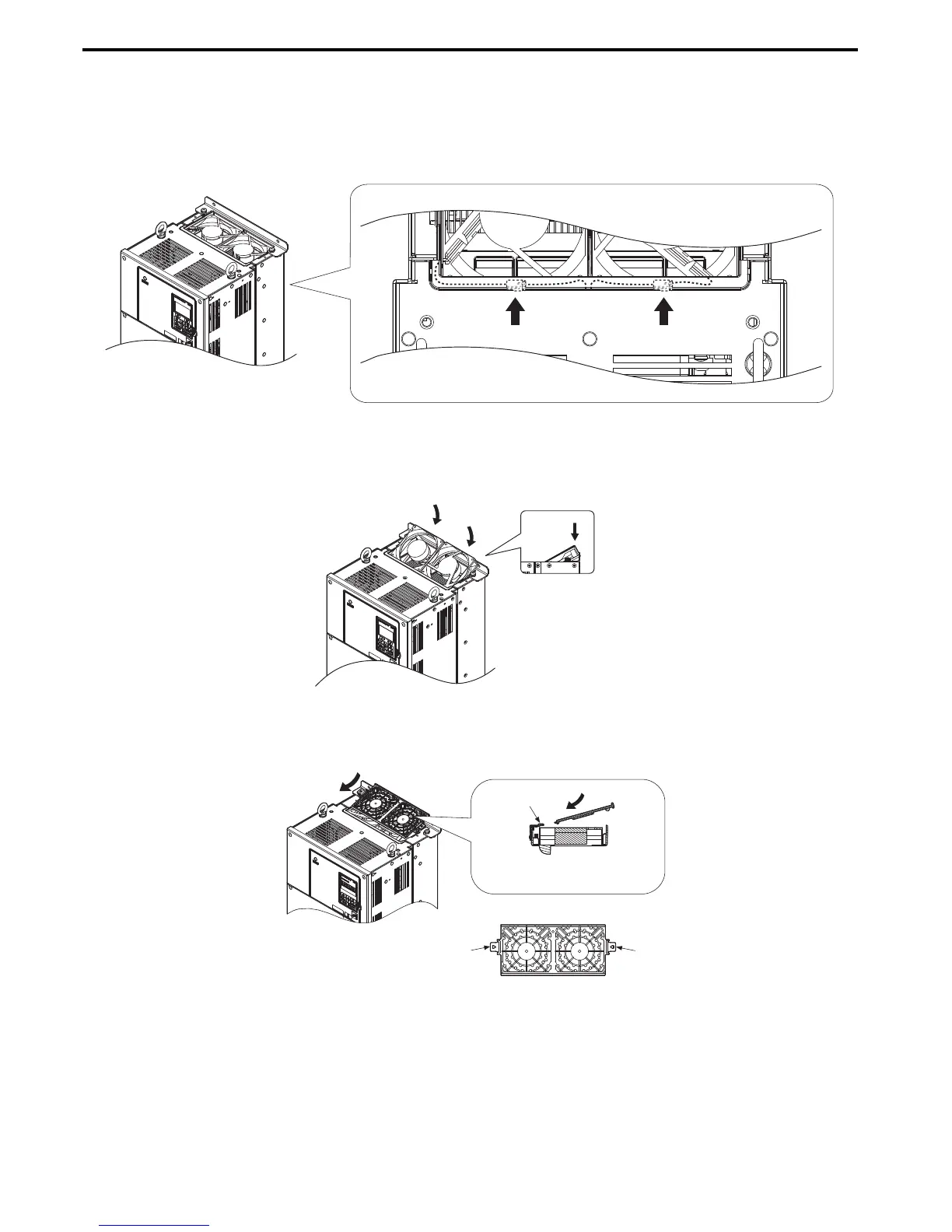7.4 Cooling Fan and Circulation Fan
356 YASKAWA ELECTRIC SIEP C710616 27C YASKAWA AC Drive A1000 Technical Manual
■ Installing the Cooling Fan
Reverse the procedure described above to reinstall the cooling fan.
1.
Make sure the power lines for the fan are properly connected.
2. Place the power supply connectors and cable back into the recess of the drive.
Figure 7. 9
Figure 7.9 Cooling Fan Power Supply Connectors: 2A0110 and 2A0138, 4A0058 and 4A0072
3. Install the replacement fan into the drive.
Figure 7. 10
Figure 7.10 Installing the Cooling Fan: 2A0110 and 2A0138, 4A0058 and 4A0072
4. Angle the fan cover so the back end tilts up. Slide the cover into the small opening towards the front of the drive,
and then guide the entire fan cover into place.
Figure 7.11
Figure 7.11 Reattach the Fan Cover: 2A0110 and 2A0138, 4A0058 and 4A0072
A–Back B–Front
A
B
Insert the fan at an angle so that
it tilts towards the front of the
drive. Next press down on the
back of the fan that still protrudes
from the drive so that the fan
snaps into place.
