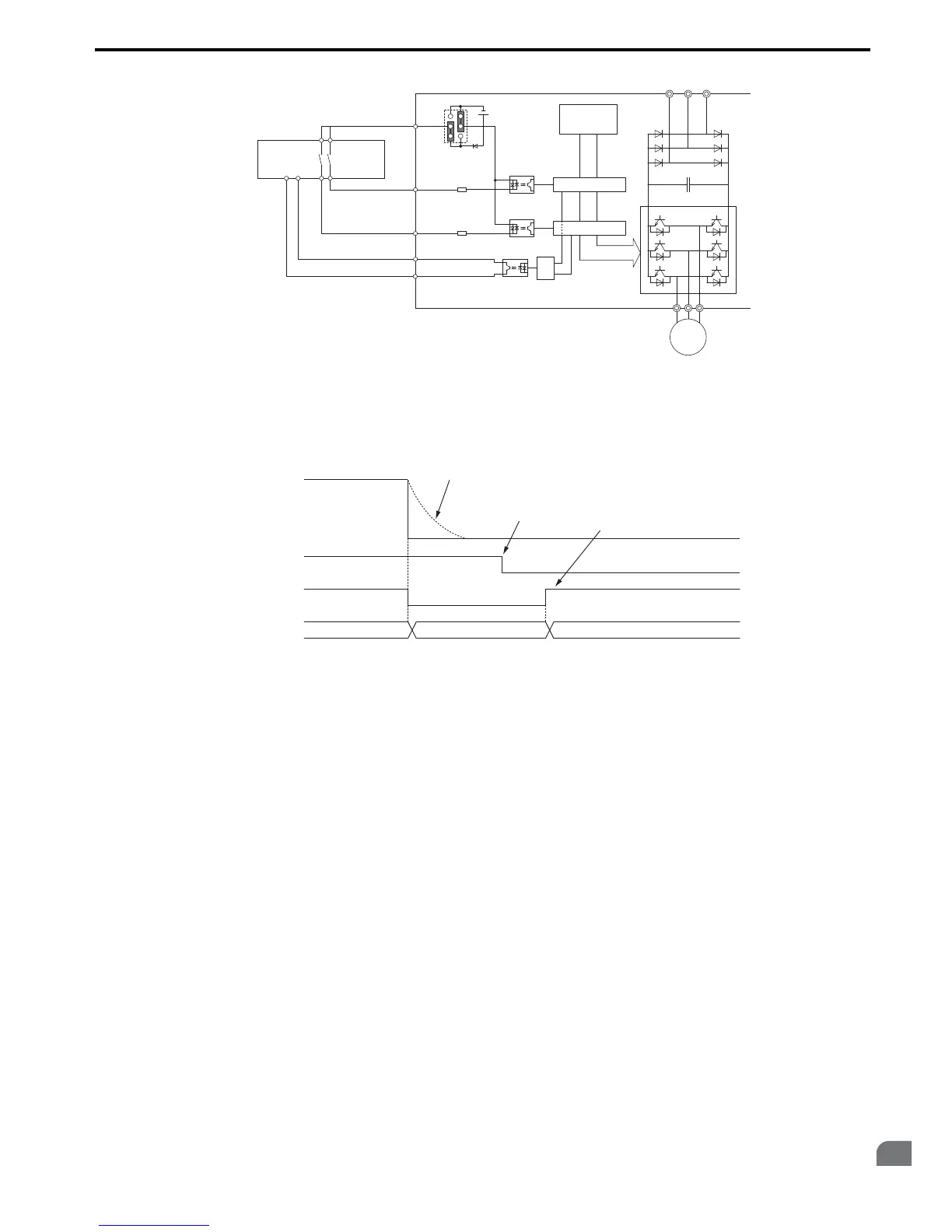Figure D.8
Figure D.8 Safe Disable Function Wiring Example (Source Mode)
■ Disabling and Enabling the Drive Output (“Safe Torque Off”)
Figure D.9 illustrates the Safe Disable input operation.
Figure D.9
Figure D.9 Safe Disable Operation
Entering the “Safe Torque Off” State
Whenever either one Safe Disable input or both inputs open, the motor torque is shut off by switching off the drive
output. If the motor was running before the Safe Disable inputs opened, then the motor will coast to stop, regardless of
the stopping method set in parameter b1-03.
Notice that the “Safe Torque Off” state can only be achieved using the Safe Disable function. Removing the Run
command stops the drive and shuts the output off (baseblock), but does not create a “Safe Torque Off” status.
Note: To avoid an uncontrolled stop during normal operation, make sure that the Safe Disable inputs are opened first when the motor
has completely stopped.
Returning to Normal Operation after Safe Disable
The Safe Disable function can only be deactivated when a Run command is not active.
When Safe Disable was activated during stop, normal operation can be resumed by simply turning on both Safe Disable
inputs (i.e., by deactivating “Safe Torque Off”).
When Safe Disable was activated during run, first the Run command has to be removed and then the Safe Disable inputs
have to be turned on before the drive can be restarted.
