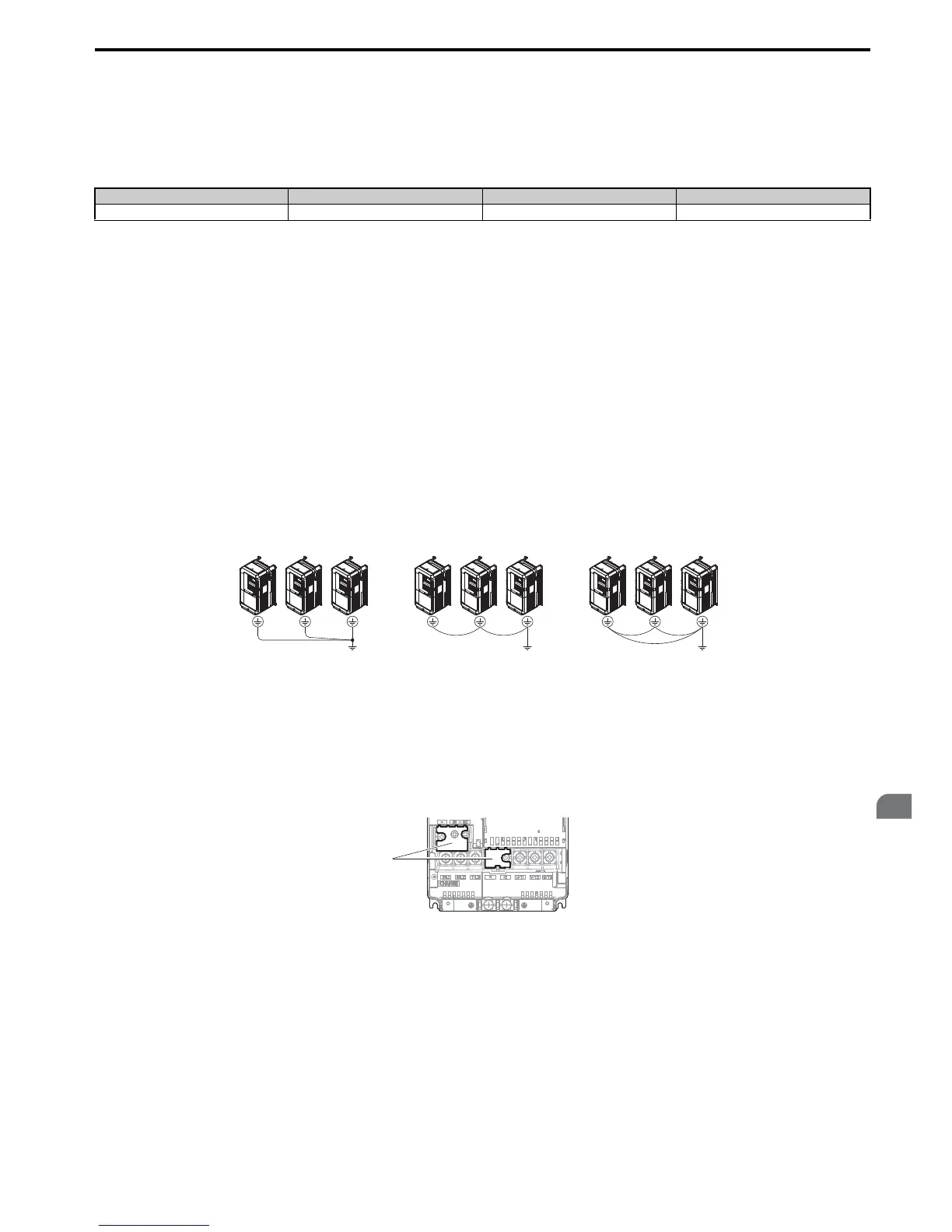fairly long motor cable. Drive output current will increase as the leakage current from the cable increases. An increase in
leakage current may trigger an overcurrent situation and weaken the accuracy of the current detection.
Adjust the drive carrier frequency according to Ta ble 3.4. If the motor wiring distance exceeds 100 m because of the
system configuration, reduce the ground currents. Refer to C6-02: Carrier Frequency Selection on page 177.
Table 3.4 Cable Length Between Drive and Motor
Note: When setting carrier frequency in a drive running multiple motors, calculate the cable length as the total distance of wiring to all
motors that are connected.
■ Ground Wiring
Follow the precautions to wire the ground for one drive or a series of drives.
WARNING! Electrical Shock Hazard. Always use a ground wire that complies with technical standards on electrical equipment and
minimize the length of the ground wire. Improper equipment grounding may cause dangerous electrical potentials on equipment
chassis, which could result in death or serious injury.
WARNING! Electrical Shock Hazard. Be sure to ground the drive ground terminal. Improper equipment grounding could result in death
or serious injury by contacting ungrounded electrical equipment.
NOTICE: Do not share the ground wire with other devices such as welding machines or large-current electrical equipment. Improper
equipment grounding could result in drive or equipment malfunction due to electrical interference.
NOTICE: When using more than one drive, ground multiple drives according to instructions. Improper equipment grounding could
result in abnormal operation of drive or equipment.
Refer to Figure 3.21 when using multiple drives. Do not loop the ground wire.
Figure 3.25
Figure 3.21 Multiple Drive Wiring
■ Wiring the Main Circuit Terminal
WARNING! Electrical Shock Hazard. Shut off the power supply to the drive before wiring the main circuit terminals. Failure to comply
may result in death or serious injury.
Wire the main circuit terminals after the terminal board has been properly grounded.
Models CIMR-A2A0004 through 0081 and 4A0002 through 0044 have a cover placed over the DC bus and braking
circuit terminals prior to shipment to help prevent miswiring. Cut away covers as needed for terminals using wire cutters.
Figure 3.26
Figure 3.22 Protecting Cover to Prevent Miswiring (CIMR-A2A0056)
■ Main Circuit Connection Diagram
Refer to Main Circuit Connection Diagram on page 56 when wiring terminals on the drive’s main power circuit.
WARNING! Fire Hazard. The braking resistor connection terminals are B1 and B2. Do not connect braking resistors to any other
terminals. Improper wiring connections could cause the braking resistor to overheat and cause death or serious injury by fire. Failure to
comply may result in damage to the braking circuit or drive.
Cable Length 50 m or less 100 m or less Greater than 100 m
Carrier Frequency 15 kHz or less 5 kHz or less 2 kHz or less
A – Protecting Cover
