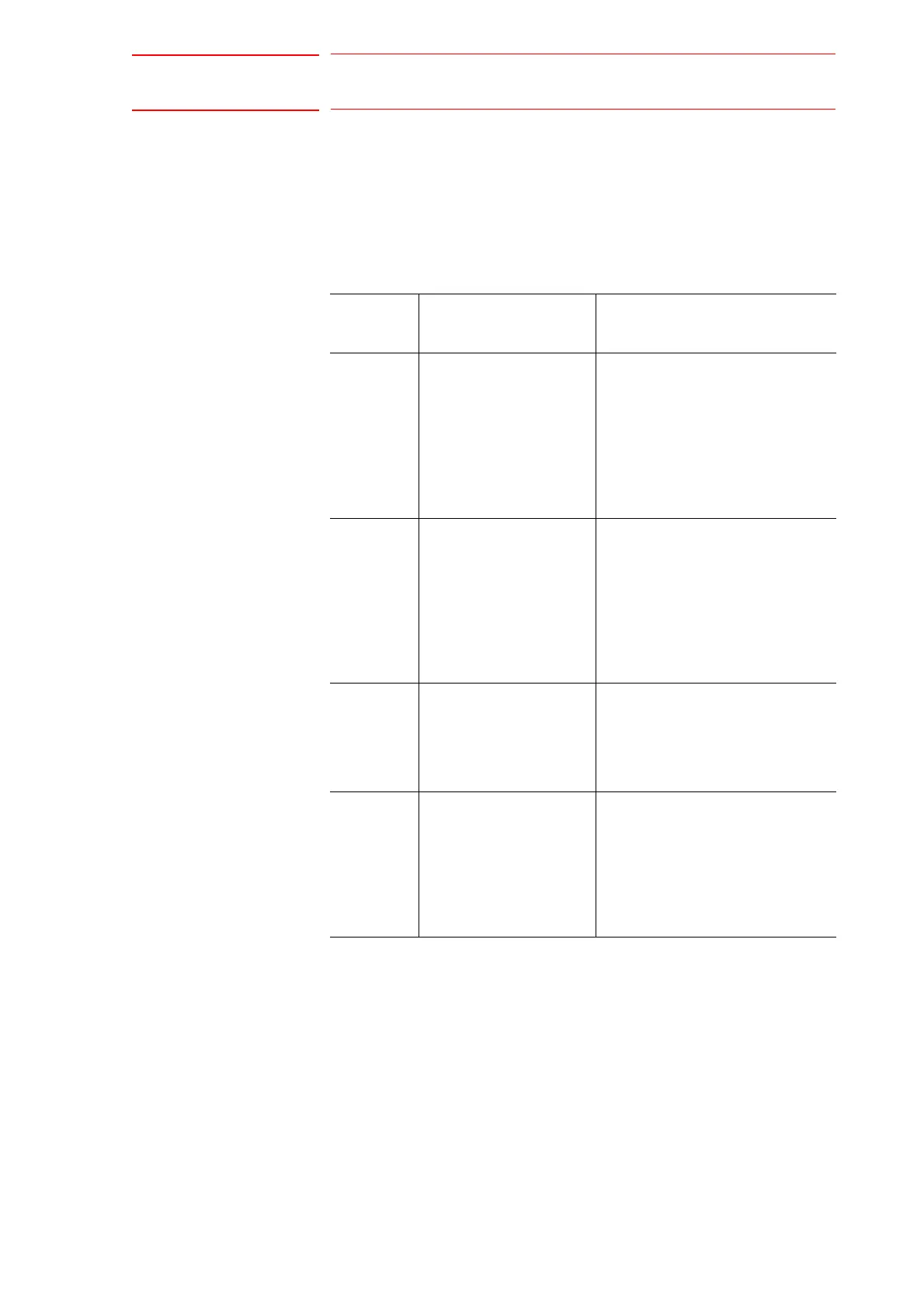8Alarm
DX100 8.1 Outline of Alarm
8-1
8Alarm
8.1 Outline of Alarm
When an alarm of level 0 to 3 (major alarm) occurs, the servo power
supply is turned OFF.
Table 8-1: Alarm Code Classification
Alarm
Code
Alarm Level Alarm Reset Method
0
Level 0 (Major alarm)
(Off line alarm: Initial
diagnosis/ Hardware
diagnosis alarm)
It is not possible to reset by
"RESET" under the ALARM win-
dow or the system input signal
(Alarm reset). Turn OFF the
main power supply and correct
the cause of the alarm. Then
turn ON the main power supply
again.
1
to
3
Level 1 to 3 (Major
alarm)
It is not possible to reset by
"RESET" under the ALARM win-
dow or the system input signal
(Alarm reset). Turn OFF the
main power supply and correct
the cause of the alarm. Then
turn ON the main power supply
again.
4
to
8
Level 4 to 8 (Minor
alarm)
After correcting the cause, it is
possible to reset by "RESET"
under the ALARM window or the
system input signal (Alarm
reset).
9
Level 9 (Minor alarm)
(I/O alarm)
After correcting the cause for
which the system input signal
for the system or user alarm
request turns ON, it is possible
to reset by "RESET" under the
ALARM window or the system
input signal (Alarm reset).
