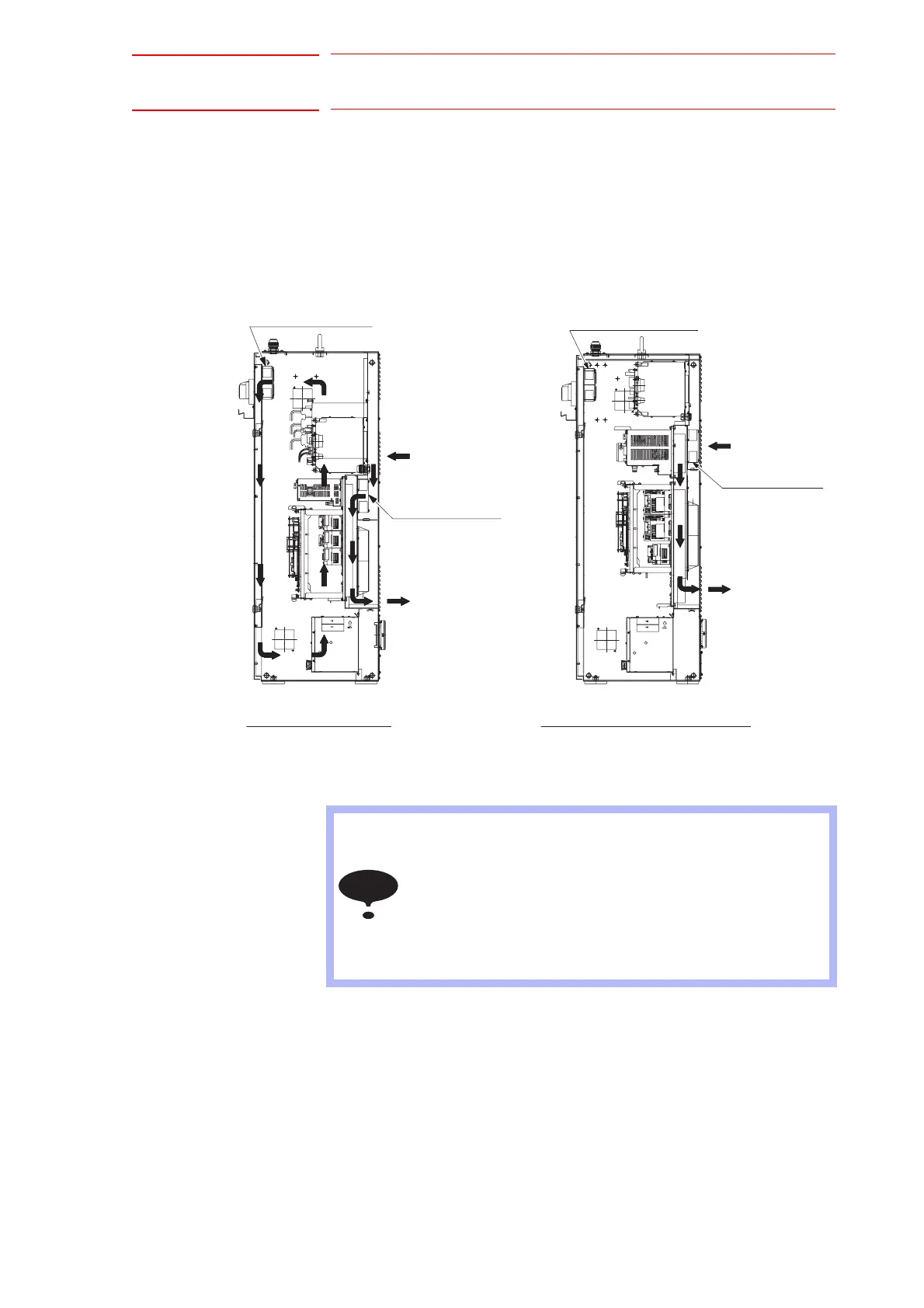3 Inspections
DX100 3.3 Cooling Fan Inspections
3-3
3.3 Cooling Fan Inspections
Inspect the cooling fans as required. A defective fan can cause the DX100
to malfunction because of excessive high temperatures inside.
The interior circulation fan and backside duct fan normally operate while
the power is turned ON. Check if the fans are operating correctly by visual
inspection and by feeling air moving into the air inlet and from the outlet.
Cooling Fan Construction (Small-, Medium- and Large-capacity DX100)
Air intake
Air outlet
Interior circulation fan
Backside duct fan
Air intake
Air outlet
Backside duct fan
Interior circulation fan
Cooling Fan Construction
(Small-Capacity DX100)
Cooling Fan Construction
Medium-, and Large-Capacity DX100)
NOTE
When the message of the "Cooling fan in YPS power supply
stopped. Exchange fan" is displayed, it may be caused by
the error occurrence at the cooling fan (JZNC-YZU01-E)
inside CPU unit (JZNC-YPS01-E).
When the message of the "Cooling fan in YPS unit stopped,
replace cooling fan" is displayed, carry out an inspection
and the replacement of the cooling fan in the CPS unit as
soon as possible.
