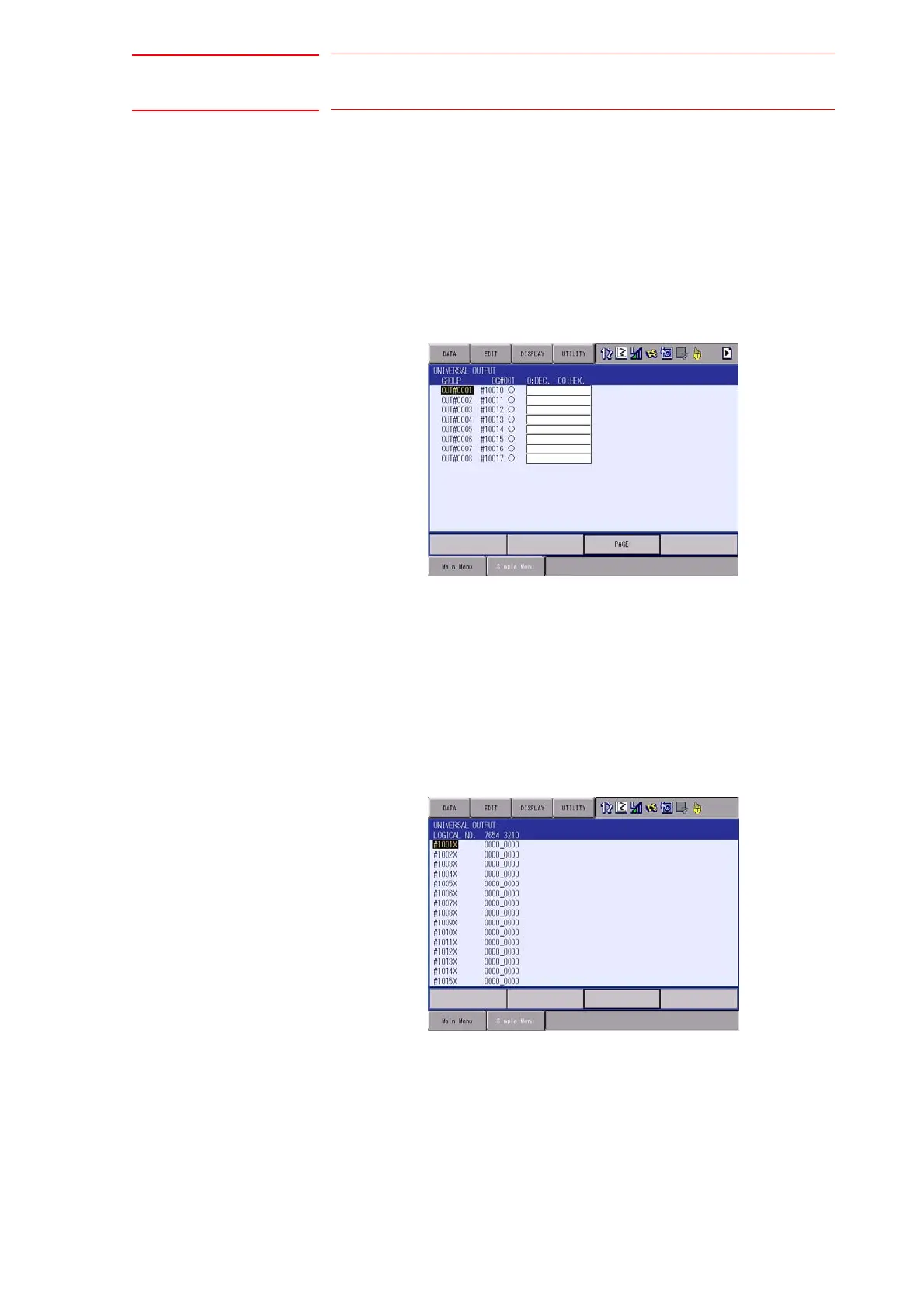7 System Diagnosis
DX100 7.3 Input/Output Status
7-3
7.3.2 Universal Output
The status of the output signal set by the output instruction can be
confirmed and modified.
7.3.2.1 Universal Output Window
1. Select {IN/OUT} under the main menu.
2. Select {UNIVERSAL OUTPUT}.
– The UNIVERSAL OUTPUT window appears.
7.3.2.2 Universal Output Simple Window
1. Select {IN/OUT} under the main menu.
2. Select {UNIVERSAL OUTPUT}.
– The UNIVERSAL OUTPUT window appears.
3. Select {SIMPLE} from the pull-down menu of {DISPLAY}.
– The UNIVERSAL OUTPUT simple window appears.
