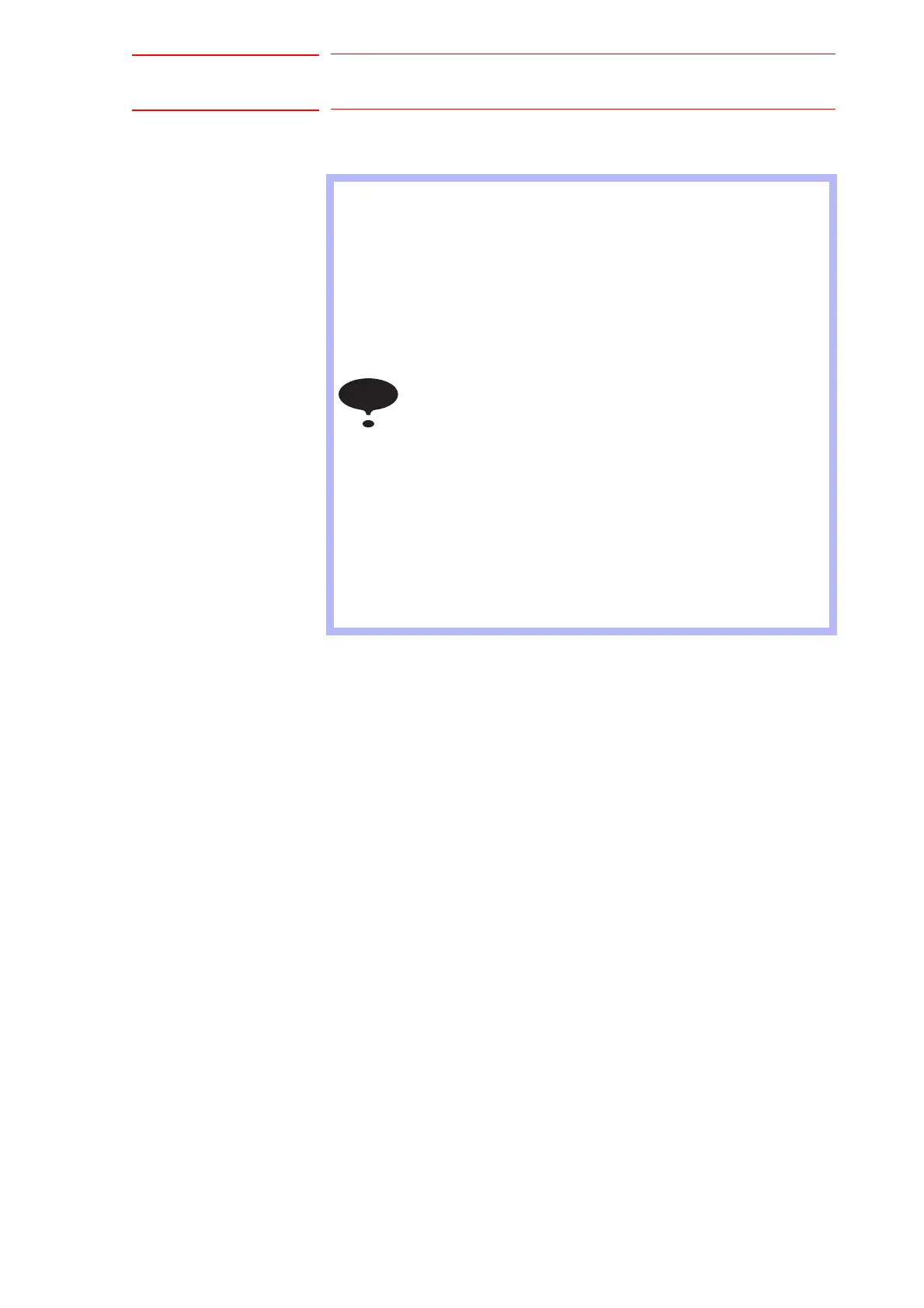5 Replacing Parts
DX100 5.1 Replacing DX100 Parts
5-6
5.1.1.4 Replacing the Robot I/F Circuit Board (JZNCD-YIF01-E)
Replacement Procedure
1. Back up the robot data.
Insert a CF card for backup to the programming pendant, and start the
system in maintenance mode.
Select {FD/PC CARD} ⇒ {SAVE} ⇒ "CMOS SAVE" to save the CMOS
data.
Backup all the individual data for safe.
2. Turn OFF the power after making backup.
3. Disconnect all cables on the robot I/F circuit board.
4. Remove two screws fixing the robot I/F circuit board and rack.
5. Pull out the robot I/F circuit board from the rack.
6. Insert new robot I/F circuit board into the slot of the rack.
7. Tighten upper and lower screws of the robot I/F circuit board.
8. Connect all the cables disconnected in the procedure 3.
9. Set the rotary switch as the same value as the original I/F circuit board.
10.Start the system in maintenance mode and load the backup data.
Turn ON the power with pressing the [MAIN MENU] key.
Change the security to management mode and select {FD/PC CARD} ⇒
{SAVE} ⇒ "CMOS LOAD
”.
NOTE
• Turn OFF the power before replacing the robot I/F circuit
board.
• Be sure to back up robot data before replacing the
circuit board since the robot I/F circuit board contains
important data such as robot jobs and parameters.
• There are some versions which require maker mode
operations after replacing the robot I/F circuit board.
Contact your Yaskawa representative for maker mode
operations.
• Before removing the robot I/F circuit board (JANCD-
YIF01-
E) from the CPU rack temporarily, turn ON the
system power and charge the onboard capacitor for one
hour.
The CMOS data on the robot I/F circuit board are kept
temporarily by the onboard capacitor power in the YIF
board.
The capacitor is fully charged in one hour, and
discharged in 16 hours when the I/F circuit board is
removed from the CPU unit.
If the capacitor is discharged, the CMOS data will be
cleared and all the system settings and user settings will
be lost.
