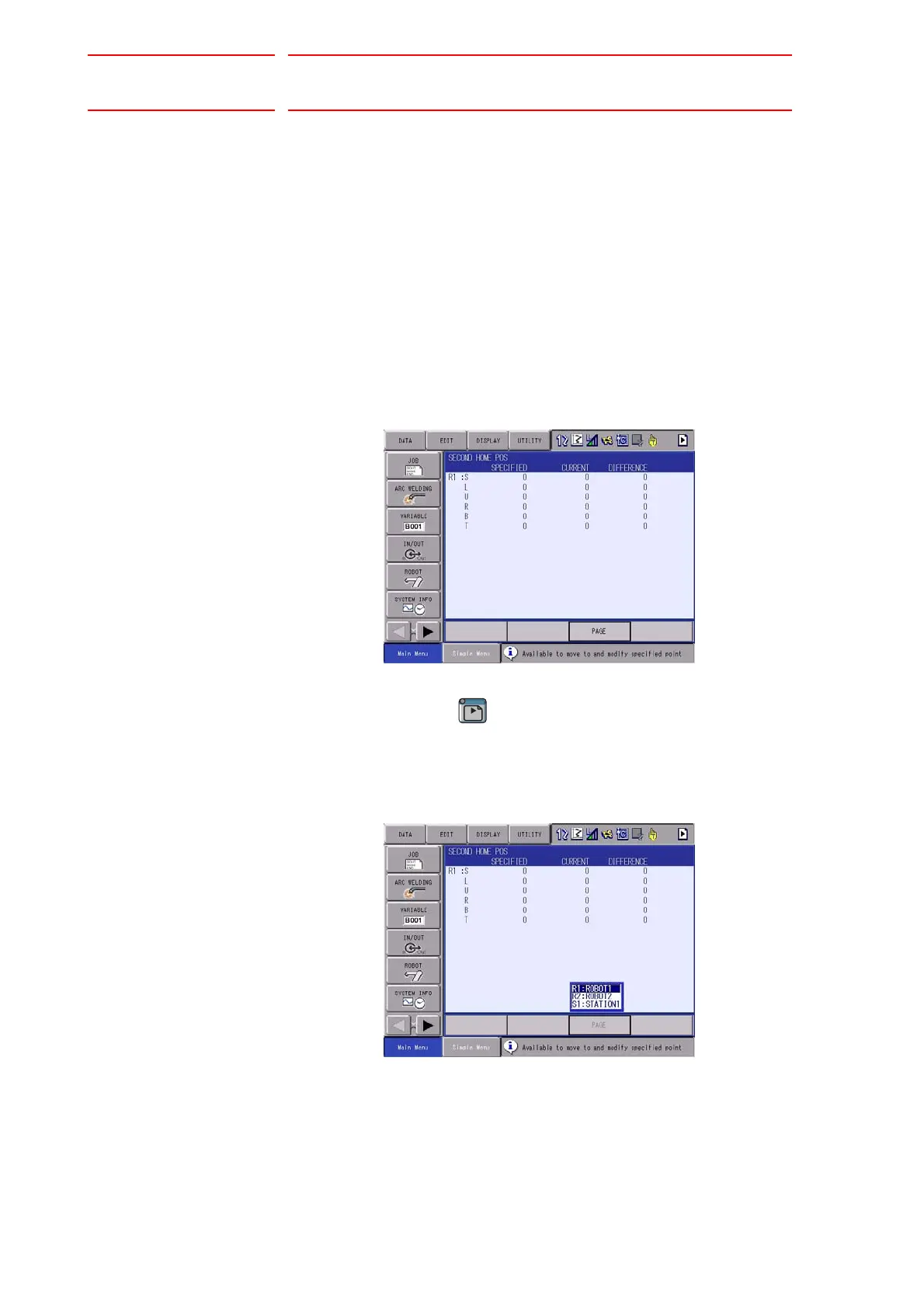6 Operations After Replacing Parts
DX100 6.4 Setting the Second Home Position (Check Point)
6-17
6.4.2 Procedure for the Second Home Position Setting (Check Point)
Apart from the "home position" of the manipulator, the second home
position can be set up as a check point for absolute data. Use the
following steps to set the specified point.
If two or more manipulators or stations are controlled by one controller, the
second home position must be set for each manipulator or station.
1. Select {ROBOT} under the main menu.
2. Select {SECOND HOME POS}.
– The SECOND HOME POS window appears.
The message “Available to move to and modify specified point” is
shown.
3. Press the page key ,
or select "PAGE" to display the selection window for the control group.
– The group axes by which the second home position is set is
selected when there are two or more group axes.
4. Press the axis keys.
– Move the manipulator to the new second home position.
5. Press [MODIFY] and [ENTER].
– The second home position is changed.
PAGE
GO BACK
