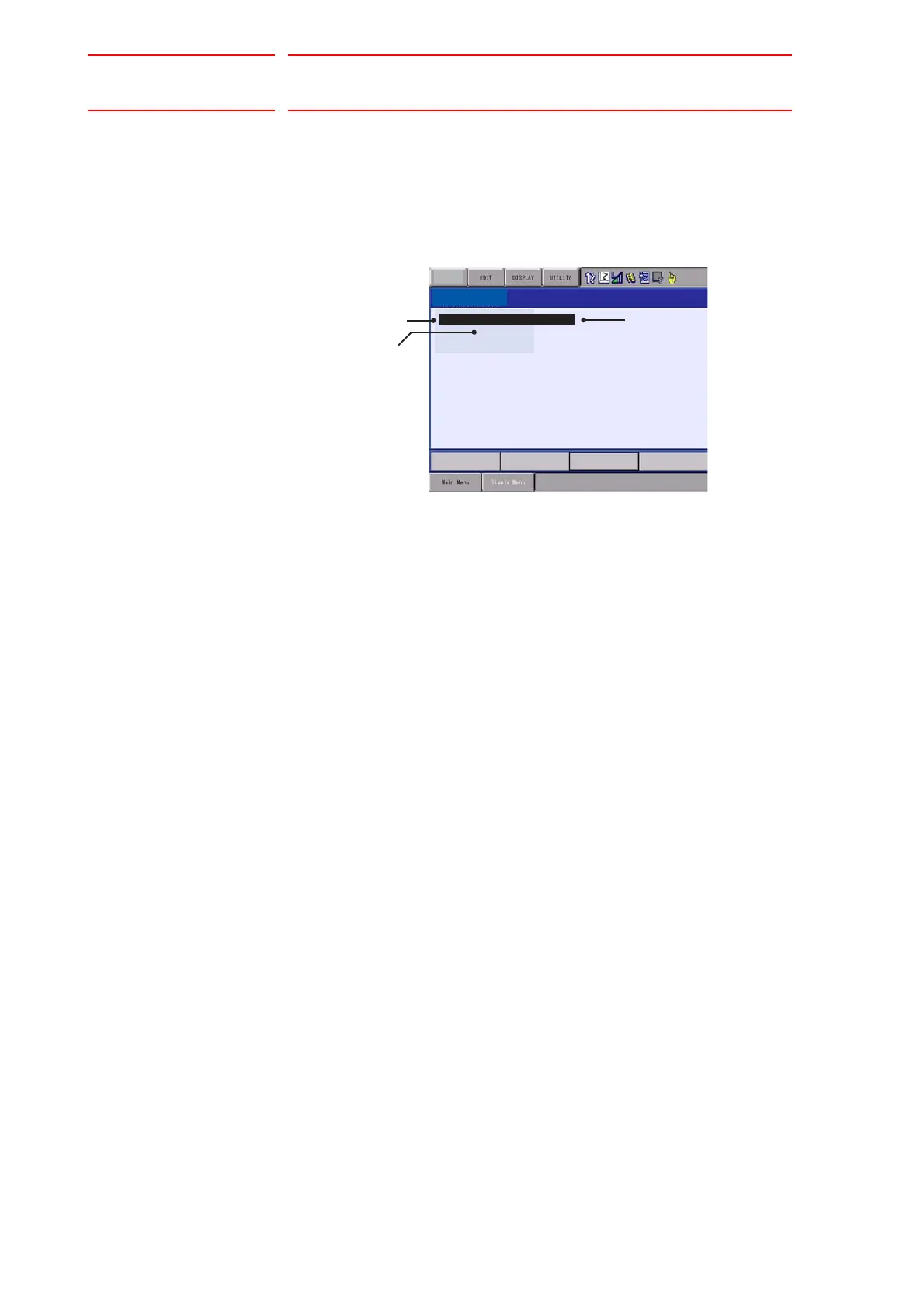8Alarm
DX100 8.2 Alarm Display
8-2
8.2 Alarm Display
8.2.1 Displaying and Releasing Alarm
If an alarm occurs during operation, the manipulator stops immediately
and the ALARM window appears on the programming pendant indicating
that the machine was stopped by an alarm.
If more than one alarm occurs simultaneously, all the alarms are
displayed. Scroll the viewing area with the cursor key to view the alarm
that is not currently displayed on the viewing area.
The following operations are available in the alarm status: window
change, mode change, alarm reset, and emergency stop. If the window is
changed to another window during alarm occurrence, the ALARM window
can be shown again by selecting {SYSTEM INFO} under the main menu
and then selecting {ALARM}.
8.2.1.1 Releasing Alarms
Alarms are classified by minor and major alarms.
• Minor Alarms
Select "RESET" on the ALARM window to release alarms.
Or, turn ON the specific signal "ALARM RESET" when using an
external input signal (specific input).
• Major Alarms
If a severe alarm such as hardware failure occurs, servo power is
automatically shut OFF and the manipulator stops. Turn OFF the
main power supply, remove the cause of the alarm, and then turn ON
the power supply again.
JOB
Alarm
Alarm 4100 [1]
Alarm 4321 [SLURBT]
Alarm 4315 [SLURBT]
OVERRUN ( ROBOT)
OVERLOAD (MOMENT)
COLLISION DETECT
OCCUR TIMES: 1
RESET
Alarm number
larm message
Sub data
