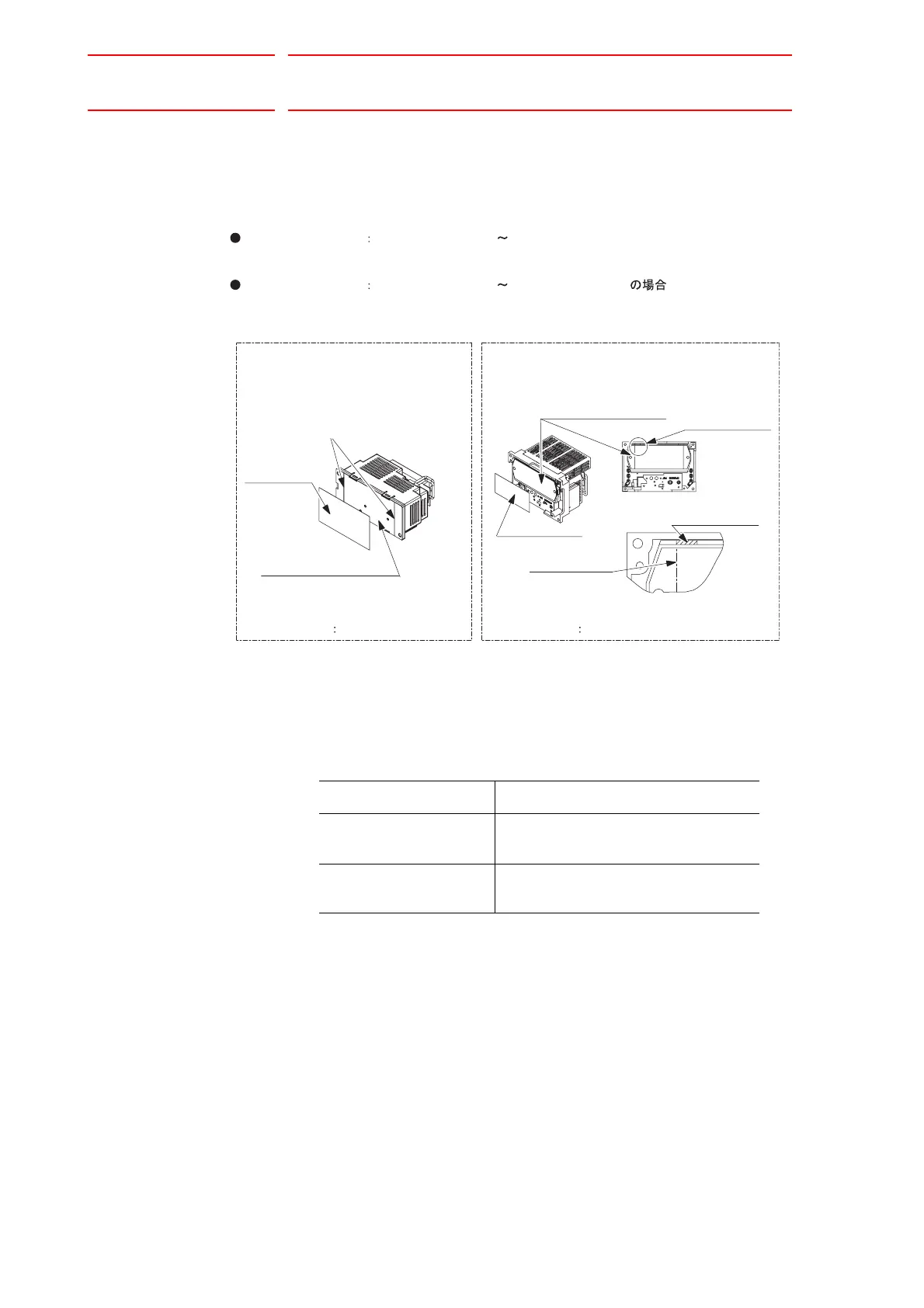5 Replacing Parts
DX100 5.1 Replacing DX100 Parts
5-15
Thermal Sheet Mounting Instruction
5.1.3 Replacing the Converter
Replacement Procedure (Integrated Type)
• How to Replace Converter
1. Turn OFF the breaker and the primary power supply and wait at least 5
minutes before replacement. Do not touch any terminals during this
period.
2. Verify that the converter charge lamp (red LED) is unlit.
3. Disconnect the cables connected externally to the converter in the
following order.
(1) Ground fault detection input connector (CN554)
(2) Converter control signal connector (CN553)
(3) DC Control power supply connector (CN551)
"Thermal sheet mounting instruction"
SRDA-SDA71A01A-E
SRDA-SDA21A01A-E
SRDA-SDA35A01A-E toSRDA-SDA03A01A-E to
Thermal sheet
400-004-452-01Thermal sheet 400-004-453-01
Dich of the IPM
Details of ditch part on IPM
Ditches
External axis amplifier SRDA-SDA35A01A-E SRDA-SDA71A01A-E
True up the edges of the IMP frame and its ditches that are at the bottom
of the amplifier, then affix the thermal sheet along the edge.
External axis amplifier SRDA-SDA03A01A-E SRDA-SDA21A01A-E
Affix the thermal sheet to the bottom of the amplifier along its ditches.
Affix the thermal sheet to the bottom of the amplifier along the ditches.
Edge of the
thermal sheet
Thermal sheet
Bottom of the amplifier
Thermal sheet
Bottom of the amplifier
Dich of the IPM
Type Manipulator
Integrated Type MH5L, MH6, MA1400, MA1900,
HP20D, HP20D-6
Separated Type MH50, MS80, VS50, ES165D,
ES200DR
