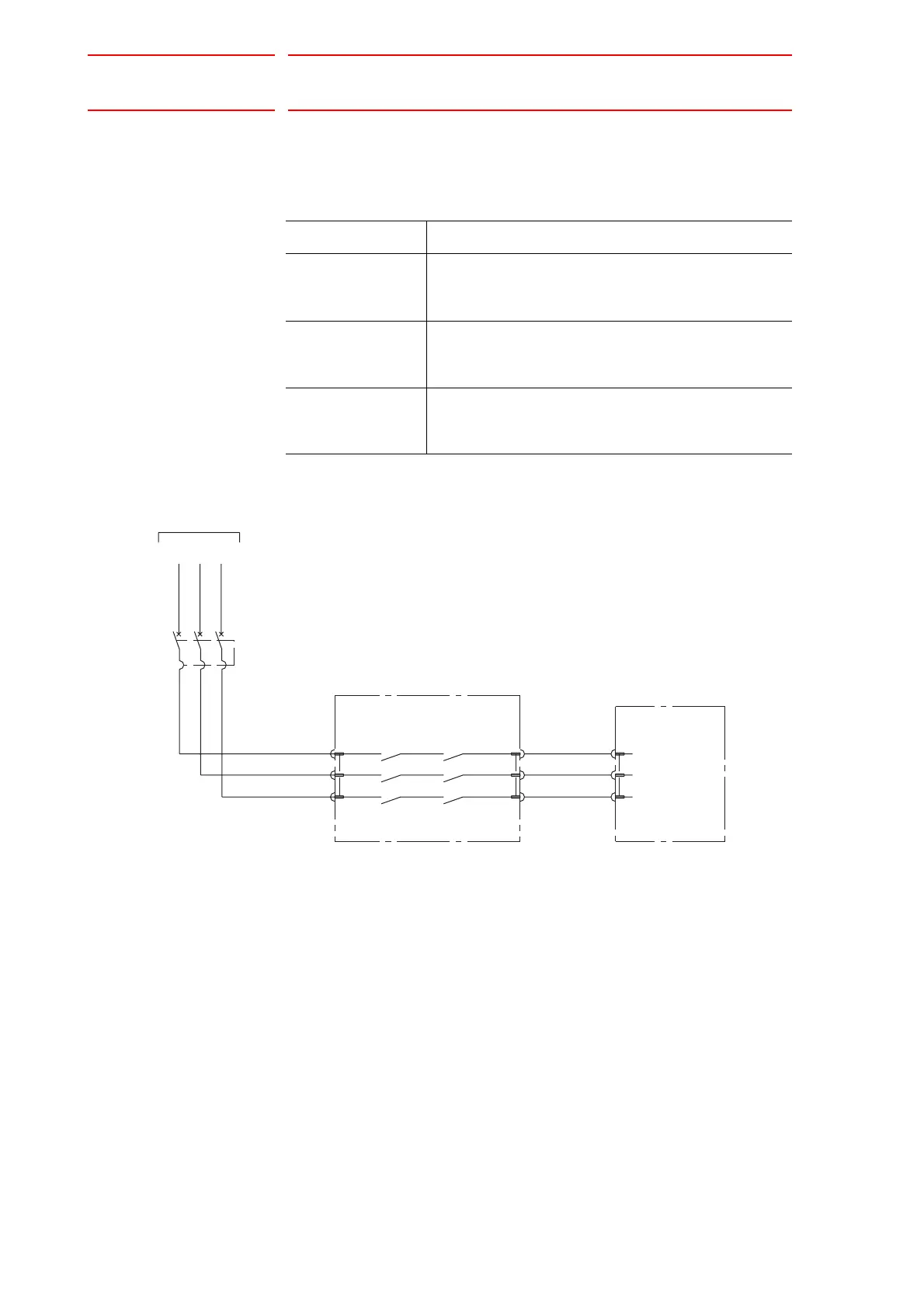3 Inspections
DX100 3.8 Open Phase Check
3-6
3.8 Open Phase Check
Table 3-2: Open Phase Check List
Check Item Contents
Lead Cable Check Confirm if the lead cable for the power supply is wired as
shown in the following without any falling out, looseness
or breaking from the connecting part.
Input Power Supply
Check
Check the open phase voltage of input power supply
with an electric tester.
(Normal value: 200-220VAC (+10%, -15%))
Circuit Breaker
(QF1) Check
Turn ON the breaker and check the open phase voltage
of “2, 4, 6” of the circuit breaker (QF1) with an electric
tester. If abnormal, replace the circuit breaker (QF1).
TR
200/220VAC input
S
Converter
1
2
3
(2KM)
Contactor
2
3
1
2
4
6
12
43
56
(1KM)
6
5
(QF1)
Breaker
1
2
3
1
3
5
Power supply contactor unit
Contactor
24
31
CN601
CN602
CN555
