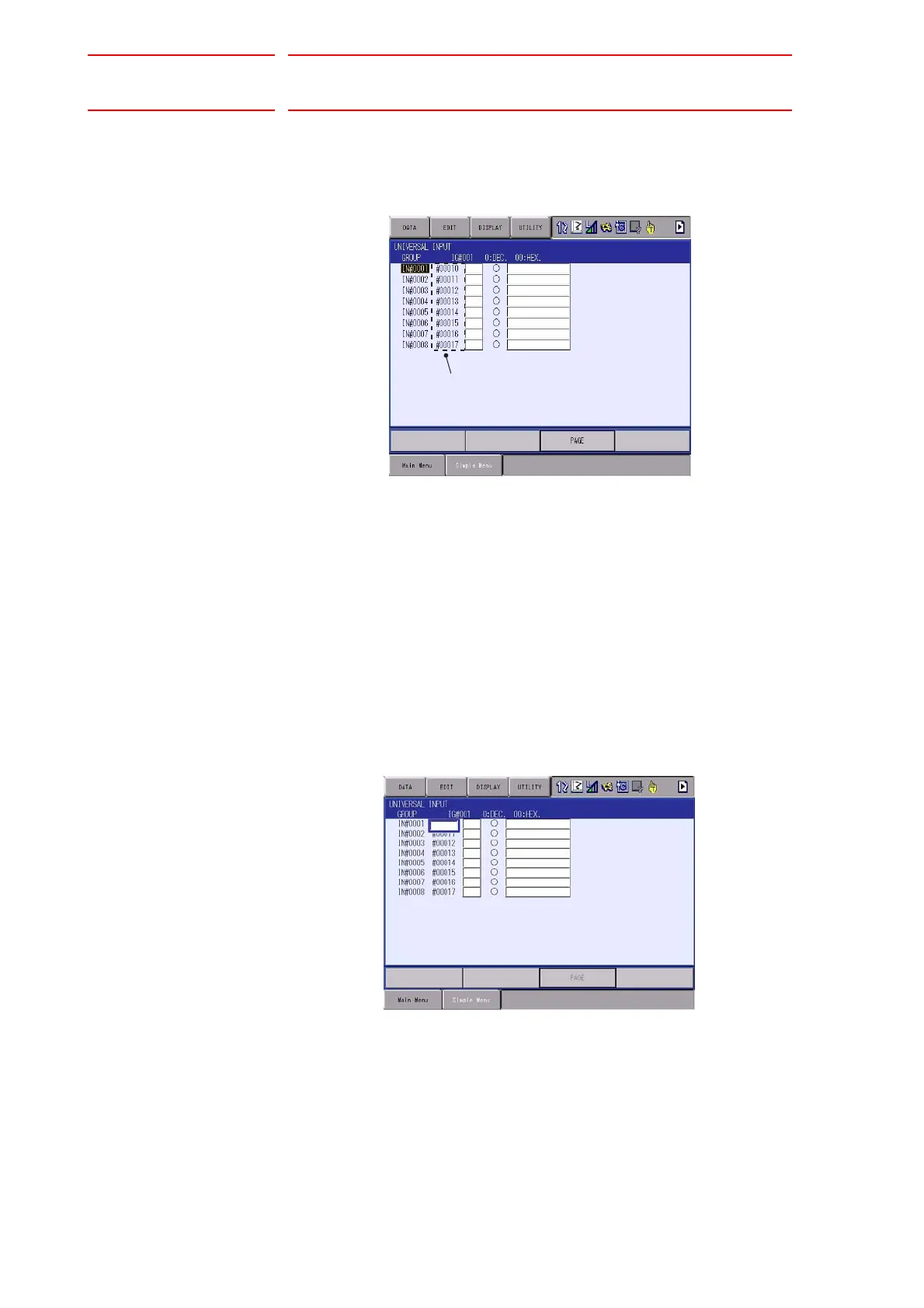7 System Diagnosis
DX100 7.3 Input/Output Status
7-10
7.3.7 Relay Number Search
A search can be made for a relay number of a universal input, universal
output, specific input, and specific output.
A search for the relay number can be made in the following two ways.
• Direct search on the UNIVERSAL/SPECIFIED INPUT/OUTPUT win-
dow
• Search from the menu
7.3.7.1 Direct Search on the Universal/Specified Input/Output Window
1. Move the cursor to a relay number in the UNIVERSAL/SPECIFIED
INPUT/OUTPUT window, and press [SELECT].
– Numeric values can now be entered.
2. Enter the relay number to be searched.
– Type the relay number in the number input line.
Relay number
