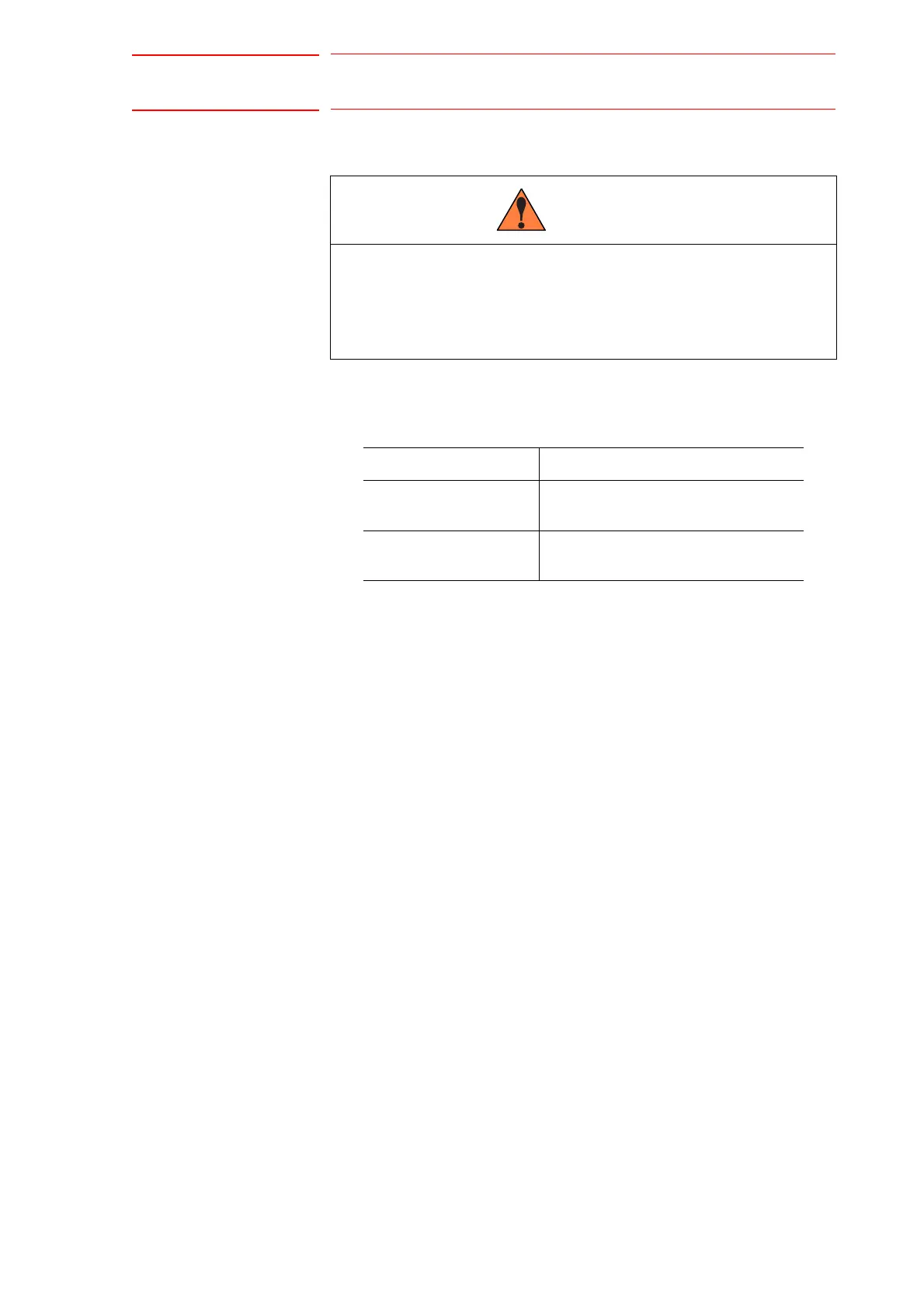5 Replacing Parts
DX100 5.1 Replacing DX100 Parts
5-12
5.1.2 Replacing the SERVOPACK
There are two kinds of SERVOPACKs.
Replacement Procedure
1. Turn OFF the breaker and the primary power supply and wait at least 5
minutes before replacement Do not touch any terminals during this
period.
2. Verify that the SERVOPACK charge lamp (red LED) is unlit.
3. Disconnect all the cables connected externally to the SERVOPACK.
(1) Converter control signal connector (CN553)
(2) DC Control power supply connector (CN551)
(3) Control power supply input connector (CN551)
(4) Brake control signal connector (CN513)
(5) Control power supply input connector (CN509)
(6) SHOCK signal input connector (CN512)
(7) Ground terminal connectors (EAXA base)
(8) Control communication connector (CN515)
(9) I/O communication connector (CN517)
(10) Encoder signal connector (CN508)
4. Put the disconnected cable to the right side of the SERVOPACK
5. Unscrew two EAXA base fixing screws. (lower side)
6. Unscrew two EAXA base fixing screws. (upper side)
7. Open the EAXA base.
8. Disconnect all the cables from the amplifier to be replaced.
WARNING
• After turning OFF the power supply, wait at least 5 minutes
before replacing a SERVOPACK. Do not touch any terminals
during this period.
Failure to observe this warning may result in electric shock.
Type Manipulator
Integrated Type MH5L, MH6, MA1400, MA1900,
HP20D, HP20D-6
Separated Type MH50, MS80, VS50, ES165D,
ES200DR
