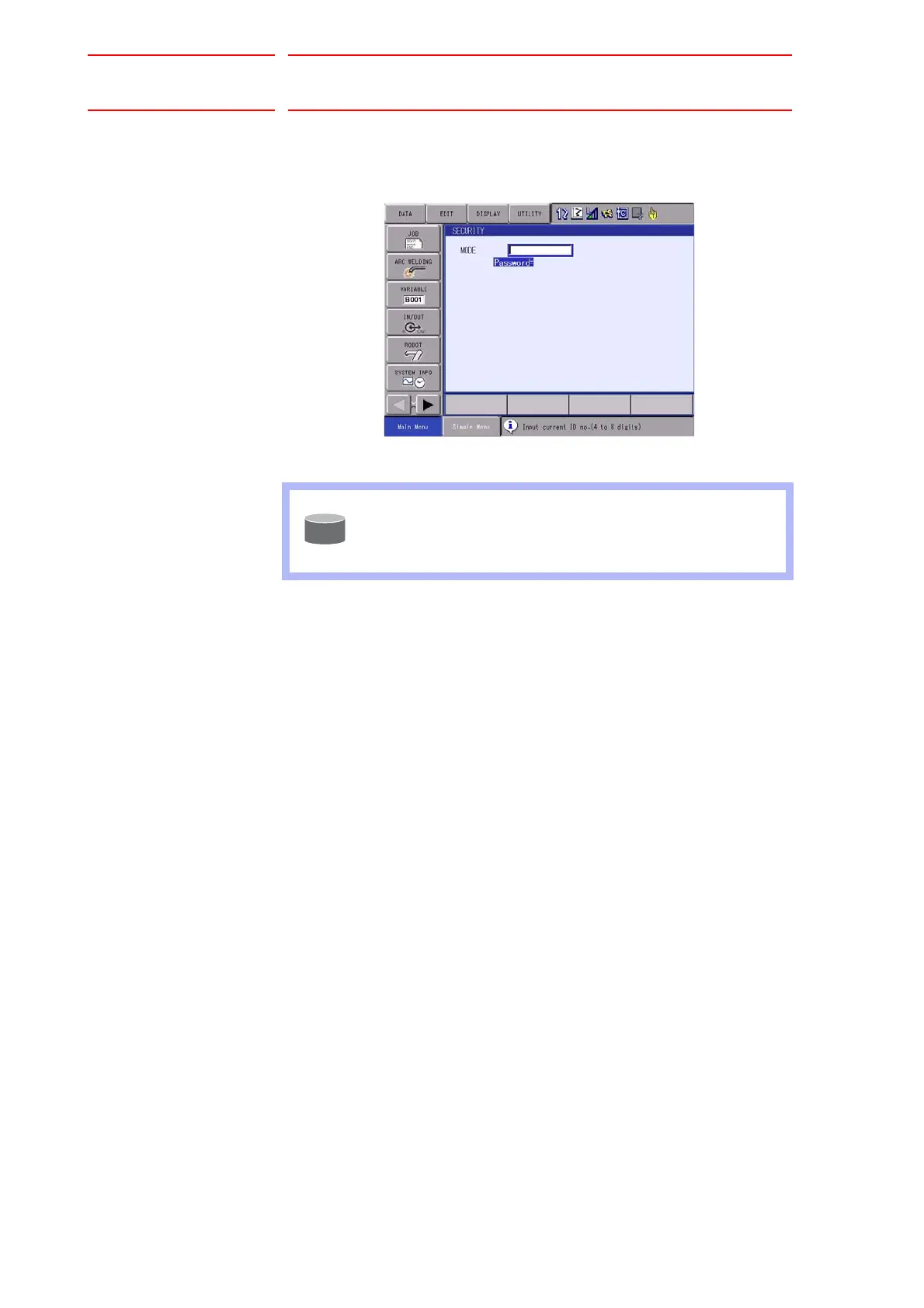2 Security System
DX100 2.1 Protection Through Security Mode Settings
2-7
4. Input the user ID.
– The user ID input window appears.
5. Press [ENTER].
– The input user ID is compared with the user ID of the selected
security mode. When the correct user ID is entered, the security
mode is changed.
SUPPLE
-MENT
At the factory, the following below user ID number is preset.
• Editing Mode:[00000000]
Management Mode:[99999999]
