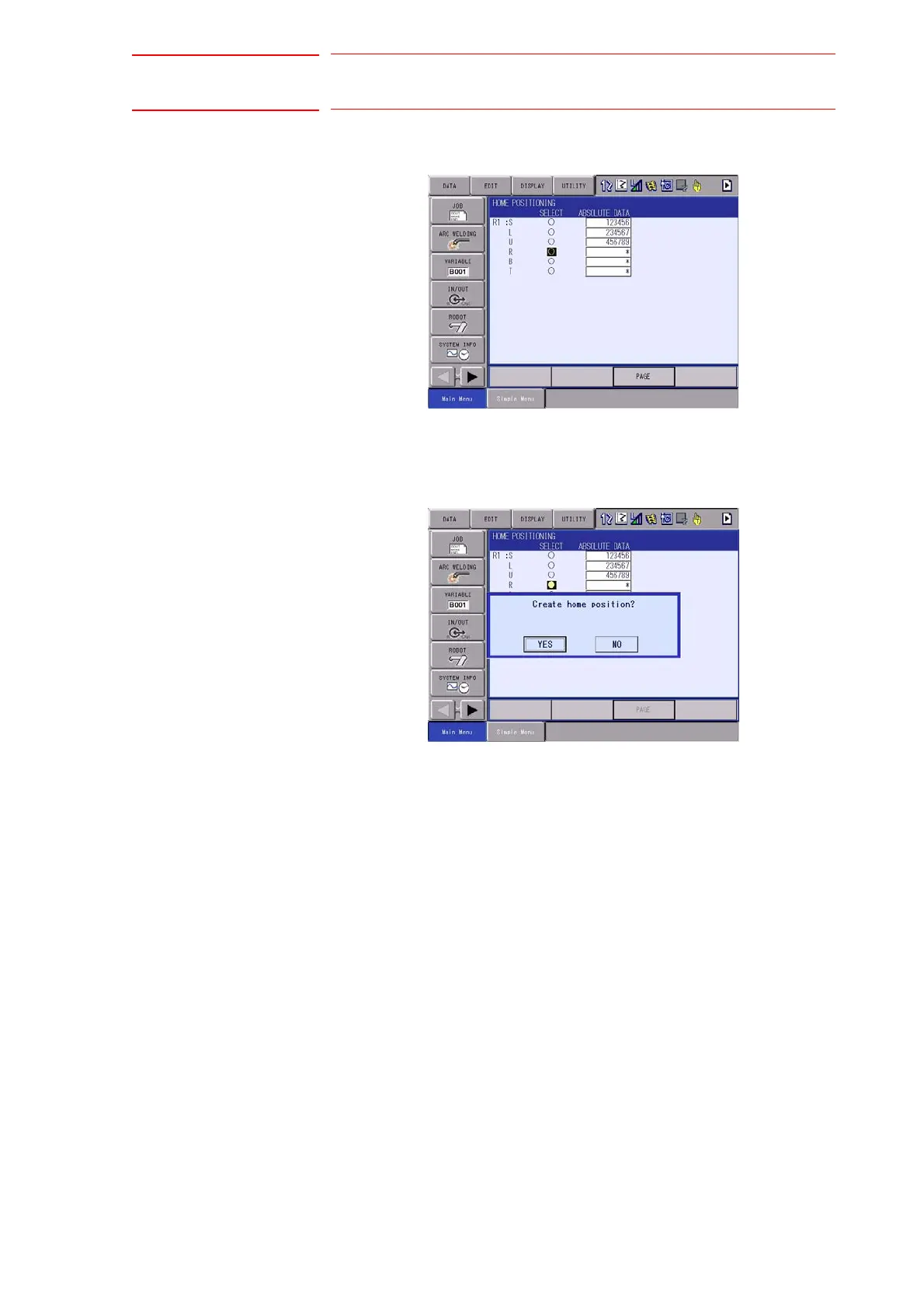6 Operations After Replacing Parts
DX100 6.1 Home Position Calibration
6-6
4. Select the axis to be registered.
– The confirmation dialog box appears.
5. Select "YES".
– Displayed position data of the axis are registered as home position.
When “NO” is selected, the registration will be canceled.
