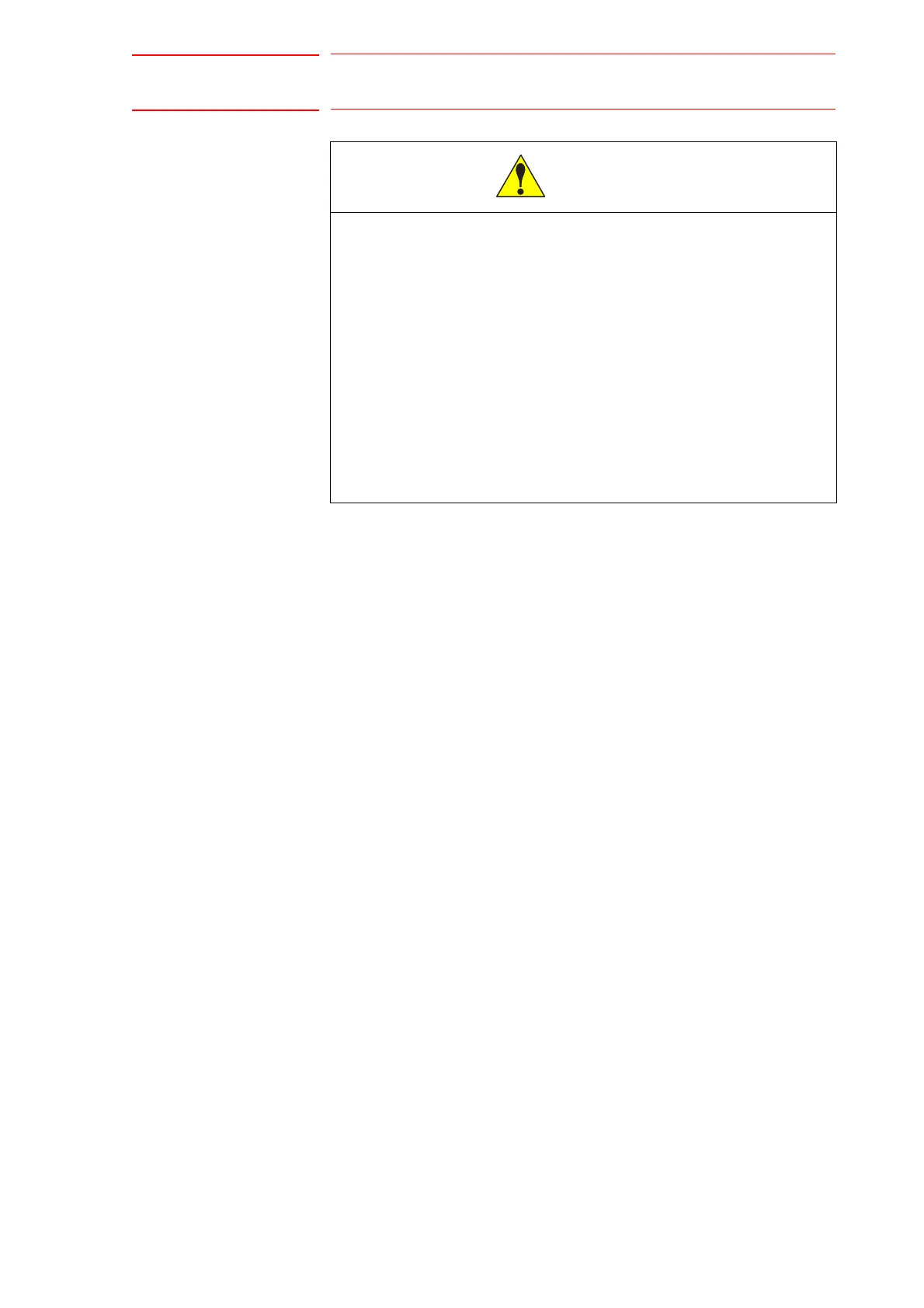6 Operations After Replacing Parts
DX100 6.4 Setting the Second Home Position (Check Point)
6-14
CAUTION
• Perform the following inspection procedures prior to teaching
the manipulator. If problems are found, correct them
immediately, and be sure that all other necessary tasks have
been performed.
– Check for problems in manipulator movement.
– Check for damage to the insulation and sheathing of external
wires.
– Always return the programming pendant to its hook on the
DX100 cabinet after use.
If the programming pendant is inadvertently left on the manipulator, a
fixture, or on the floor, the manipulator or a tool could collide with it
during manipulator movement, possibly causing injury or equipment
damage.
