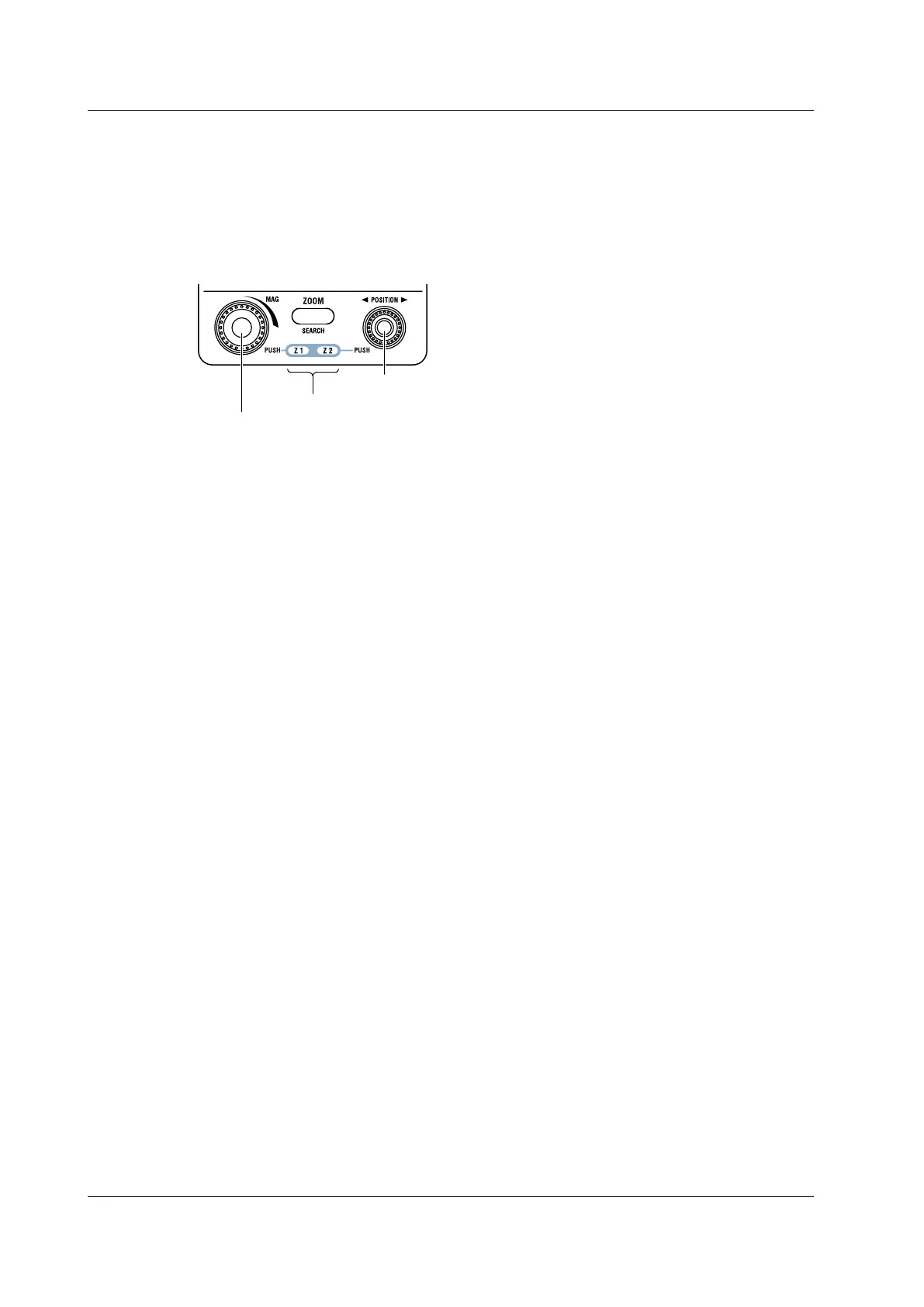12-4
IM PX8000-02EN
Setting the Magnification (MAG knob)
Use the MAG knob to set the magnification.
• The MAG knob controls the waveforms in the zoom window whose corresponding indicator, Z1 or
Z2, is illuminated.
• The MAG knob has a push switch. Push the knob to illuminate the Z1 indicator, Z2 indicator, or both
indicators. When both the Z1 and Z2 indicators are illuminated, you can set both zoom windows to
the same magnification at the same time.
Zoom POSITION knob
Zoom window indicators
Setting the Zoom Position (zoom POSITION knob)
Turn the zoom POSITION knob to set the zoom position.
• The zoom POSITION knob controls the waveforms in the zoom window whose corresponding
indicator, Z1 or Z2, is illuminated.
• The zoom POSITION knob has a push switch. Push the knob to illuminate the Z1 indicator, Z2
indicator, or both indicators. When both the Z1 and Z2 indicators are illuminated, you can set both
zoom windows to the same zoom position at the same time.
12.1 Zooming in on or out of Waveforms
