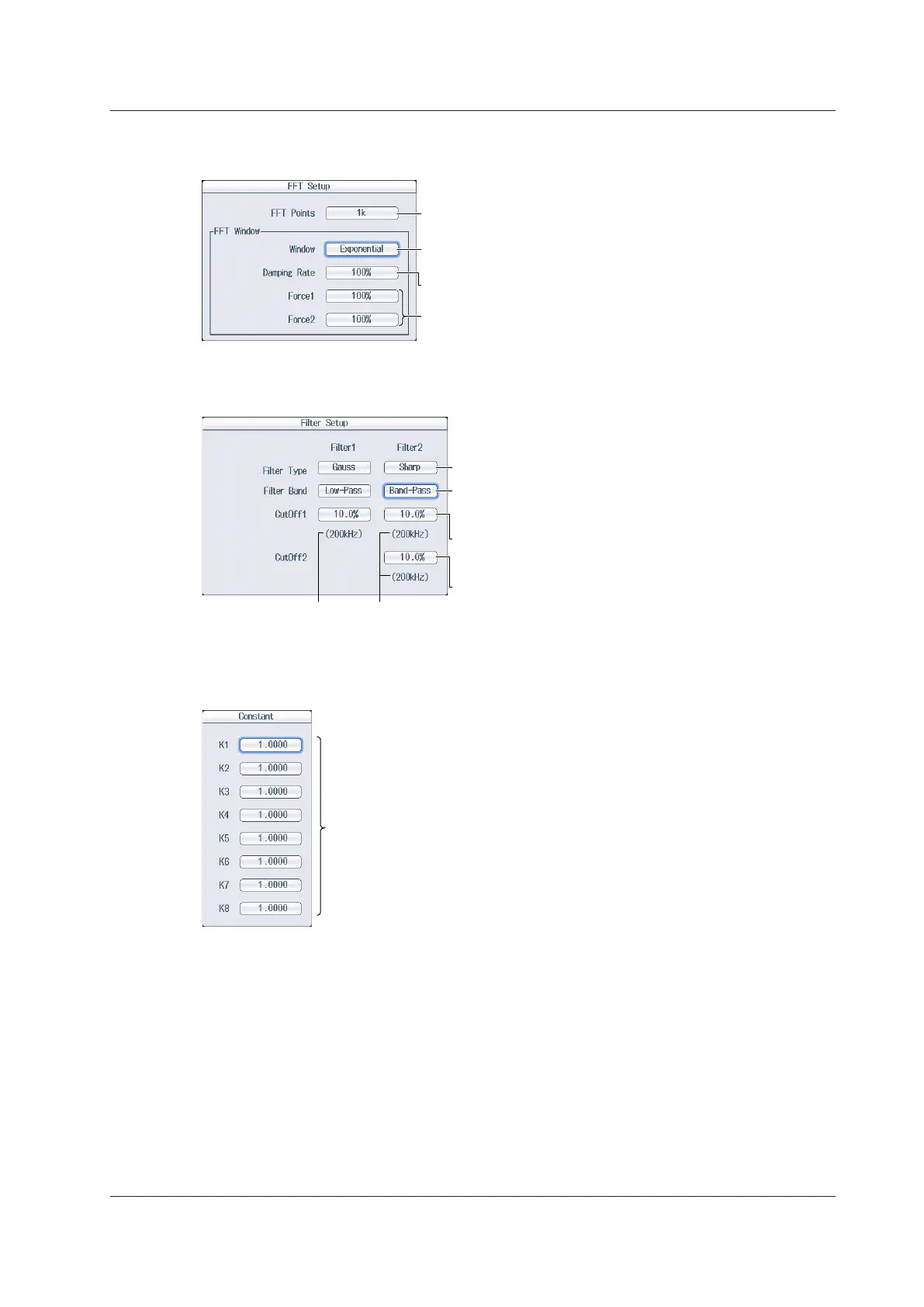15-7
IM PX8000-02EN
Configuring the FFT (FFT Setup)
Press the FFT Setup soft key to display the following screen.
Set the number of FFT points (1k, 2k, 5k, 10k, 20k, 50k, 100k).
Set the window function
(Rect, Hanning, Flat Top, Hamming, Exponential).
Set the attenuation (1%-100%).
Set this when the window function is Exponential.
Set the calculation period (1%-100%).
Set this when the window function is Exponential.
Configuring Filters (Filter Setup)
Press the Filter Setup soft key to display the following screen.
Select the filter type (Gauss, Sharp, IIR).
Set the filter band (Low-Pass, Band-Pass, High-Pass).
When the filter type is Gauss, you can only select Low-Pass.
Set cutoff frequency 1 (2.0%-30.0%).
Set this when the bandwidth is Low-Pass, Band-Pass,
or High-Pass.
Set cutoff frequency 2 (2.0%-30.0%).
Set this when the filter band is Band-Pass.
Displays the cutoff frequency as a
percentage of the sample rate in use.
Defining Constants (Constant Setup)
Press the Constant Setup soft key to display the following screen.
Set the constant (−9.9999E+30-9.9999E+30).
15.5 Performing User-Defined Computations
