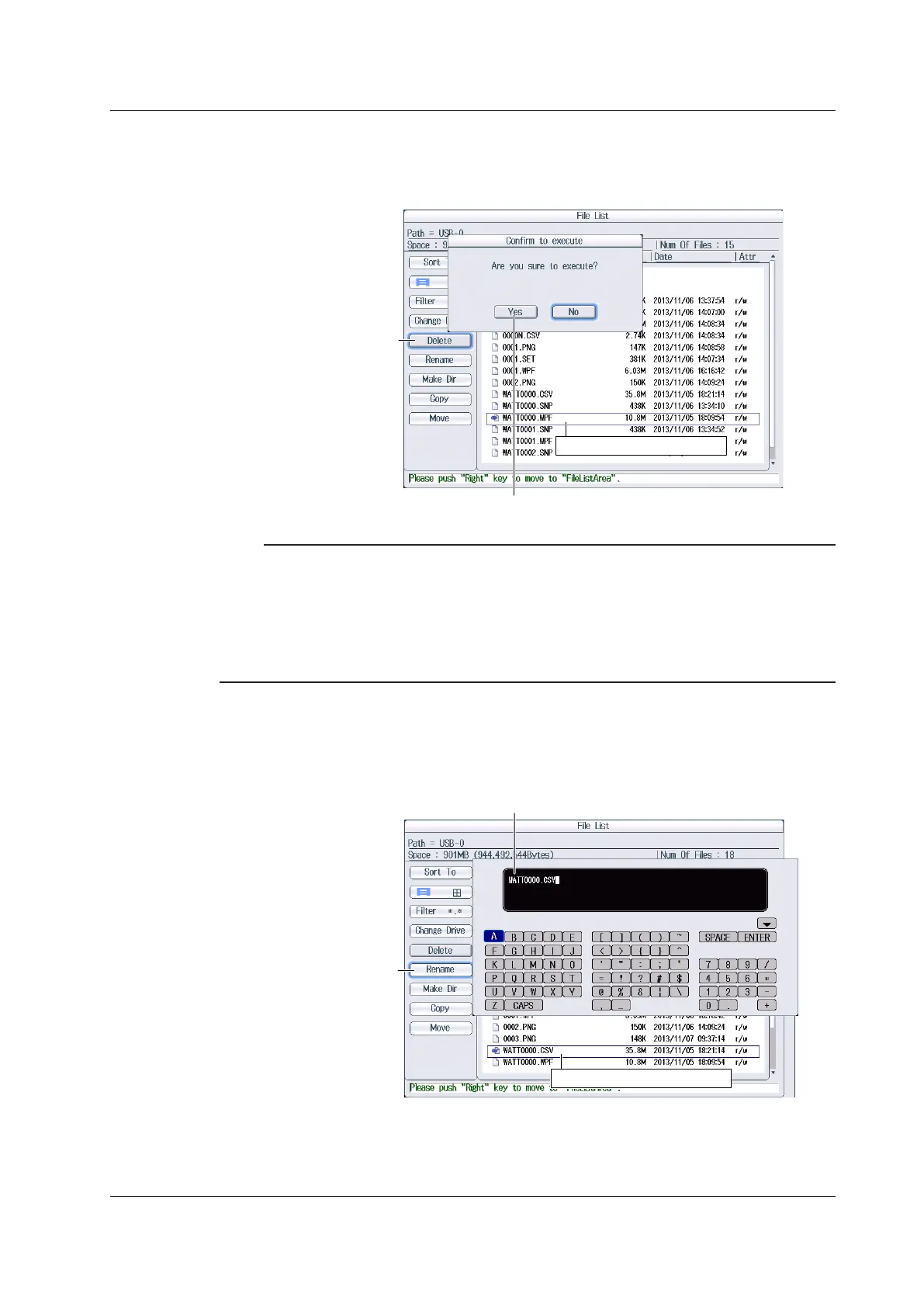22-25
IM PX8000-02EN
Deleting Files and Folders (Delete)
1.
Select the file or folder that you want to delete from the file list.
2.
Select
Delete on the operation menu to display the following screen.
Confirm execution.
Delete files and folders.
File that you want to delete
Note
• To delete multiple files or folders that are in the file list at the same time, move the cursor to the file or
folder that you want to delete, and then carry out the following operations.
Files: Press
SET or the SET/RESET soft key on the Utility menu.
Folders: Press the
SET/RESET soft key on the FILE Utility menu. If the cursor is on a folder, pressing
SET will open the folder. All the files and folders that you have selected up to that point will be
canceled.
• You can abort file deleting. However, files that are already being processed are not applicable.
Renaming Files and Folders (Rename)
1.
Select the file or folder that you want to rename from the file list.
2.
Select
Rename on the operation menu to display the following screen.
Use the keyboard to input the new file or folder name.
File that you want to rename.
Rename files and folders.
Press ENTER on the keyboard or the Enter soft key to
confirm the name you entered.
22.10 File Operations
