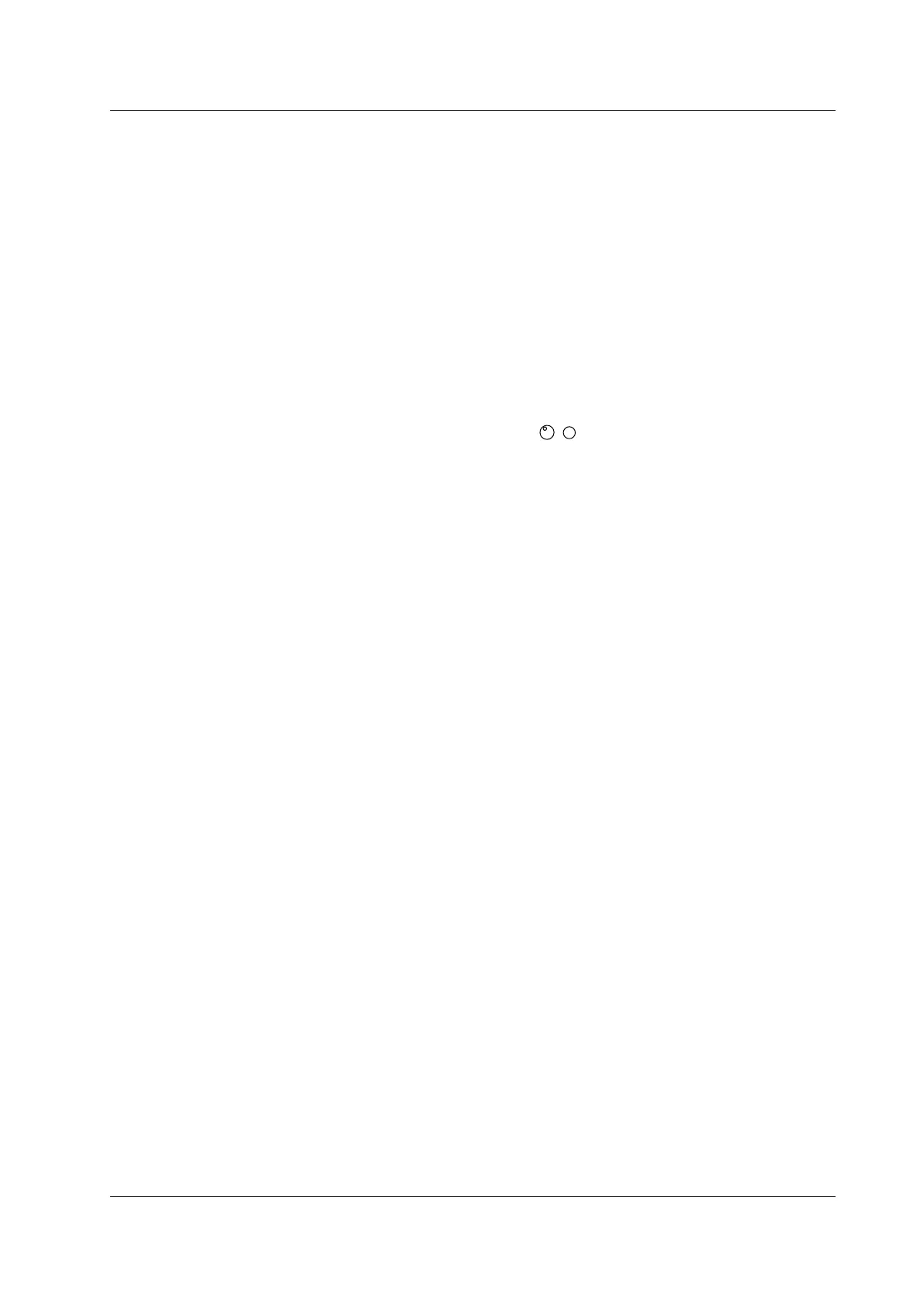v
IM PX8000-02EN
Key and Jog Shuttle Operations
ESC Key Operation
If you press
ESC when a setup menu or available options are displayed, the screen returns to the
menu level above the current one. If you press ESC when the highest level menu is displayed, the
setup menu disappears.
RESET Key Operation
If you press
RESET when you are using the jog shuttle to set a value or select an item, the setting
is reset to its default value (depending on the operating state of the PX8000, the setting may not be
reset).
SET Key Operations
The operation varies as indicated below depending on what you are setting.
• For a soft key menu that has two values that you use the jog shuttle to adjust
Press
SET to switch the value that the jog shuttle adjusts.
• For a menu that has the jog shuttle + SET mark (
SET
) displayed on it
Press
SET to confirm the selected item.
Arrow Key Operations
The operation varies as indicated below depending on what you are setting.
• When setting a value
Up and down
arrow keys: Increases and decreases the value
Left and right
arrow keys: Changes which digit to set
• When selecting the item to set
You can use the up, down, left, and right arrow keys.
