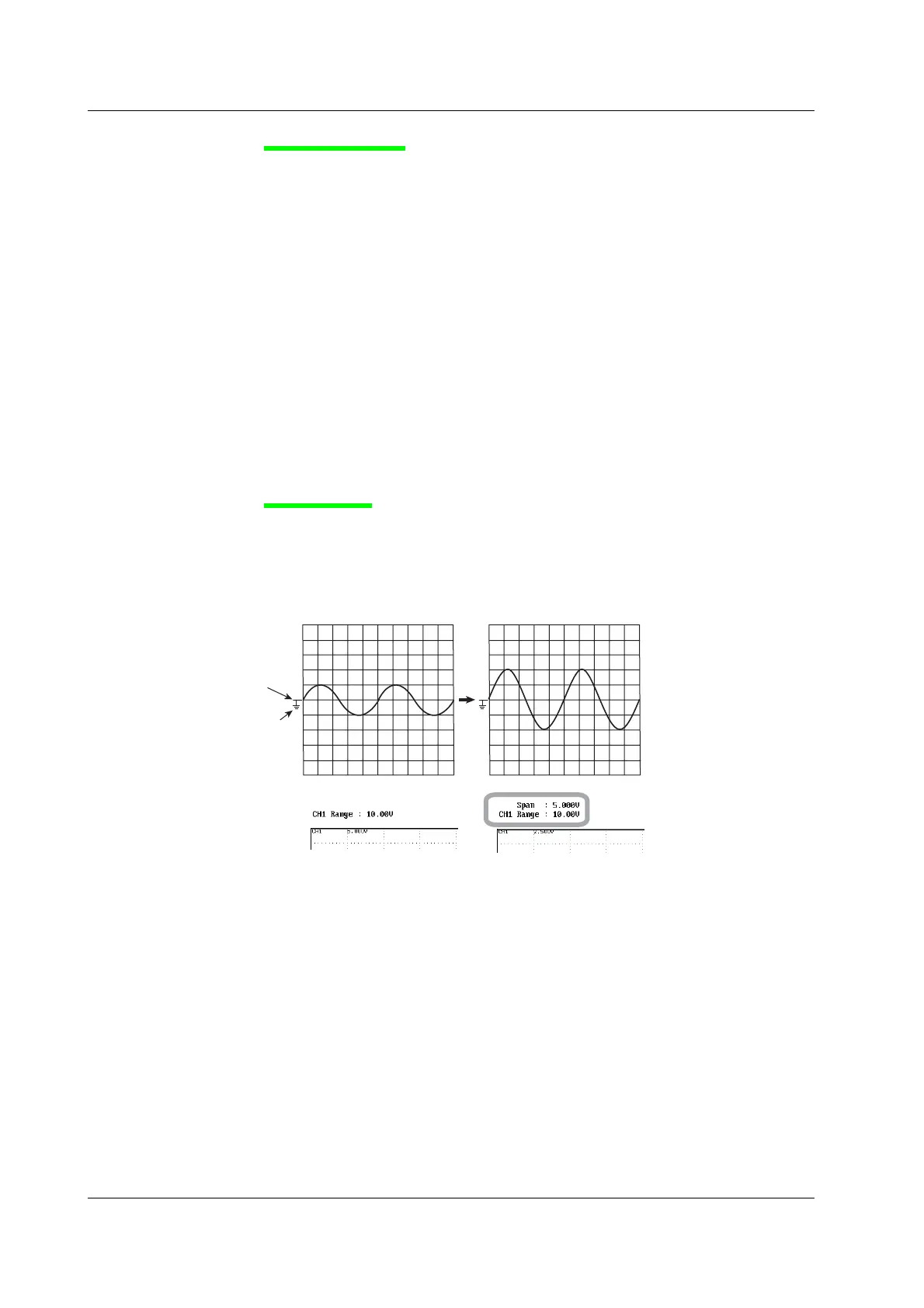IM 701240-01E
5-14
Zoom rate: V Zoom
The following zoom rates are available.
×0.1, ×0.111, ×0.125, ×0.143, ×0.167, ×0.2, ×0.25, ×0.33, ×0.4,
×0.5, ×0.556, ×0.625, ×0.667, ×0.714, ×0.8, ×0.833, ×1, ×1.11,
×1.25, ×1.33, ×1.43, ×1.67, ×2, ×2.22, ×2.5, ×3.33, ×4, ×5,
×6.67, ×8, ×10, ×12.5, ×16.7, ×20, ×25, ×40, ×50, and ×100
However, the selectable range of zoom rates may be limited as follows:
• 701267 (HV (with RMS))
500 V range: ×0.25 to ×100
1 kV range: ×0.5 to ×100
2 kV range: ×1 to ×100
•When Measuring Acceleration on the 701275 (ACCL/VOLT)
×0.5 to ×50
• 701280 (FREQ)
×0.33 to ×100
Zoom Position
The waveform is zoomed around the vertical position. If the waveform is zoomed
vertically using V Zoom, the top row displays the span corresponding to the displayed
waveform (display range), and the bottom row displays the specified range.
If V Zoom is set to × 2
Vertical position
mark
Ground level
mark
Range 10 V
Span 5 V
Range 10 V
Top row: Span corresponding to
the displayed waveform
Bottom row: Specified range
5.8 Zooming Vertically by Setting the Zoom Rate
