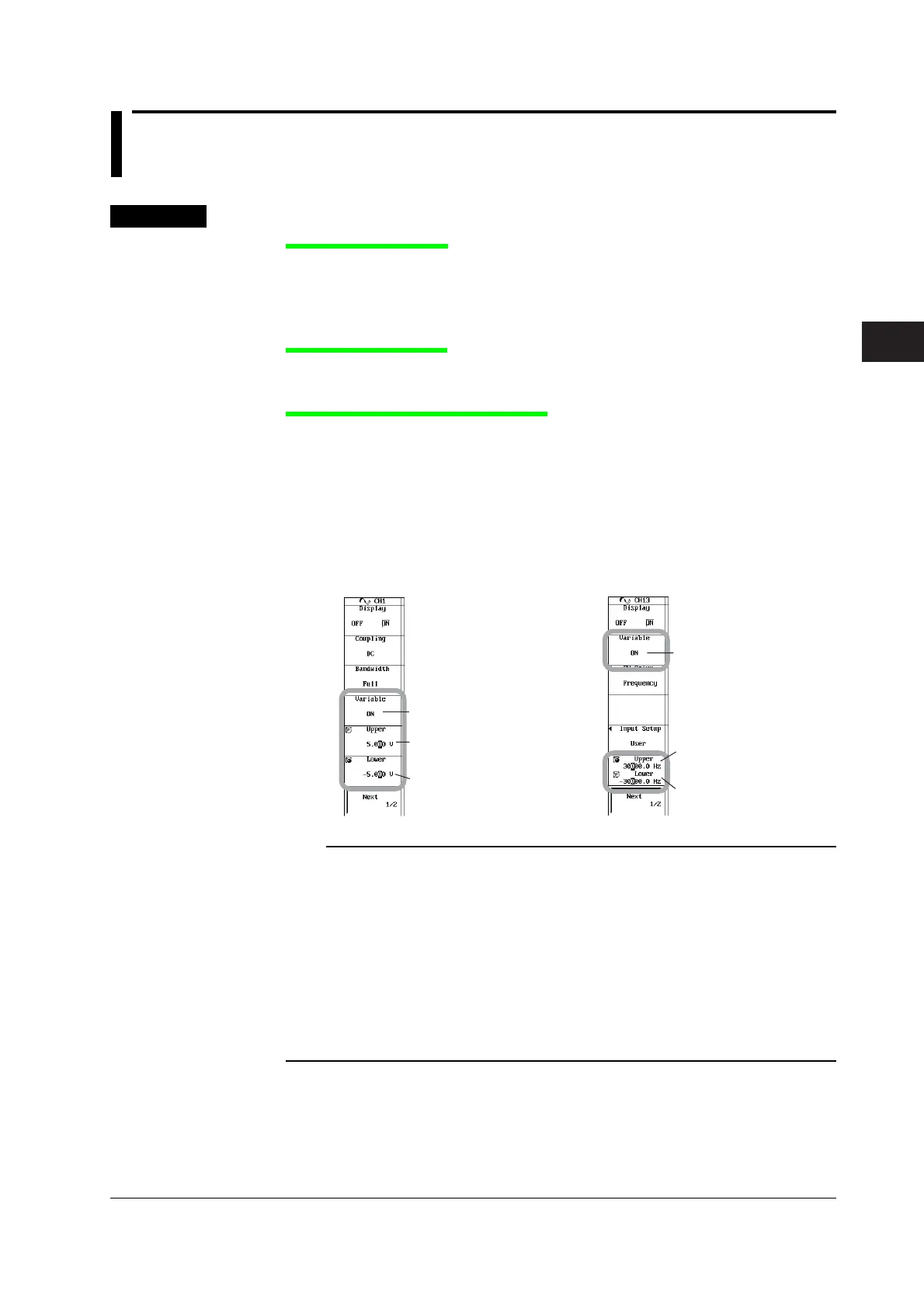5-15
IM 701240-01E
5
6
7
8
9
10
11
12
13
14
15
16
17
18
App
Index
Horizontal and Vertical Axes
5.9 Zooming Vertically by Setting the Upper and
Lower Limits of the Display Range
<For a description of this function, refer to page 2-7.>
Procedure
Selecting the Channel
1. Press CH.
2. Press one of the soft keys from CH1 to CH16.
For the displayed menus when this operation is executed, see section 5.1.
Selecting Variable ON
3. Press the Variable soft key to select ON.
Setting the Upper and Lower Limits
4. Press the Upper or Lower soft key.
• The upper and lower limits can be set separately using the jog shuttle.
• If both Upper and Lower are selected simultaneously, the upper and lower limits can be
set simultaneously without changing the spacing between the two. If Upper and Lower
are assigned to separate soft keys, the values cannot be set simultaneously, because
you cannot select Upper and Lower simultaneously.
5. Turn the jog shuttle to set the upper or lower limit.
Turn Variable ON
Set the upper limit
Set the lower limit
The displayed menu varies depending on the installed input module.
A display example is shown below.
Set the upper limit
Set the lower limit
Turn Variable ON
Note
Pressing RESET sets the maximum and minimum values of the measurement range to the
upper and lower limits.
• When measuring voltage Upper: +Voltage range
Lower: –Voltage range
• When measuring strain Upper: +Fs
Lower: –Fs
• When measuring acceleration Upper: 5000/(gain × sensitivity)
Lower: –5000/(gain × sensitivity)
• When measuring frequency and other parameters on the frequency module
Upper: (Offset) + (measurement range×3)
Lower: (Offset) – (measurement range×3)
