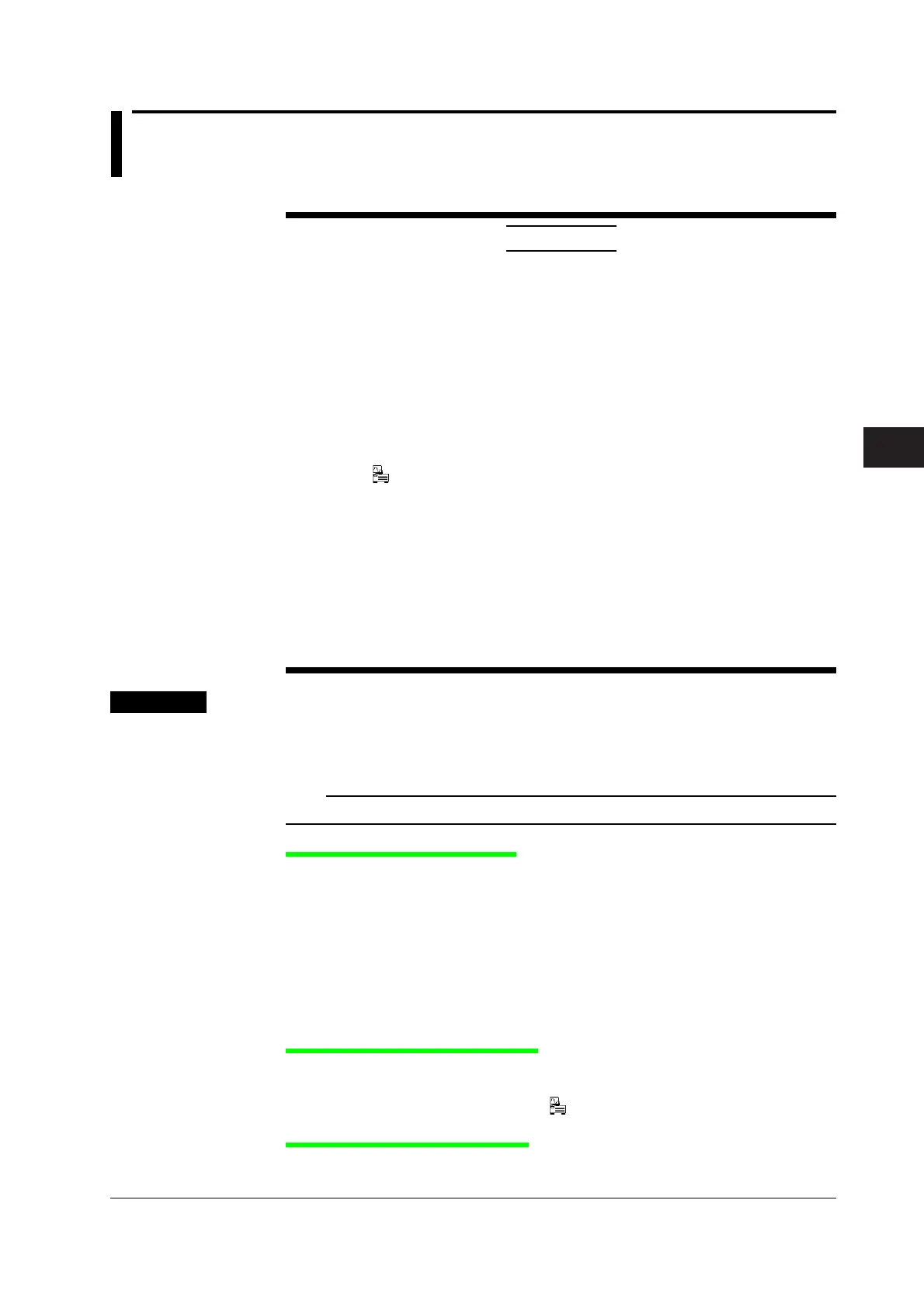7-9
IM 701240-01E
7
8
9
10
11
12
13
14
15
16
17
18
App
Index
Waveform Acquisition
7.5 Realtime Recording to the Internal Hard Disk
(Option)
<For a description of this function, refer to page 2-31.>
CAUTION
• If the power is cut off when realtime recording is in progress, a disk area that
cannot be freed may result in the realtime recording area or damage may occur
to the internal hard disk.
If a disk area that cannot be freed results, the disk performance in the realtime
area may deteriorate. Consequently, realtime recording may not operate
properly. If this happens, back up the required data on the internal hard disk and
format the internal hard disk.
• Do not apply shock to the SL1400 when realtime recording is in progress.
Damage may occur to the internal hard disk, or the realtime recording may not
operate properly.
• An icon
in the upper left part of the screen blinks when realtime recording is
in progress. Do not remove or insert the USB storage device* connected to the
USB connector (for peripherals) while the icon is blinking. The SL1400 may stop
functioning properly, or data may become corrupted during realtime recording.
*A memory device connected to a USB connector such as an MO disk drive, hard disk, or
flash memory.
• The Real Time drive is a working area on the SL1400 internal hard disk for
realtime recording. Never delete files from the drive or add files to the drive from
an external PC such as by using the FTP server function. If you do, the realtime
recording may not operate properly.
Procedure
1. Press MENU.
2. Press the ACQ soft key.
3. Press the RealTime Out soft key to select HD.
Note
The RealTime Out menu does not appear if Time Base is set to Ext.
Setting the Realtime Recording
4. Press the RealTime Out Setup soft key. A setup dialog box opens.
5. Use the jog shuttle+SELECT to set Sequence to Single or Continue.
6. If you select Continue in step 5, use the jog shuttle+SELECT to set Count to a
value in the range of 2 to 128.
7. Use jog shuttle+SELECT to select the auto naming method from OFF,
Numbering, and Date.
8. As necessary, enter the File Name and Comment according to the procedures
given in section 4.2.
Executing the Realtime Recording
9. Press START/STOP to start the waveform acquisition. Realtime recording is
executed.
While realtime recording is executing, is displayed in the upper left of the screen.
Aborting the Realtime Recording
10. Press START/STOP to stop the waveform acquisition. Realtime recording is
aborted.
