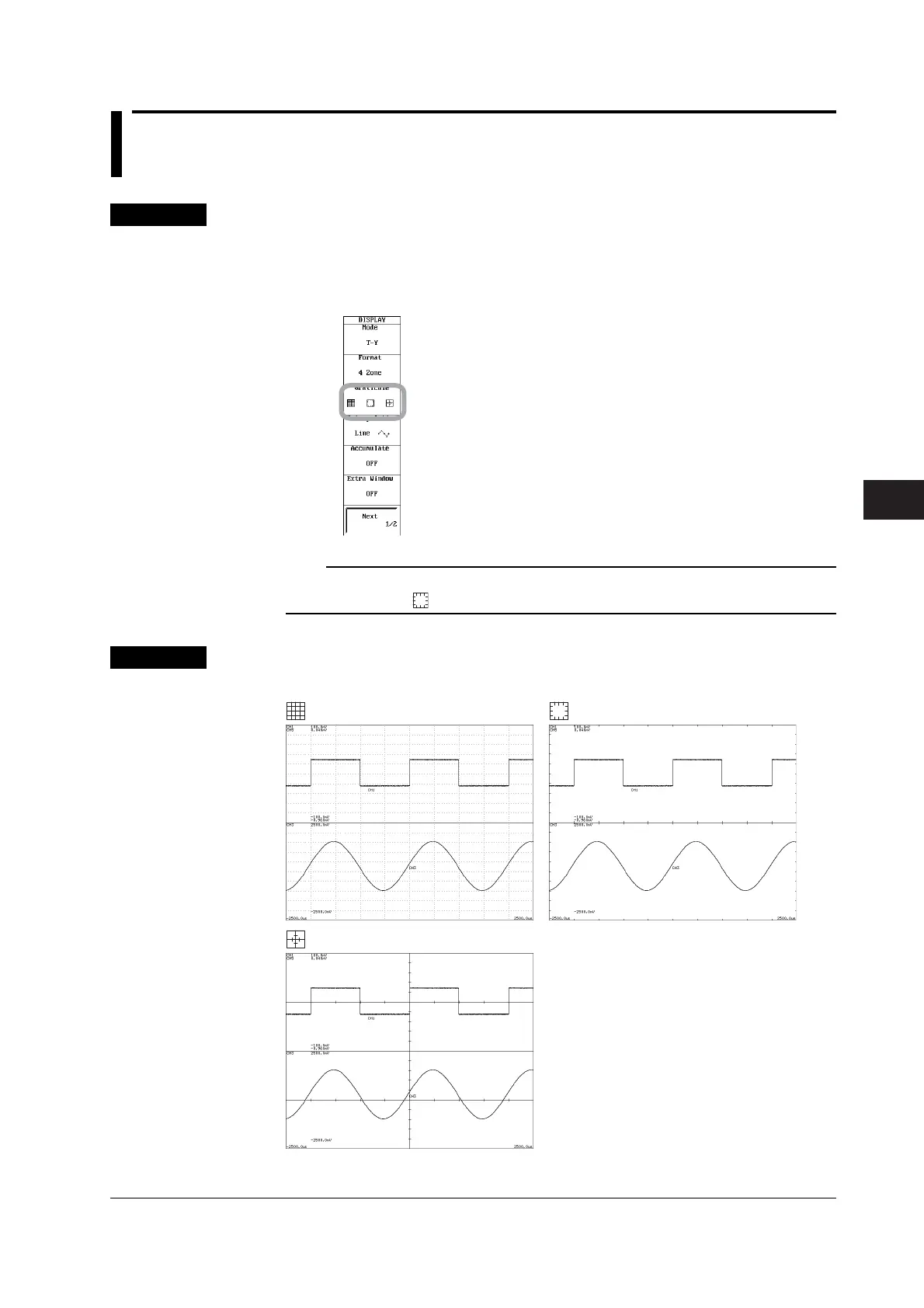8-5
IM 701240-01E
8
9
10
11
12
13
14
15
16
17
18
App
Index
Waveform Display and Information Display
8.3 Changing the Graticule
<For a description of this function, refer to page 2-33.>
Procedure
1. Press DISPLAY.
2. Press the Graticule soft key to select the graticule.
If the display mode is X-Y or T-Y&X-Y, press the Next 1/2 soft key to display the Graticule
menu.
Note
The graticule setting is linked to the RECORD COND menu > Print Setup > Graticule Type
setting. However, if is selected, OFF is selected in the RECORD COND menu.
Explanation
Select the graticule from the following three types.
