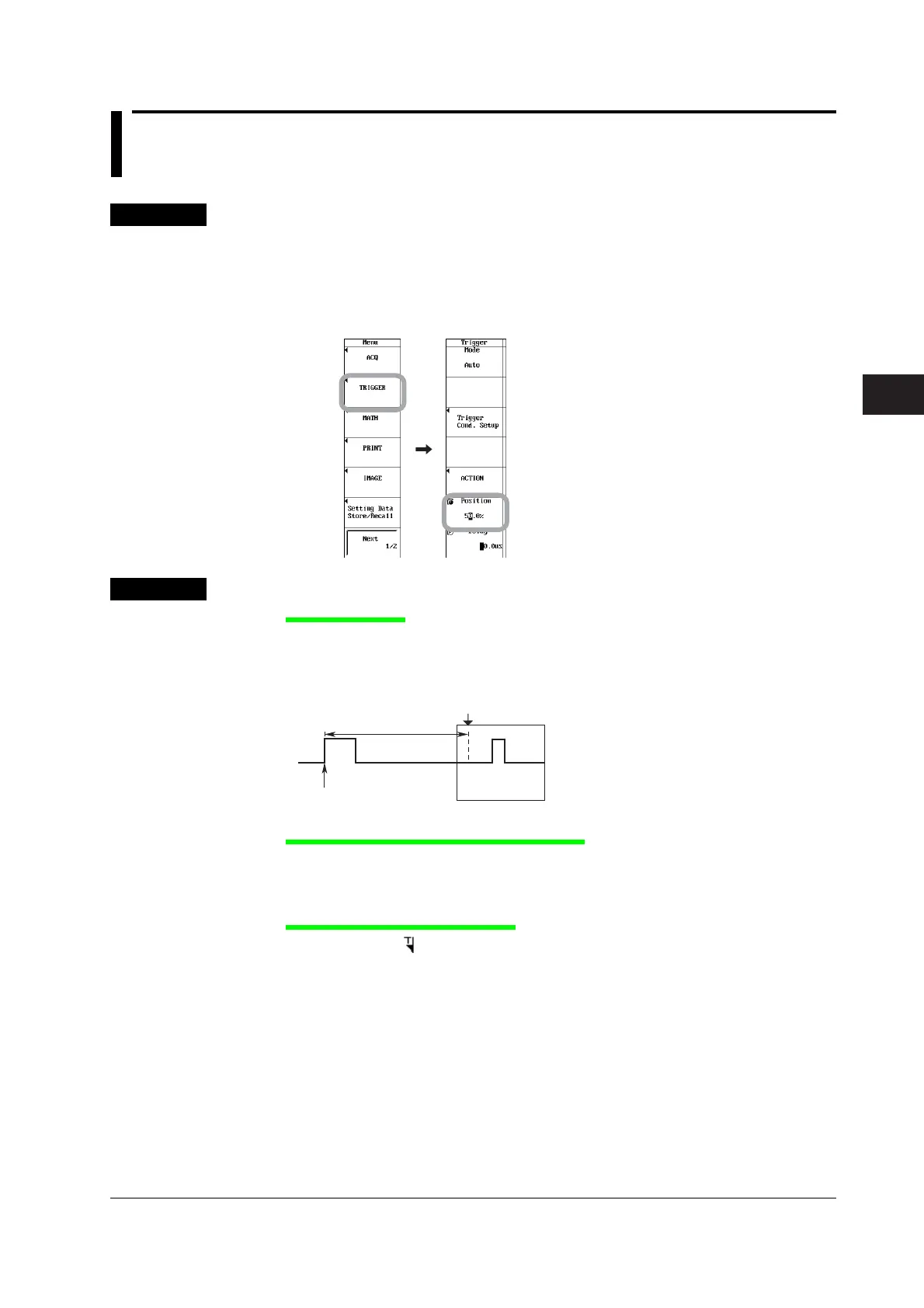6-3
IM 701240-01E
6
7
8
9
10
11
12
13
14
15
16
17
18
App
Index
Triggering
6.2 Setting the Trigger Position
<For a description of this function, refer to page 2-25.>
Procedure
1. Press MENU.
2. Press the TRIGGER soft key.
3. Press the Position soft key.
4. Turn the jog shuttle to set the trigger position. Pressing RESET resets the
value to 50%.
Explanation
Trigger Position
Trigger position = Trigger point + trigger delay
You can select the location of the trigger position on the screen.
If the trigger delay is 0 s, the trigger position and the trigger point match.
Delay
Trigger point
T (Trigger position)
Selectable Range of the Trigger Position
With the display record length taken to be 100%, set in the range of 0 to 100% (in 0.1%
steps).
Displaying the Trigger Position
A position marker ( ) appears at the top of the screen. The marker indicates the trigger
position with respect to the display record length.
