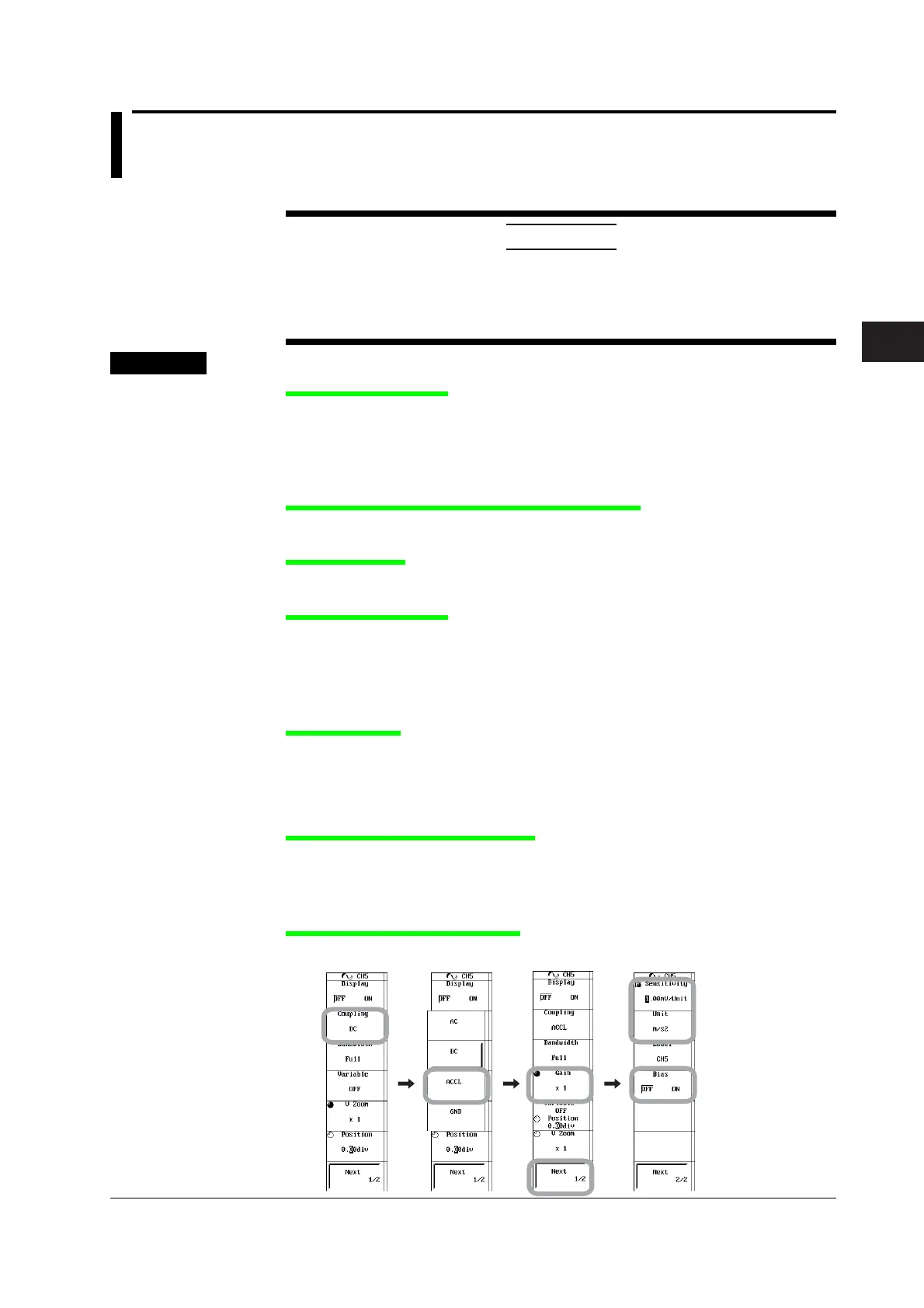5-31
IM 701240-01E
5
6
7
8
9
10
11
12
13
14
15
16
17
18
App
Index
Horizontal and Vertical Axes
5.16 Setting the Acceleration Measurement
<For a description of this function, refer to page 2-13.>
CAUTION
Before connecting the acceleration sensor, check that the bias current to the
sensor is OFF (see step 9 below). If you connect the acceleration sensor with
the bias current turned ON, damage may occur to the internal circuitry of the
acceleration sensor.
Procedure
Selecting the Channel
1. Press CH.
2. Press one of the soft keys from CH1 to CH16 in which the 701275 (ACCL/
VOLT) is installed.
For the displayed menus when this operation is executed, see section 5.1.
Selecting the Input Coupling of the Acceleration
3. Press the Coupling soft key followed by the ACCL soft key.
Setting the Gain
4. Press the Gain soft key and select a value in the range of ×0.1 to ×100.
Setting the Sensitivity
5. Press the Next 1/2 soft key.
6. Press the Sensitivity soft key.
7. Turn the jog shuttle to set the sensitivity of the acceleration sensor in the range
of 0.10 mV/Unit to 2000.00 mV/Unit.
Setting the Unit
The default unit is m/s
2
. Change it as necessary.
8. Press the Unit soft key to display a software keyboard, and enter the unit
according to the procedure given in section 4.2.
Connecting Acceleration Sensors
9. Press the Bias soft key to select OFF.
10. Connect the acceleration sensor according to the explanation given in section
3.13.
Setting the Bias Current Supply
11. Press the Bias soft key to select ON.
