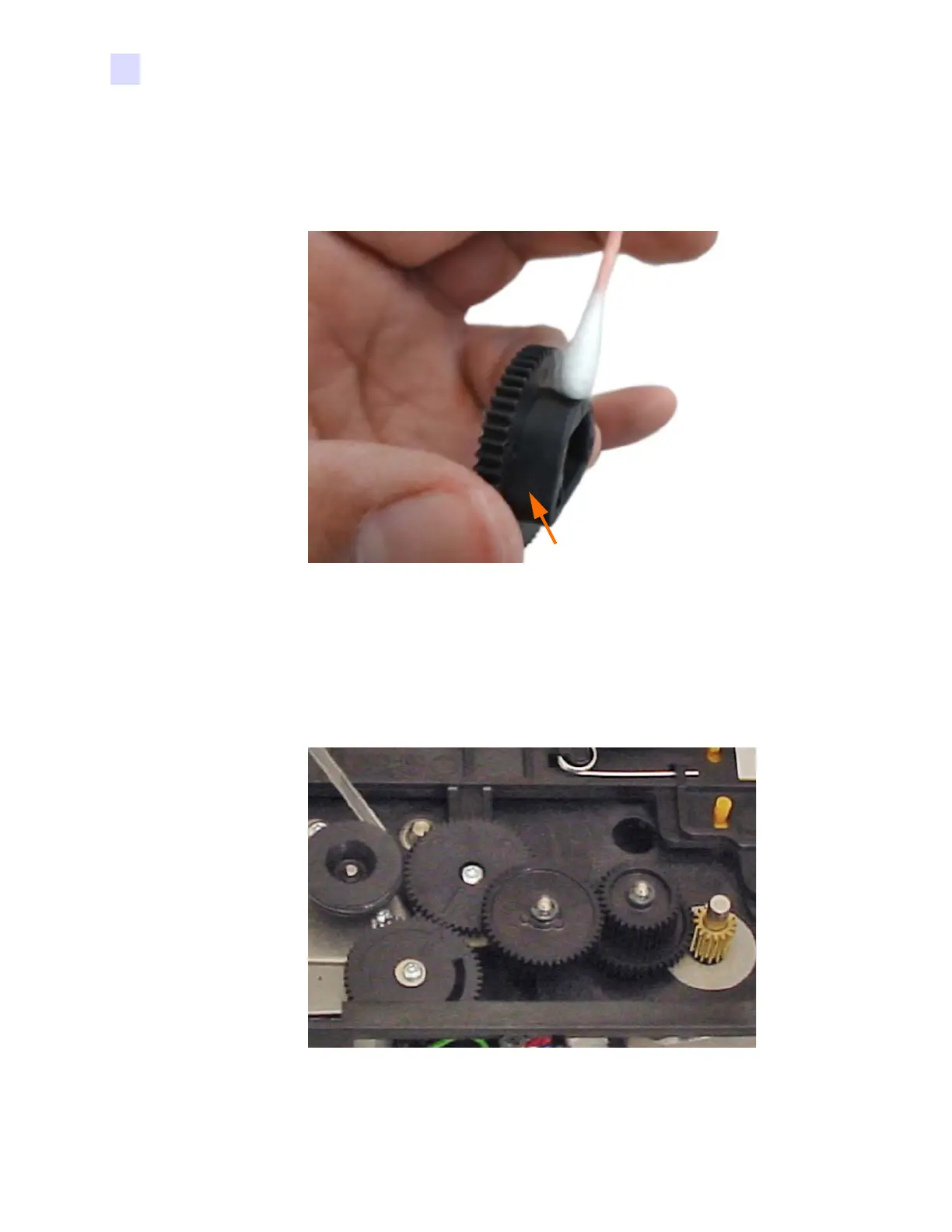172 Zebra ZXP Series 3 Card Printer Service Manual P1061317-002
5: Replacement Procedures
Procedures
Note the following when re-installing the Gears
Before installing Gear #3, apply Super Lube Synthetic Multi-Purpose Grease to the surface
(arrow below) all the way around.
Step 1. Slide the gears on their respective shafts in the order indicated below.
NOTE: Check the part number on the bottom of your printer. If your printer has a
“0” in the sixth position, example Z3x-xxxxx
0xxxxxx, the washer (P1047187)
goes behind Gear #3 (P1038244). If your printer has a “2” in the sixth position,
example Z3x-xxxxx
2xxxxxx, the washer is not used.
