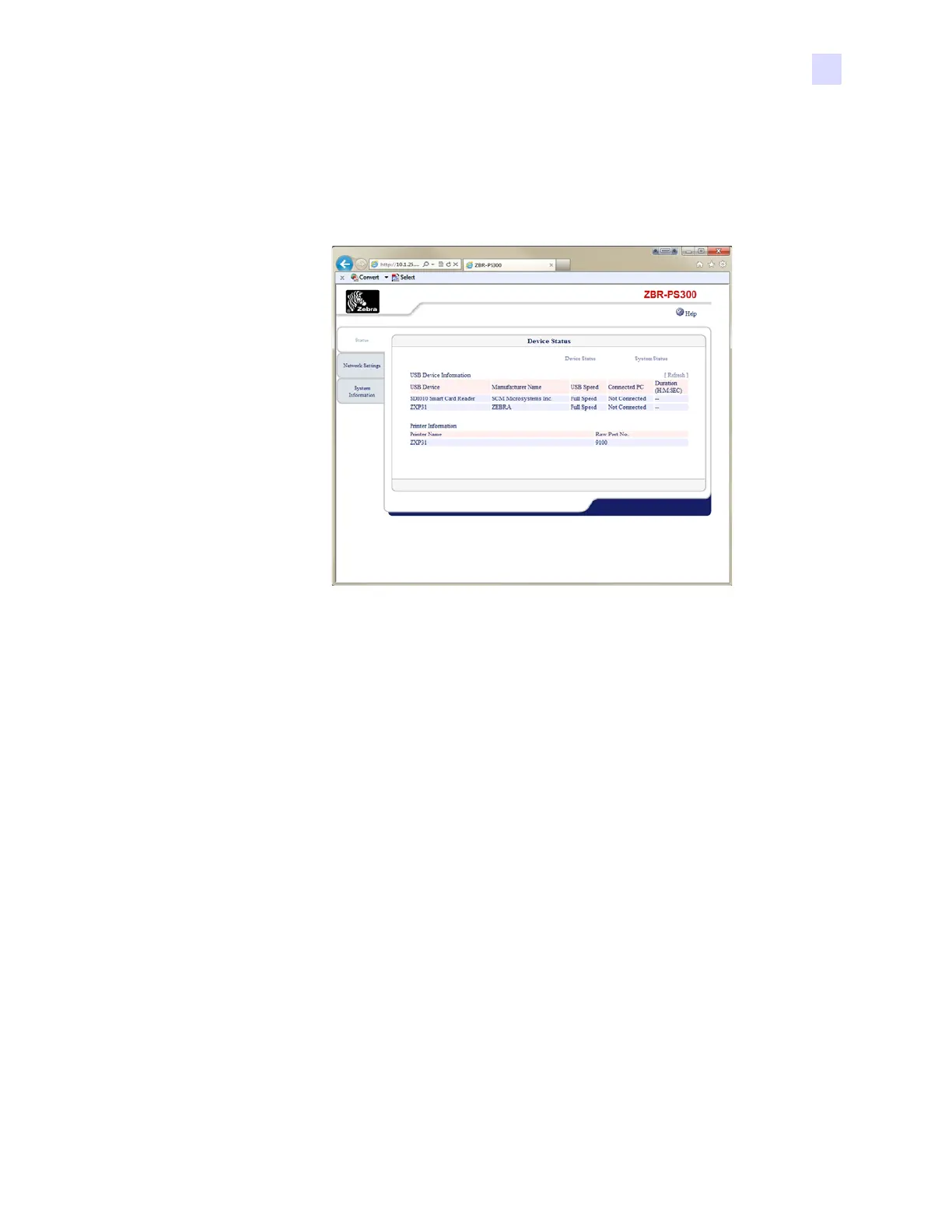C: Accessing a Network Printer via a Web Browser
P1061317-002 Zebra ZXP Series 3 Card Printer Service Manual 207
Step 5. Select the desired option tab in the left-land column:
Status:
Device Status
Device Status Tab shows the network-connected USB Device Information and Printer
Network Configuration Information.
• USB Device: Displays the internal USB device name of the printer detected. When an
internal USB device name cannot be detected, it will be displayed as ProductID
(PID[0xXXXX]).
• Manufacturer Name: Displays the internal manufacturer name of the printer detected
when connected from the USB device. When printer name cannot be detected, it will be
displayed as VendorID (VID[0xXXXX]).
