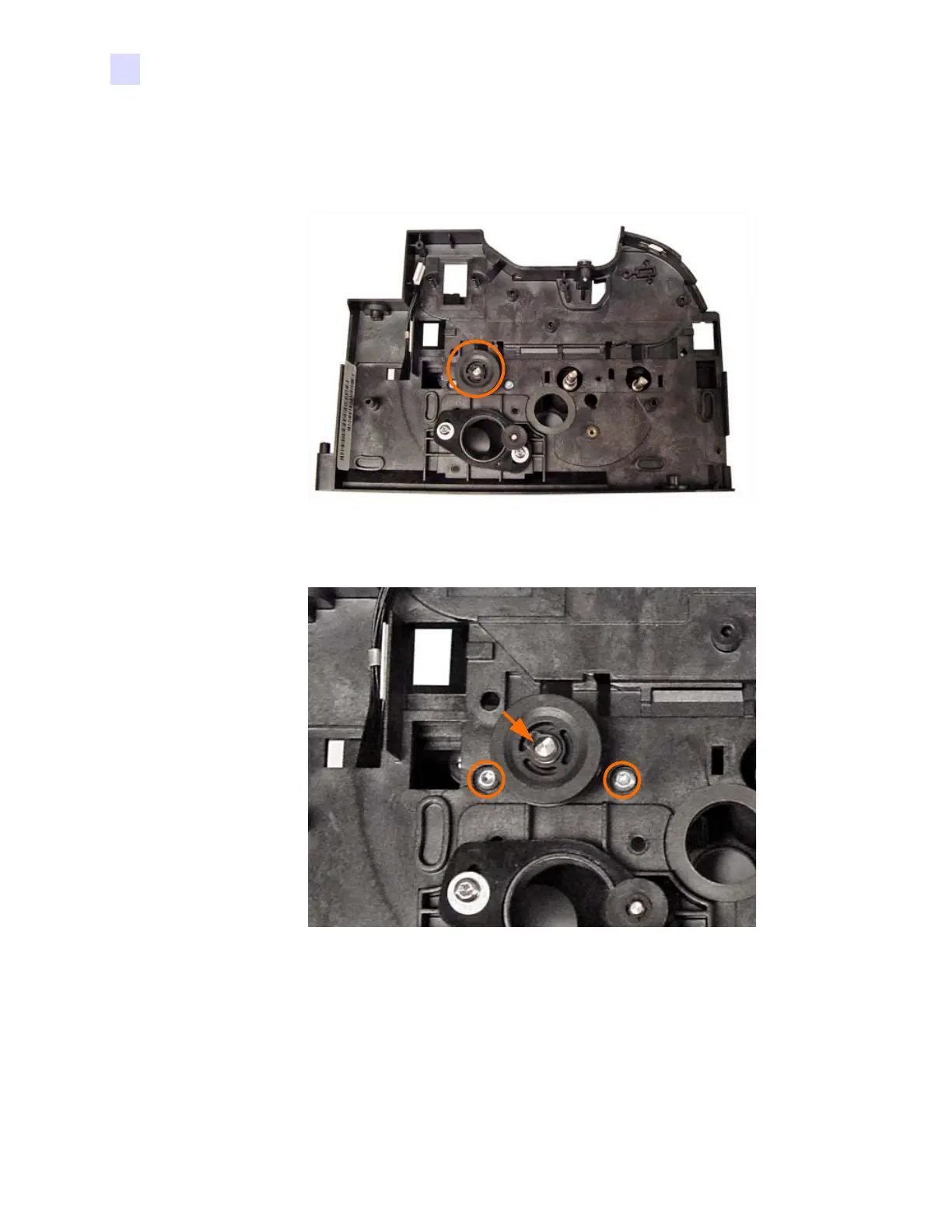258 Zebra ZXP Series 3 Card Printer Service Manual P1061317-002
H: Upgrade Kit Instructions
Mag Encoder
Remove the Platen Roller
Step 1. Locate the Platen Roller (circled below).
Step 2. Remove the retaining clip (arrow below) and associated gear pulley.
Step 3. With a TORX T10 driver, remove the two screws (circled above) holding the
side of the Support Collar to the frame. When reinstalling the roller, tighten the
screws to 5.5 in-lbs.
Step 4. Turn the Print Engine up-side down.
