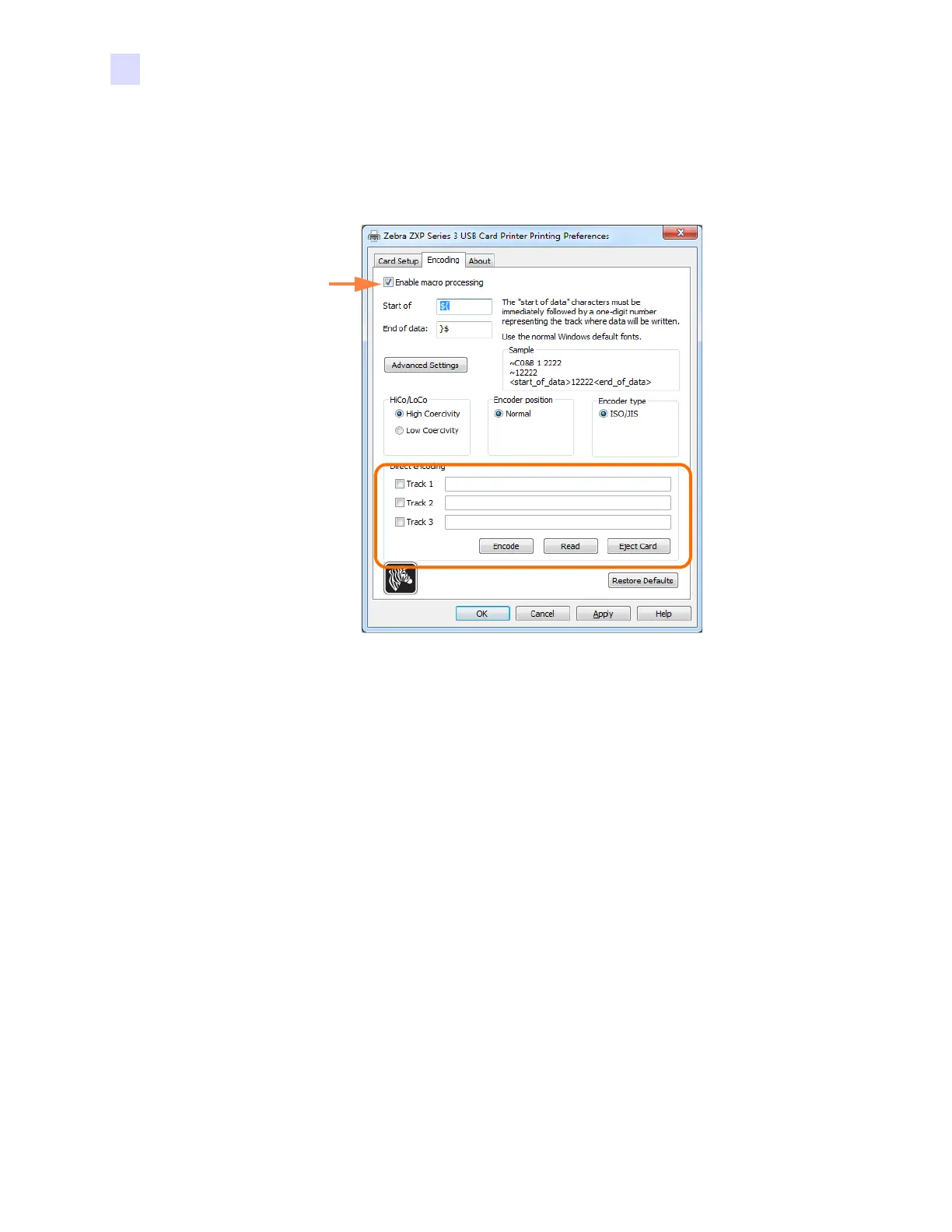268 Zebra ZXP Series 3 Card Printer Service Manual P1061317-002
H: Upgrade Kit Instructions
Mag Encoder
Test the Encoder
To access the Encoding tab, select Start > Devices and Printers. Right click on the Zebra ZXP
Card Printer listing, then select Printing preferences > Encoding.
Step 1. Ensure that the Enable macro processing box is checked; and in the Direct encoding
section, ensure that the three boxes for Tracks 1, 2, and 3 are checked.
Step 2. For Track 1, enter ALPHA (upper case) and numeric data; e.g., ABC123; for
Track 2, enter numeric data only; e.g., 1234; for Track 3, enter numeric data
only; e.g., 5678.
Step 3. Insert a card into the Card Feeder. Ensure that the magnetic stripe is facing the left
side of the printer, and closest to the bottom edge of the card feeder.
Step 4. Click the Encode button.
Step 5. When the encoding process is complete, click on the Eject Card button. The card
will be ejected into the Card Output Hopper.
Step 6. Erase the data you entered for Tracks 1, 2, and 3; leave the three boxes checked.
Step 7. Reinsert the card into the Card Feeder, and click the Read button.
Step 8. The data encoded on Tracks 1, 2, and 3 will be read and displayed.
Step 9. Verify the data as entered.
Step 10. Click on the Eject Card button; this completes the test.