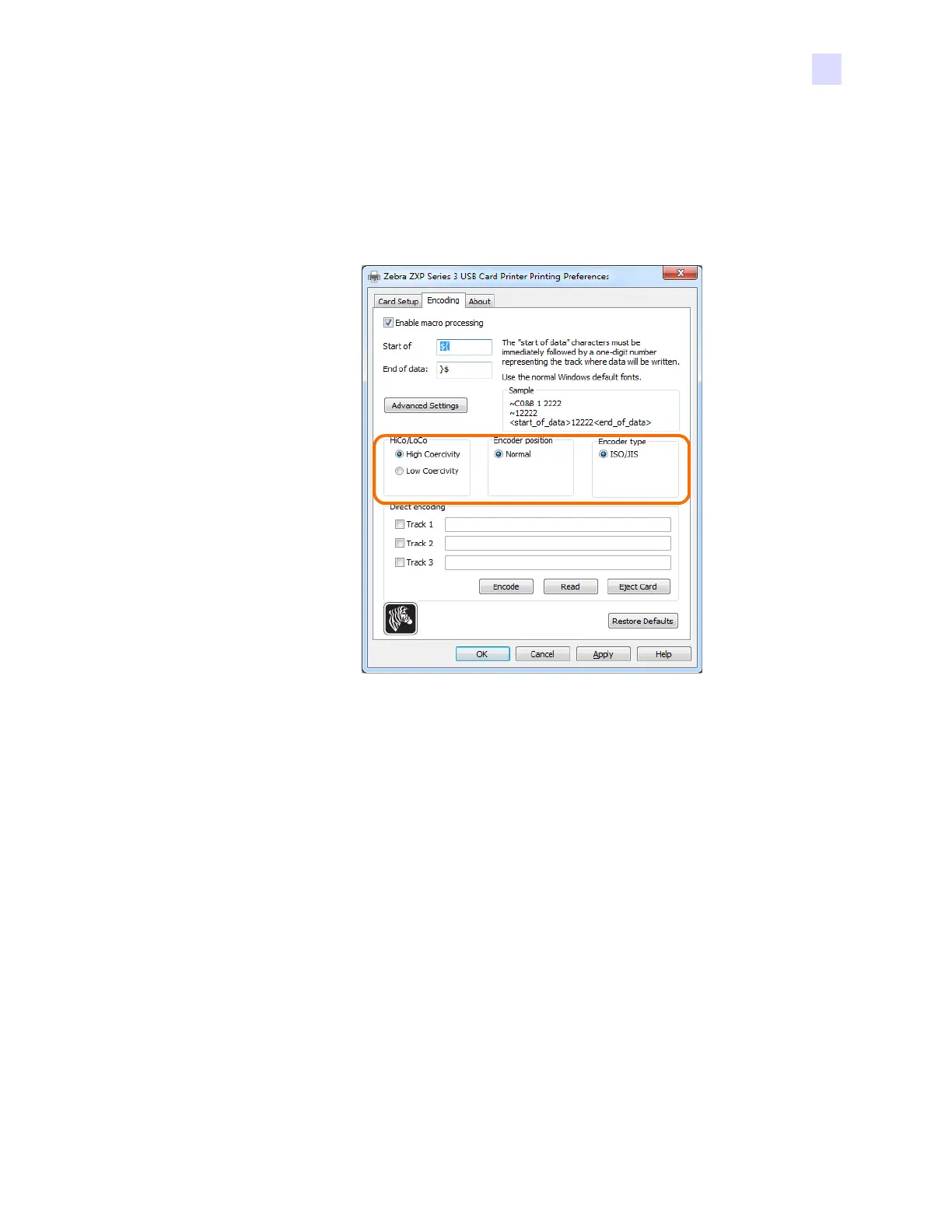H: Upgrade Kit Instructions
Mag Encoder
P1061317-002 Zebra ZXP Series 3 Card Printer Service Manual 267
Functional Check
Enter the Encoder Settings
To access the Encoding tab, select Start > Devices and Printers. Right click on the Zebra ZXP
Card Printer listing, then select Printing preferences > Encoding.
Step 1. Enable macro processing: Ensure that the box is checked.
Step 2. HiCo/LoCo: Depending on the type of magnetic stripe card used, select High
Coercivity or Low Coercivity.
Step 3. Encoder position: Select Normal.
Step 4. Encoder type: Select ISO/JIS.
Step 5. Click on the Apply button.
