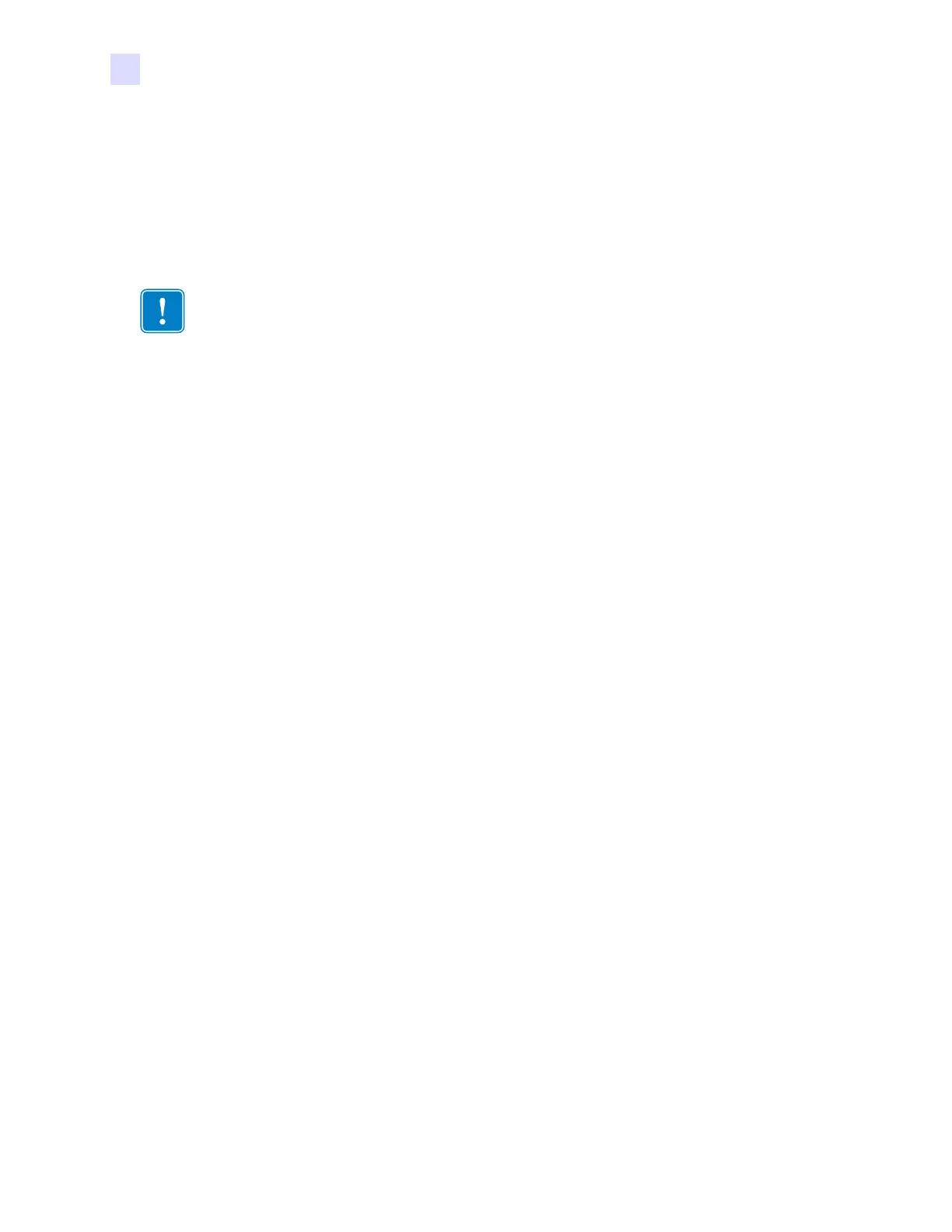278 Zebra ZXP Series 3 Card Printer Service Manual P1061317-002
H: Upgrade Kit Instructions
Security Lock
Operation
When locked, neither the Lid nor the Card Feeder Cover can be opened.
• Turn the key clockwise to unlock the printer. Note that when unlocked, the key cannot
be removed from the lock.
• Turn the key counter-clockwise to lock the printer, then remove the key.
Important • Refer to Appendix I for configuration procedure.
