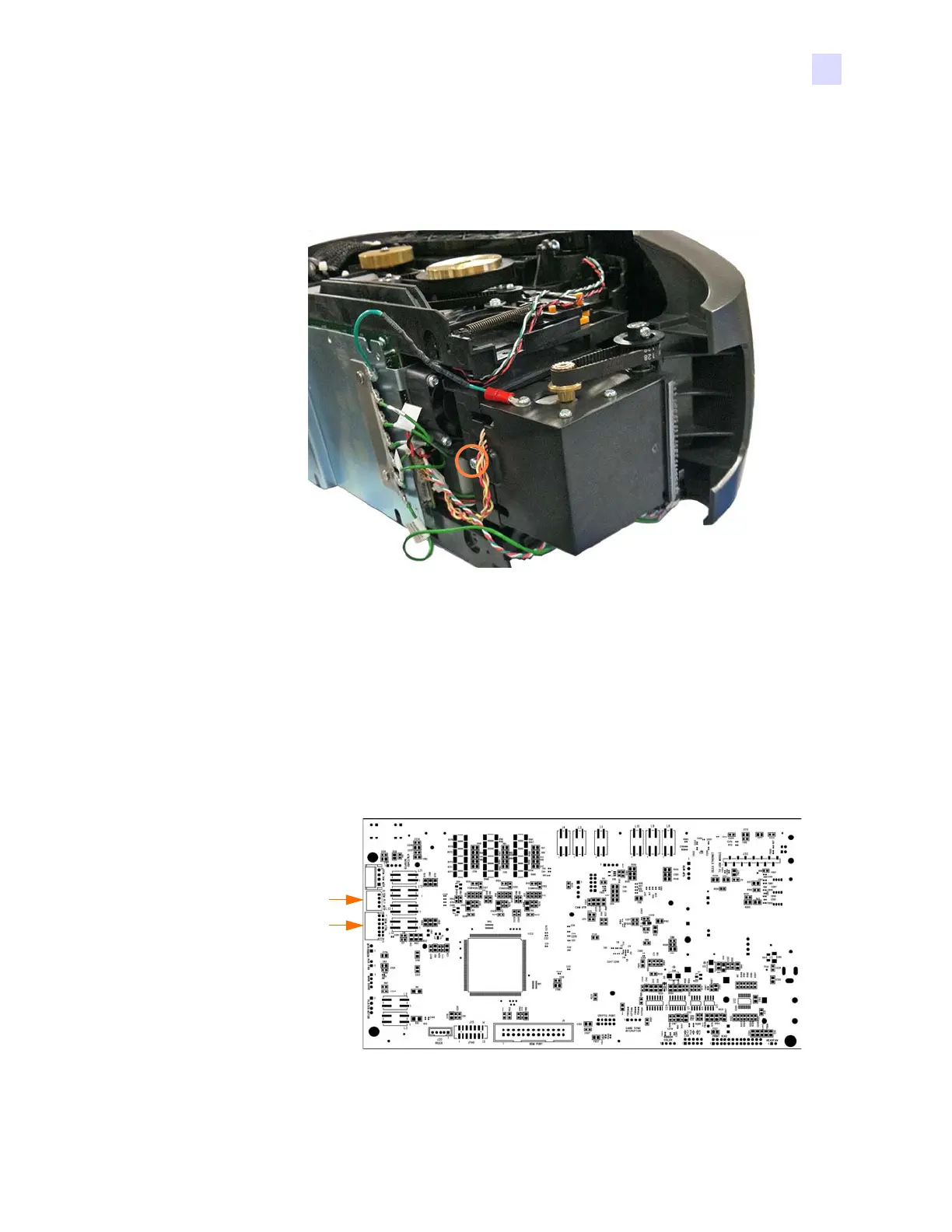H: Upgrade Kit Instructions
Manual Card Feed Module Upgrade Kit Instructions
P1061317-002 Zebra ZXP Series 3 Card Printer Service Manual 295
Installation
Step 1. Install the Manual Card Feed Module (MCF Module) by inserting the two hooks on
the Module Housing into the base slots in the Printer.
Step 2. With a TORX T10 driver, install the screw (circled above) that holds the MCF
Module in place. Tighten the screw to 5.5 in-lbs.
Step 3. Route the cables (Motor and Sensor) from the MCF Module to the Main PCBA.
Step 4. Plug in the sensor connector into J1 and the motor connector into J17 on the Main
PCBA (arrows below). Note that it is not necessary to remove the Main PCBA to
access the connectors.
