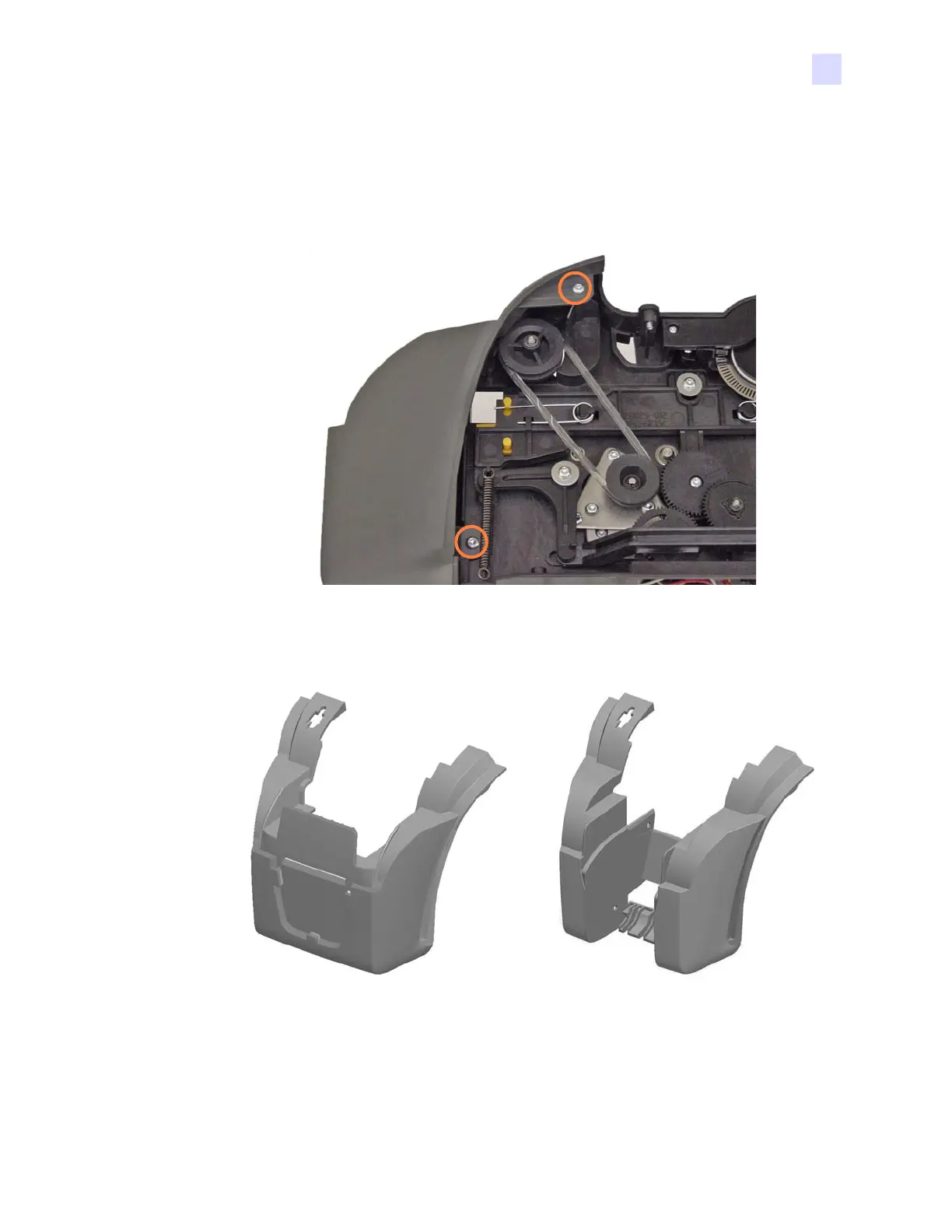H: Upgrade Kit Instructions
MIFARE & Contact
P1061317-002 Zebra ZXP Series 3 Card Printer Service Manual 315
Remove the Front Bezel
Step 1. With a TORX T10 driver, remove the four screws (two per side) holding the
Non-Encode Front Bezel to the Frame; the two right-side screws are circled below.
When installing the Encode Front Bezel, tighten the screws to 4.0 in-lb.
Step 2. Remove the Non-Encode Front Bezel (and card catcher).
Step 3. Set the Non-Encode Front Bezel aside.
ENCODE FRONT BEZEL NON-ENCODE FRONT BEZEL
