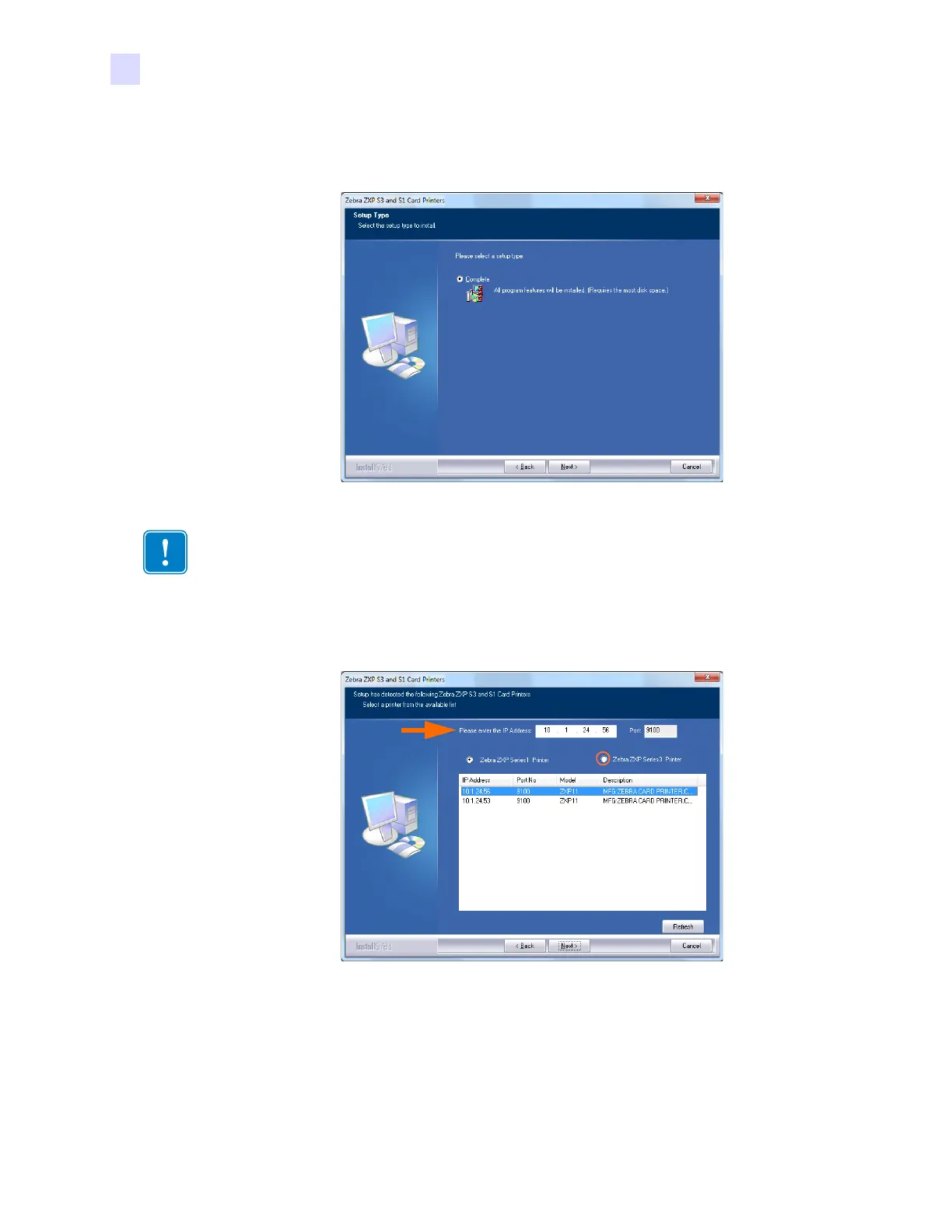28 Zebra ZXP Series 3 Card Printer Service Manual P1061317-002
2: Installation and Setup
Installing the Windows Printer Driver
Step 9. This will bring up the Setup Type window. Select Complete to install all program
features, and click the Next button.
Step 10. Select the Zebra ZXP Series 3 Printer radio button (circled below), and click the
Refresh button.
Step 11. Setup will find and list all the Zebra ZXP Series 3 Printers on the network. Select the
printer from the list (if listed), or enter the IP Address (arrow above); and click the
Next button.
Important • To get the printer’s IP Address, see Viewing Printer Information on page 20.