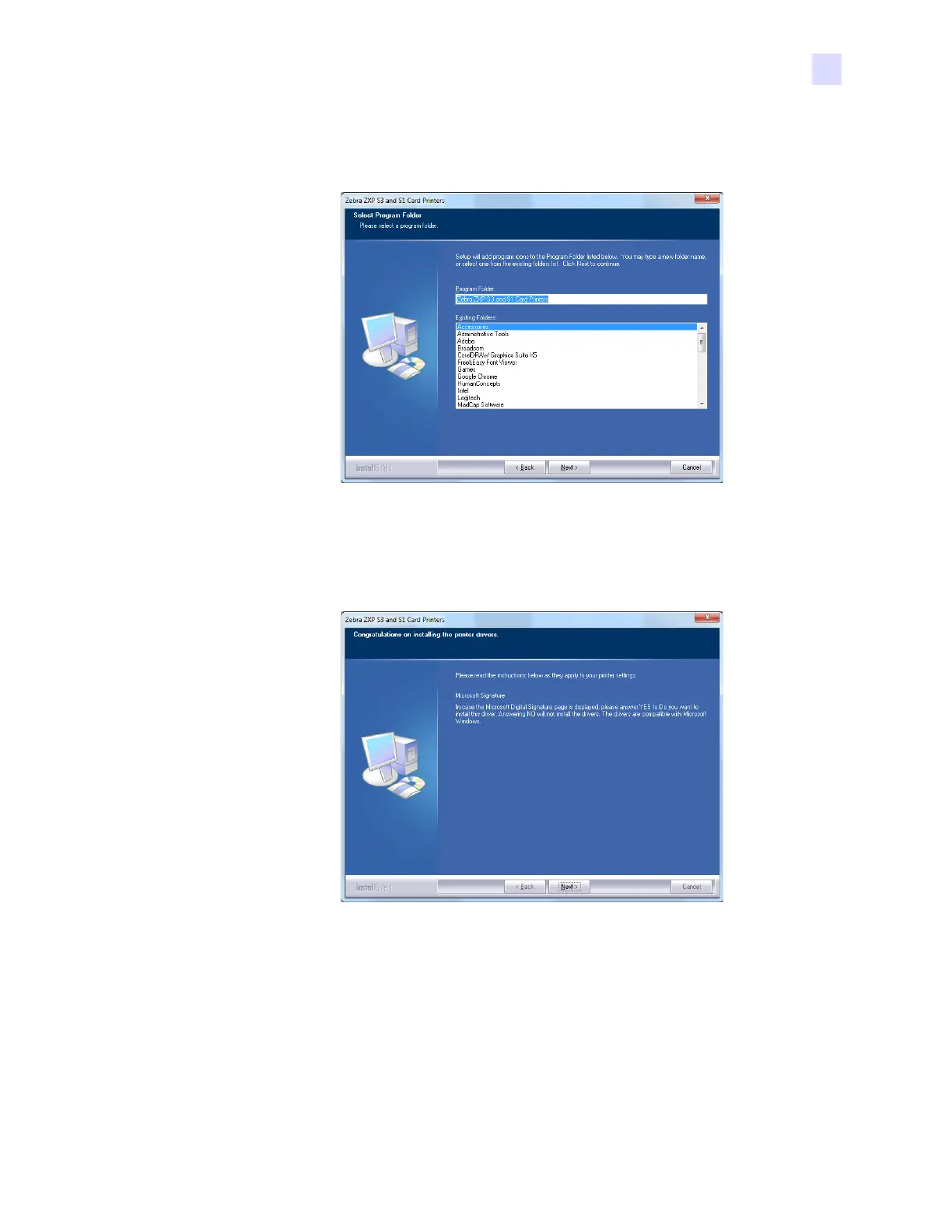2: Installation and Setup
Installing the Windows Printer Driver
P1061317-002 Zebra ZXP Series 3 Card Printer Service Manual 29
Step 12. This will bring up the Select Program Folder window. Type in a new folder name,
or select one from the existing folders list; and click the Next button.
Step 13. Observe the Setup Status window.
Step 14. When the Congratulations window will appears, click the Next button.