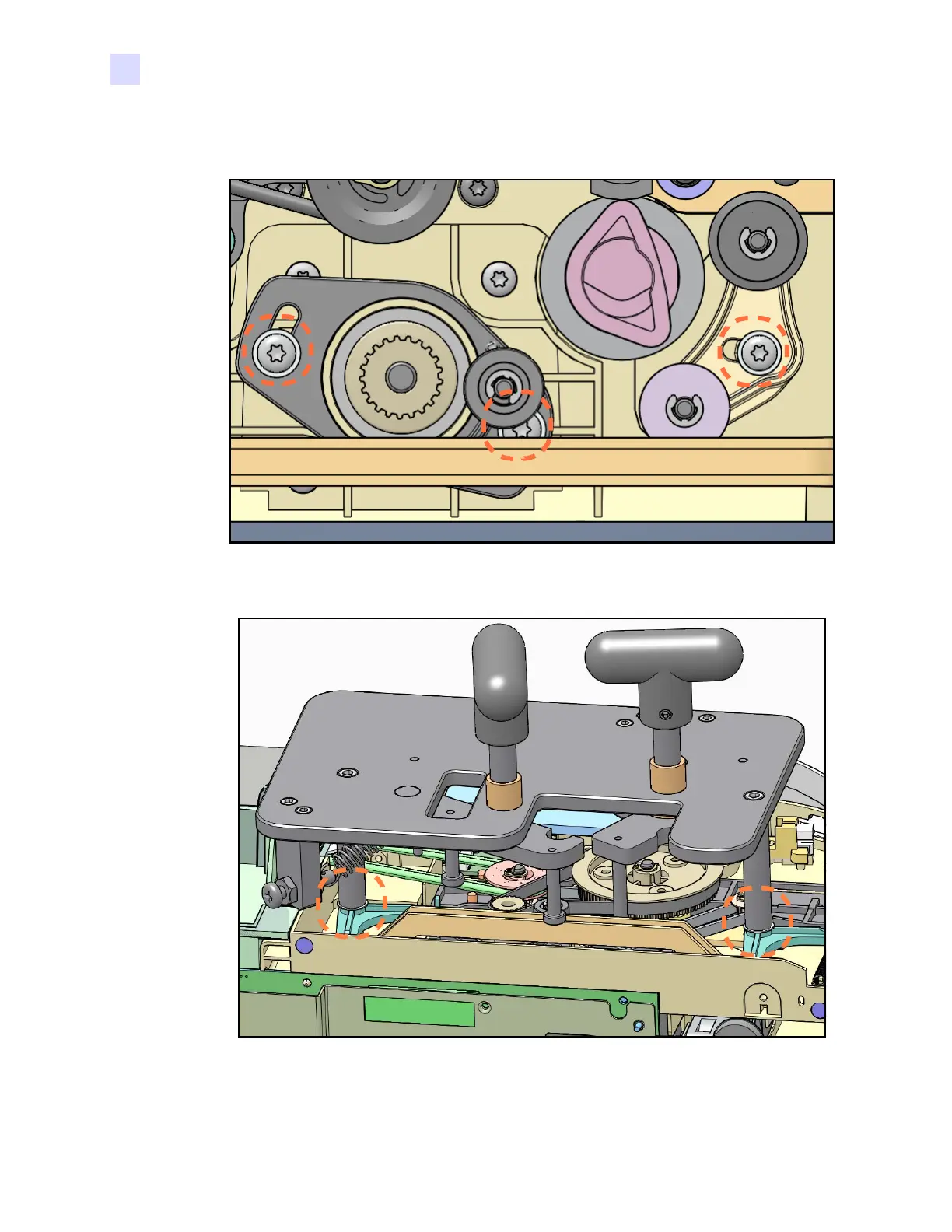338 Zebra ZXP Series 3 Card Printer Service Manual P1061317-002
K: Belt Tensioning
Step 7. With a TORX T10 driver, loosen the two motor collar screws and the tensioner
screw (4-40x5/16). Note: some parts not shown for clarity.
Step 8. Set the Belt Tensioning Tool in place with the mounting posts resting on the two
screws as shown. Note that some parts are not shown in the illustration for clarity.
