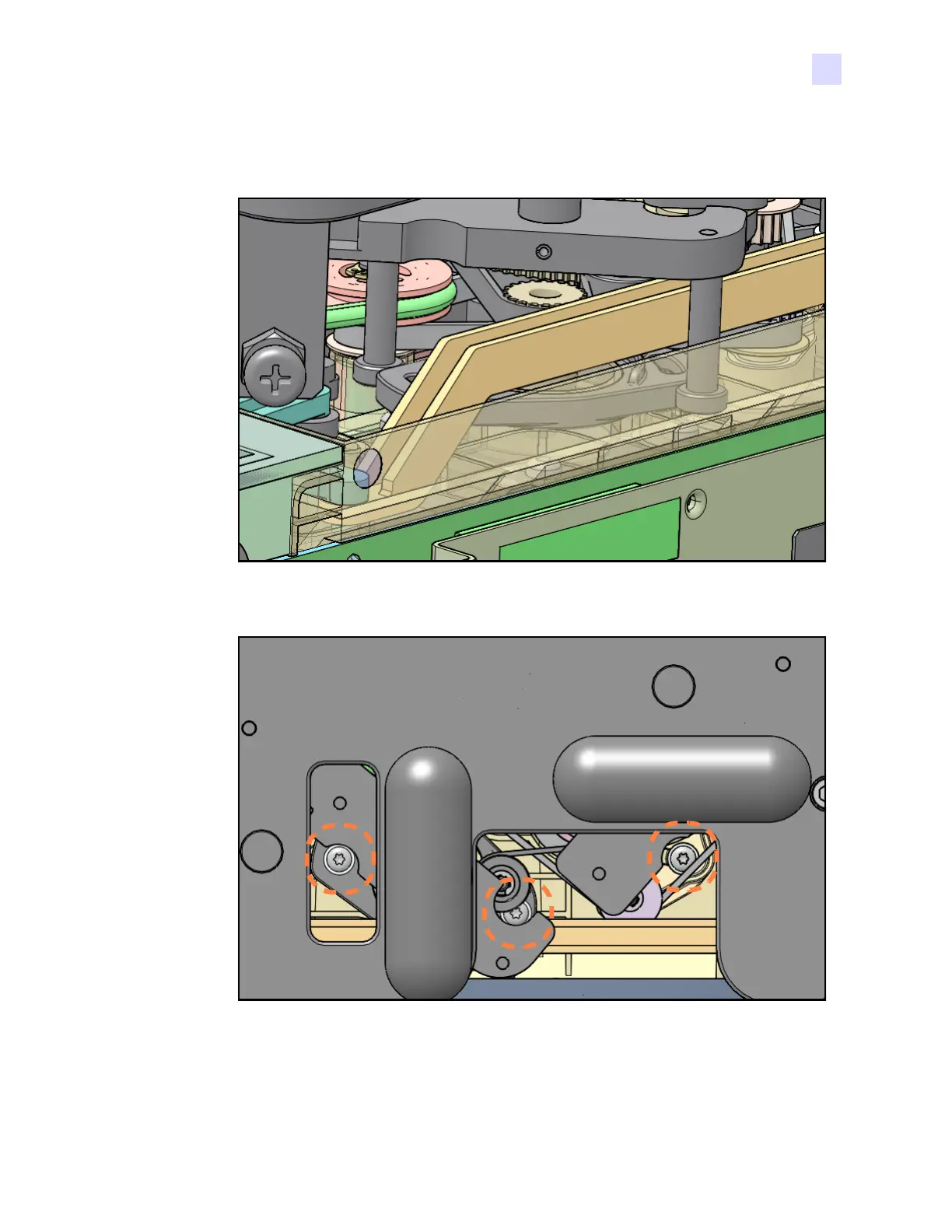K: Belt Tensioning
P1061317-002 Zebra ZXP Series 3 Card Printer Service Manual 339
Step 9. Rotate the tensioning handles and seat the tensioning arm posts in the full down
position as shown. Some maneuvering may be required to fit the tensioning post
between the linkage arm and the frame (shown as transparent in the illustration).
Step 10. With a TORX T10 driver, tighten the two motor collar screws and the tensioner
screw (7.0.in-lb).
Step 11. Remove the Belt Tensioning Tool.
Step 12. Ensure that the Stepper Motor and associated gears and pulleys rotate freely as the
large pulley is turned.
