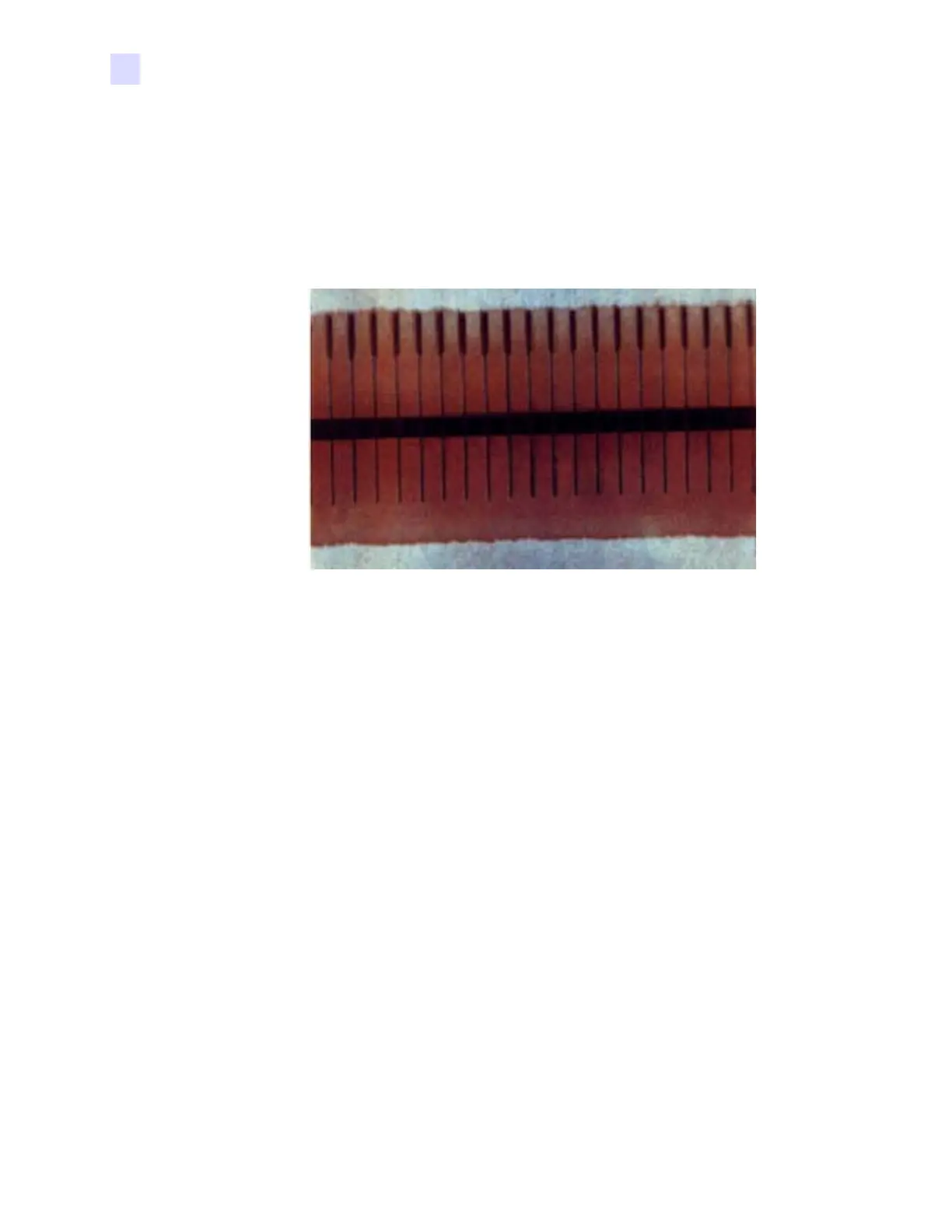342 Zebra ZXP Series 3 Card Printer Service Manual P1061317-002
L: Printhead Maintenance
General Printhead Information
General Printhead Information
Normal Printhead
Description
The photo below shows what a normal printhead should look like when magnified 40 times.
The elements have no damage and are clean. The leads to the elements also show no signs of
damage. There is no residue build-up on or around the elements, and the entire area has been
well cleaned.
Increasing the life of your printhead
Some general precautions can ensure the maximum life of a printhead:
• Always use good quality supplies. Poor quality supplies offer little or no protection to
the printhead.
• If possible, reduce the printhead pressure.
• Running the printer at lower settings will increase the life of the printhead.
• Clean the printhead every 5,000 panels, when the printer prompts
CLEAN PRINTER, or
when print anomalies persist.
• Many printheads fail due to lack of cleaning, using the wrong cleaning solutions, or not
cleaning the head with sufficient force to remove the contaminates and build-up.
• Keep the printer’s door closed, and keep the printer away from areas where there is a
possibility of falling debris; this will help prevent contaminates entering the print
mechanism.
