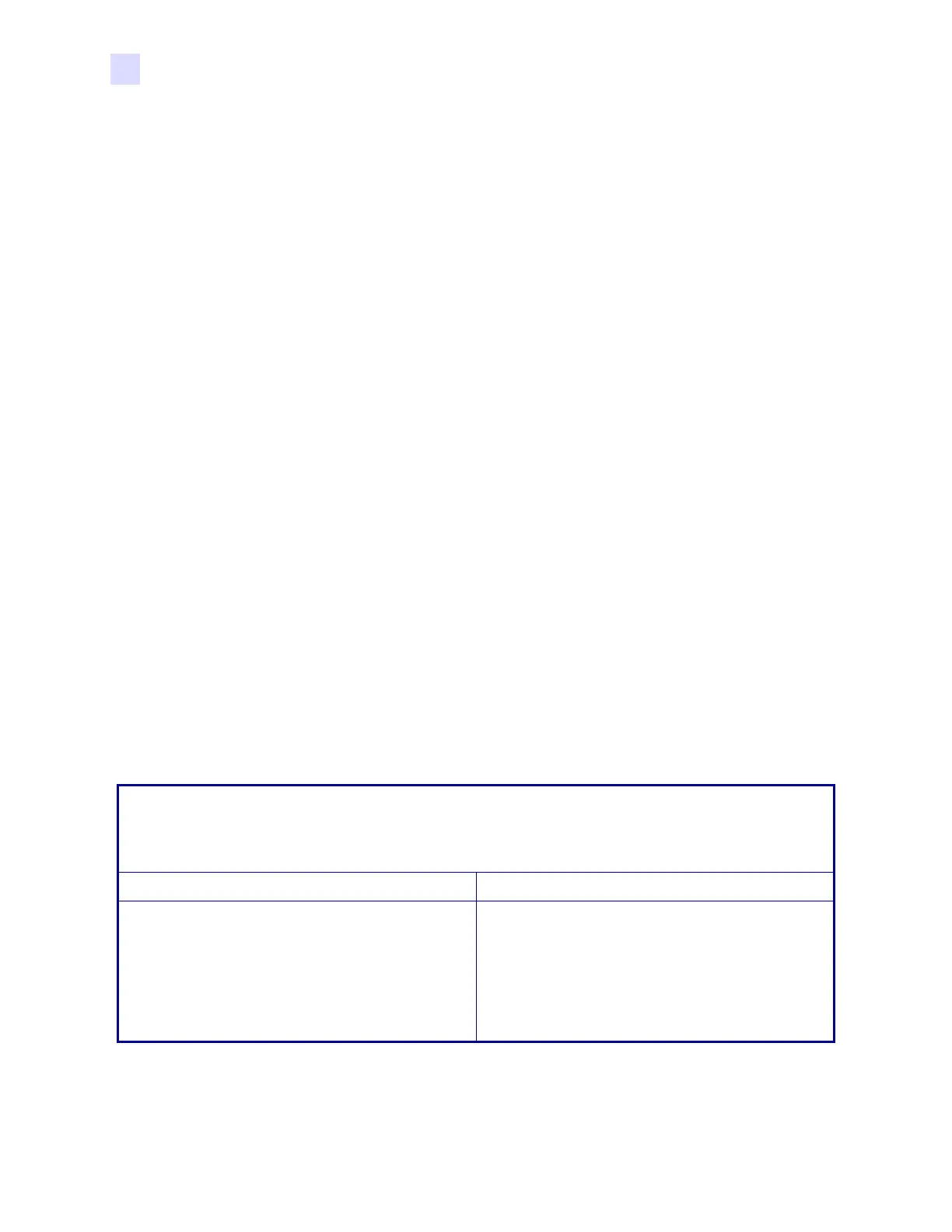348 Zebra ZXP Series 3 Card Printer Service Manual P1061317-002
L: Printhead Maintenance
Printhead Terminology
Printhead Terminology
Abrasion
The process of wearing the printhead down by friction may occur during normal operation of
the printer. It can be minimized through proper care and maintenance.
Contamination
When particulate matter (e.g., dust) damages the printhead, it becomes contaminated.
Corrosion
Gradual deterioration of the printhead may occur because of media, incorrect cleaning agents,
or the environment.
Electrostatic Discharge (ESD)
Electrostatic discharge may occur due to improper handling or the environment.
Moisture
If your printer is operating in a humid or damp environment, this moisture may damage
the printhead.
Residue
The buildup of residue may occur with improper maintenance, incorrect cleaning agents,
inferior media, or incorrect application setup. Aggressive cleaning requires the use of Zebra’s
Cleaning Supplies; see page 354 for Part Numbers and Appendix K for Ordering Information.
Table 1 • Abrasive Wear
Normal abrasive wear of the printhead’s protective coating occurs due to friction, regardless of the materials
used or the maintenance performed. Once the protective coating is worn away, the printhead elements will be
damaged - resulting in printhead failure. For this reason, the printhead can be considered a consumable item
and may require periodic replacement over the life of the printer.
Contributing Factor Recommendation
Printhead Pressure
Excessive pressure increases friction on the printhead
assembly, resulting in higher abrasion.
Note: This only applies to printers with adjustable
pressure settings.
Printhead pressure should be evenly balanced across
the media.
A balance of darkness and pressure should be used
to generate an acceptable image on properly
matched materials.
