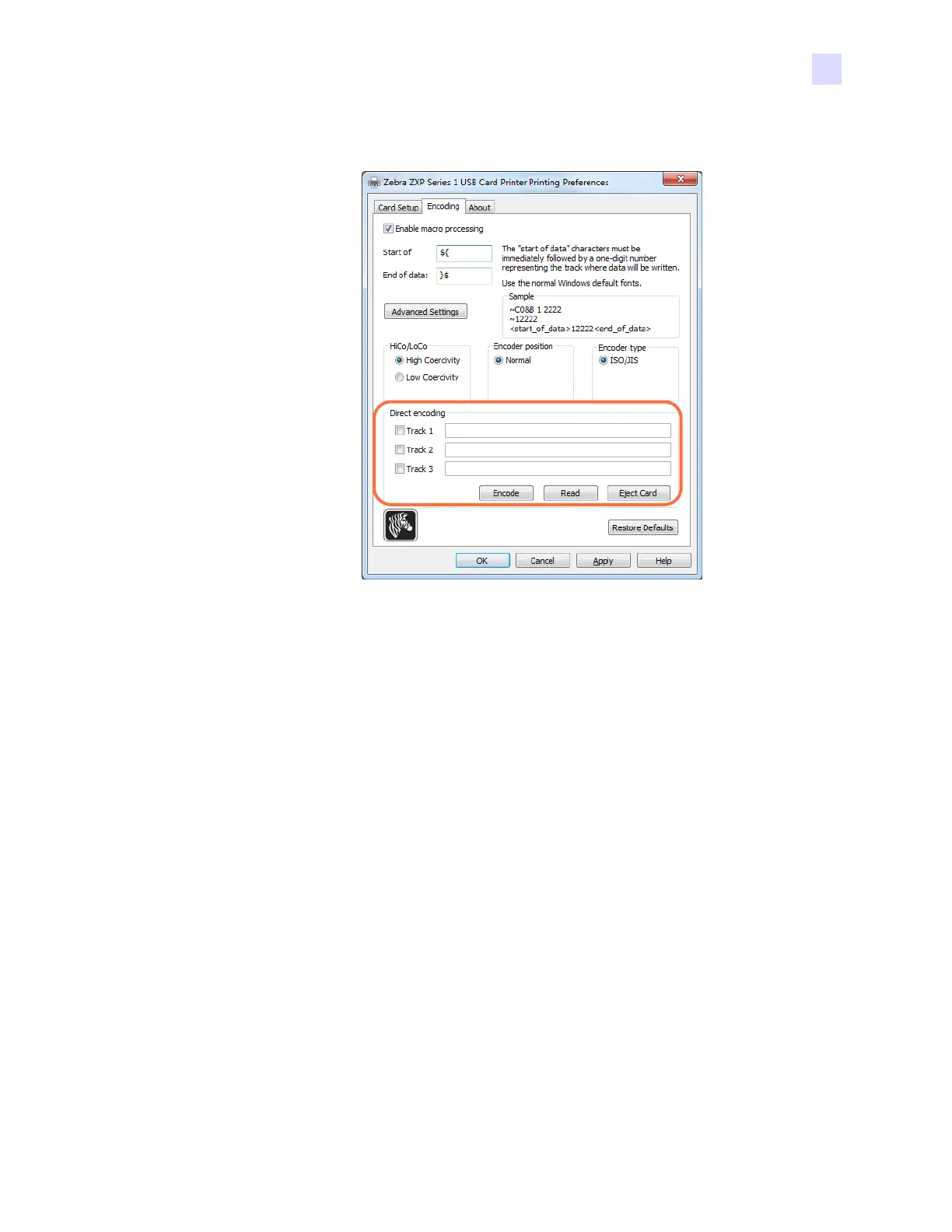2: Installation and Setup
Changing the Printer Driver Options
P1061317-002 Zebra ZXP Series 3 Card Printer Service Manual 63
• Direct Encoding - For writing data and reading encoded data.
Track selection:
- To read encoded data: Click on the check boxes to select the desired track(s), click on
the Read button, and validate the data read.
- To write data: Click on the check boxes to select the desired track(s), enter the data to
be written, and click on the Encode button.
- To eject the card: Click on the Eject Card button to eject the card.
The Restore Defaults button to reset the settings to the original values.
