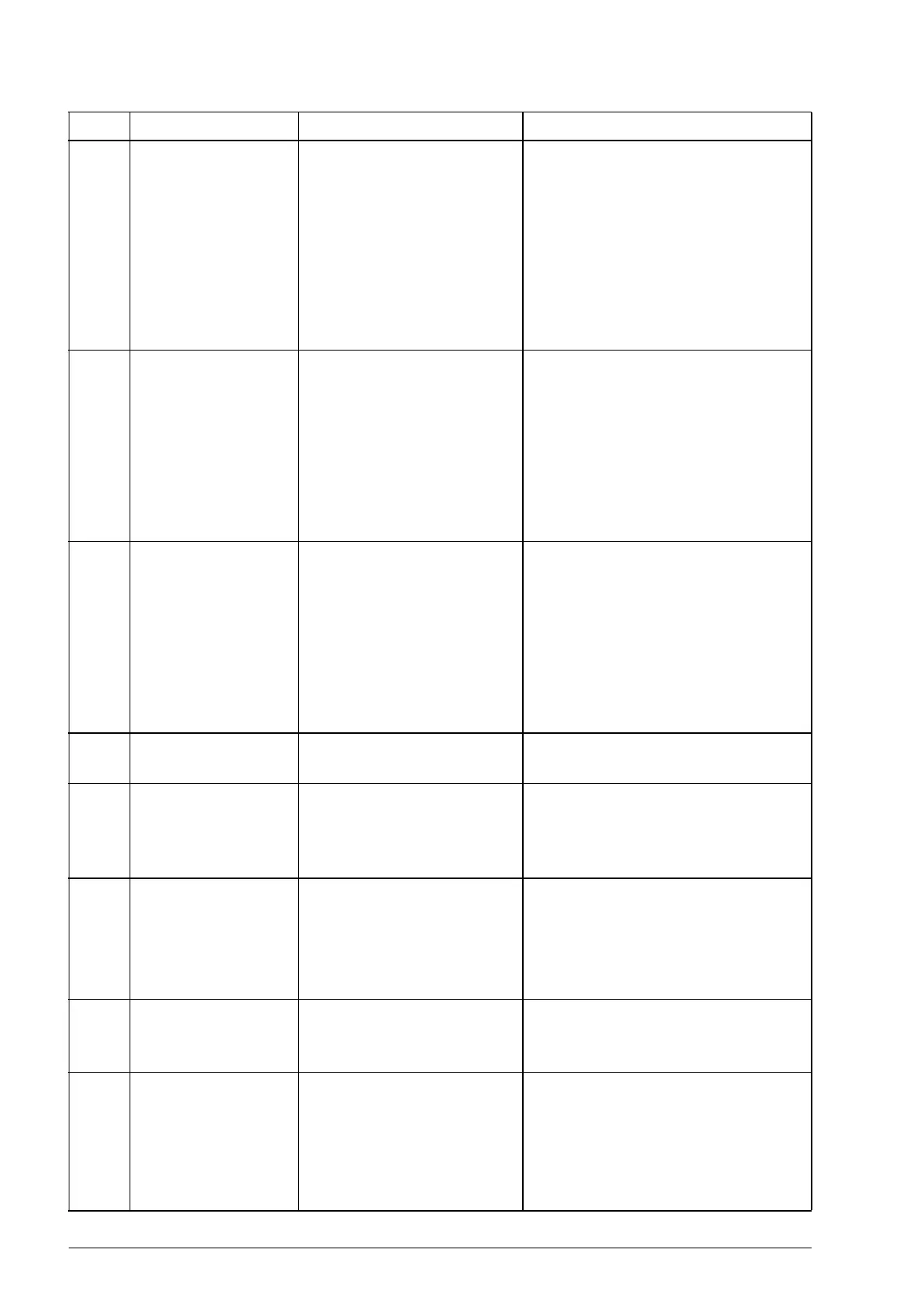298 Fault tracing
2085
PU LOST Connection between the
JCU Control Unit and the
power unit of the drive is
lost.
Start command is active
when drive is in low
voltage mode, and the
connection to the power
unit is lost.
Check the connections between
the JCU Control Unit and the power
unit.
2087
BRAKE NOT
CLOSED MON2
Programmable
fault: 35.08 BRAKE
FAULT FUNC
Mechanical brake control
alarm. The alarm is
activated, e.g, if brake
monitoring is not as
expected during brake
closing.
Check mechanical brake
connection.
Check mechanical brake settings,
parameters 35.01…35.08.
To determine whether the problem
is with the monitoring signal or
brake: Check if the brake is closed
or open.
2088
BRAKE NOT
OPEN MON2
Programmable
fault: 35.08 BRAKE
FAULT FUNC
Mechanical brake control
alarm. The alarm is
activated, e.g, if brake
monitoring is not as
expected during brake
opening.
Check mechanical brake
connection.
Check mechanical brake settings,
parameters 35.01…35.08.
To determine whether the problem
is with the monitoring signal or
brake: Check if the brake is closed
or open.
2089
INERTIA
AUTOTUNE
Inertia autotune function is
activated.
Informative alarm.
2090
PASSCODE NO
CONFIRM
New user passcode
confirmation is not entered.
Enter the new passcode into
parameter 16.13 CONFIRM
PASSCODE, to confirm the new
passcode.
2405
BRAKE SLIP
05.01 LIFT SW
bit 11
Brake is slipping while the
motor is not running.
Check the mechanical brake
physically for a rope slip.
Check the Speed match function
parameter settings in group 81
SUPERVISION.
2406
LVL TIME OVER Leveling overtime stop
function is activated during
the last run.
Check the stop switch and wiring
on the problematic floor.
2407
SMART
SLOWDOWN
CONFIG
Smart slowdown function
is enabled with an encoder,
but encoder/resolver
feedback is not configured.
Check the encoder/resolver
connection. Check the
encoder/resolver selection in group
90 ENC MODULE SEL and the
related parameter settings in
groups 91, 92 or 93.
Code Alarm Cause What to do