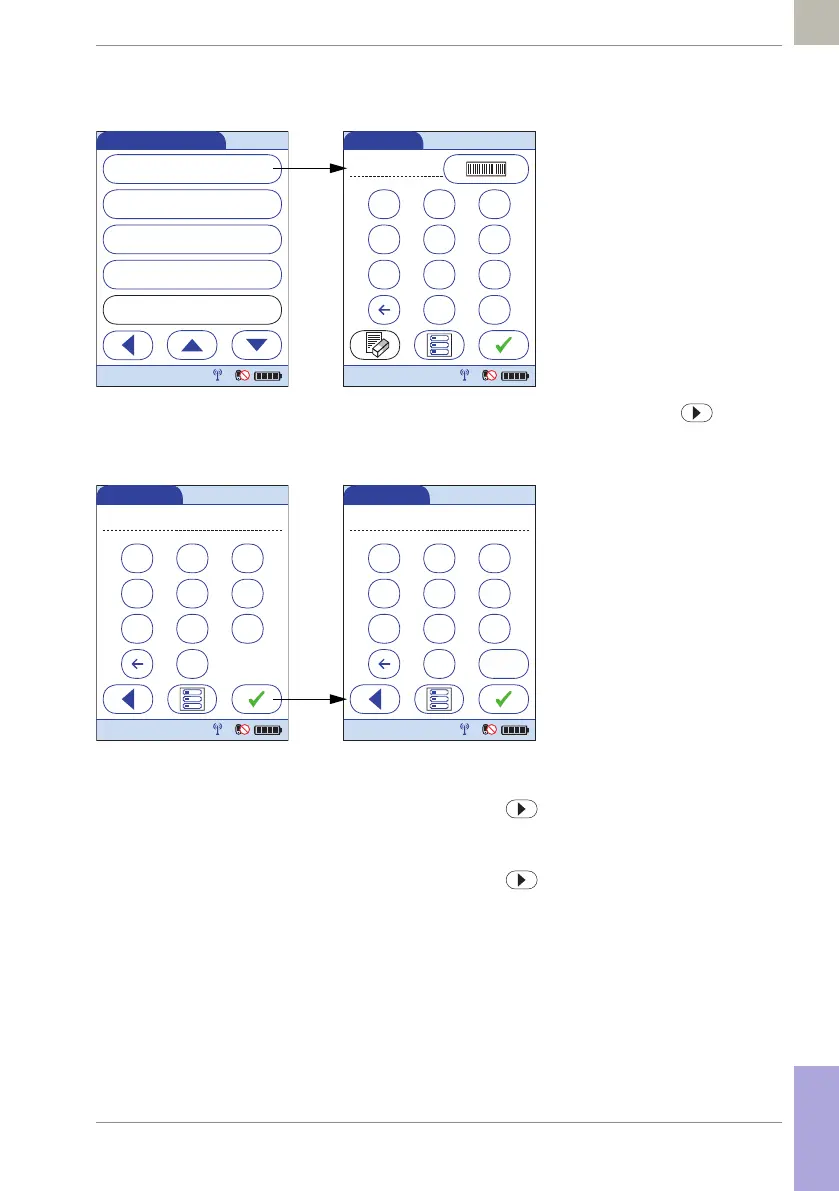Supplement for Other Test Entry • C
209
08424705001 (01) 2017-04 USA • Accu-Chek Inform II Operator’s Manual Version 6
5 Enter or select the Patient ID. Touch to
proceed to the next screen
1
.
6 Use the keypad to enter the date the test was per-
formed. For single digit numbers, add a leading
zero. Touch to proceed to the next screen.
7 Use the keypad to enter the time the test was per-
formed. For single digit numbers, add a leading
zero. Touch to proceed to the next screen.
Other Patient Tests
Fecal Occult
Ketones
Gastric Occult
Rapid-Acting Insulin
Regular Insulin
12:48 pm
03/17/17
123
456
789
A-O0
Patient ID
12:48 pm
03/17/17
1. See also section “Entering or selecting the patient ID” in
Chapter 3.
123
456
789
0
Date Tested
03/17/17
12:48 pm
03/17/17
123
456
789
0
Time Tested
AM/PM
12:48 pm
12:48 pm
03/17/17
