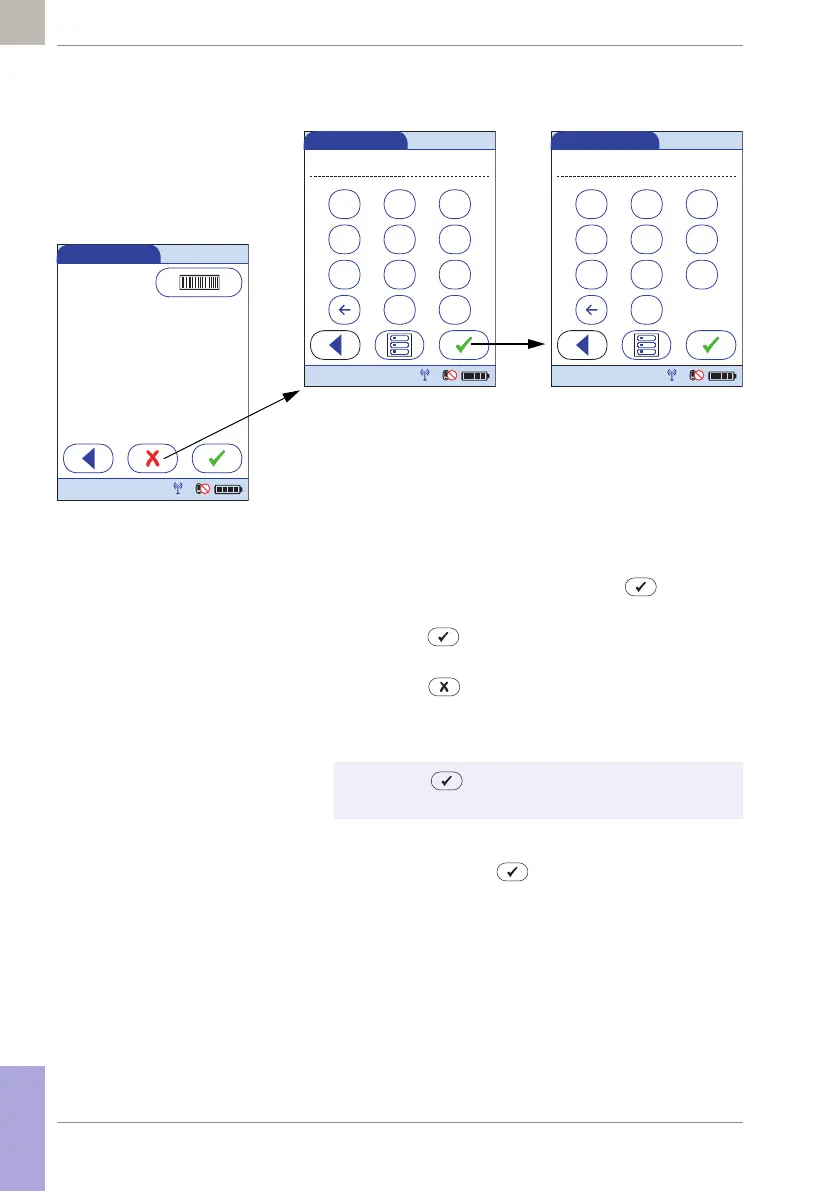210
08424705001 (01) 2017-04 USA • Accu-Chek Inform II Operator’s Manual Version 6
8 Use the keypad or barcode scanner to enter the
Fecal Card Lot number, and touch to proceed
to the next screen. OR, if configured:
■ Touch to confirm that you want to use the pre-
selected lot number displayed by the meter.
■ Touch to enter a new lot number, if you want
to use a different lot number than the one
displayed.
9 Use the keypad to enter the Fecal Card Lot expira-
tion date. Touch to proceed to the next screen.
123
456
789
0
Expiration Date
12/30/17
12:48 pm
03/17/17
123
456
789
A-O0
Fecal Card Lot
111363
12:48 pm
03/17/17
Fecal Card Lot
Use card 131163?
ID: 150 88 256
12/19/17 9:12 am
12:48 pm
03/17/17
If you touch to confirm the displayed lot number,
the meter will not prompt for expiration date.