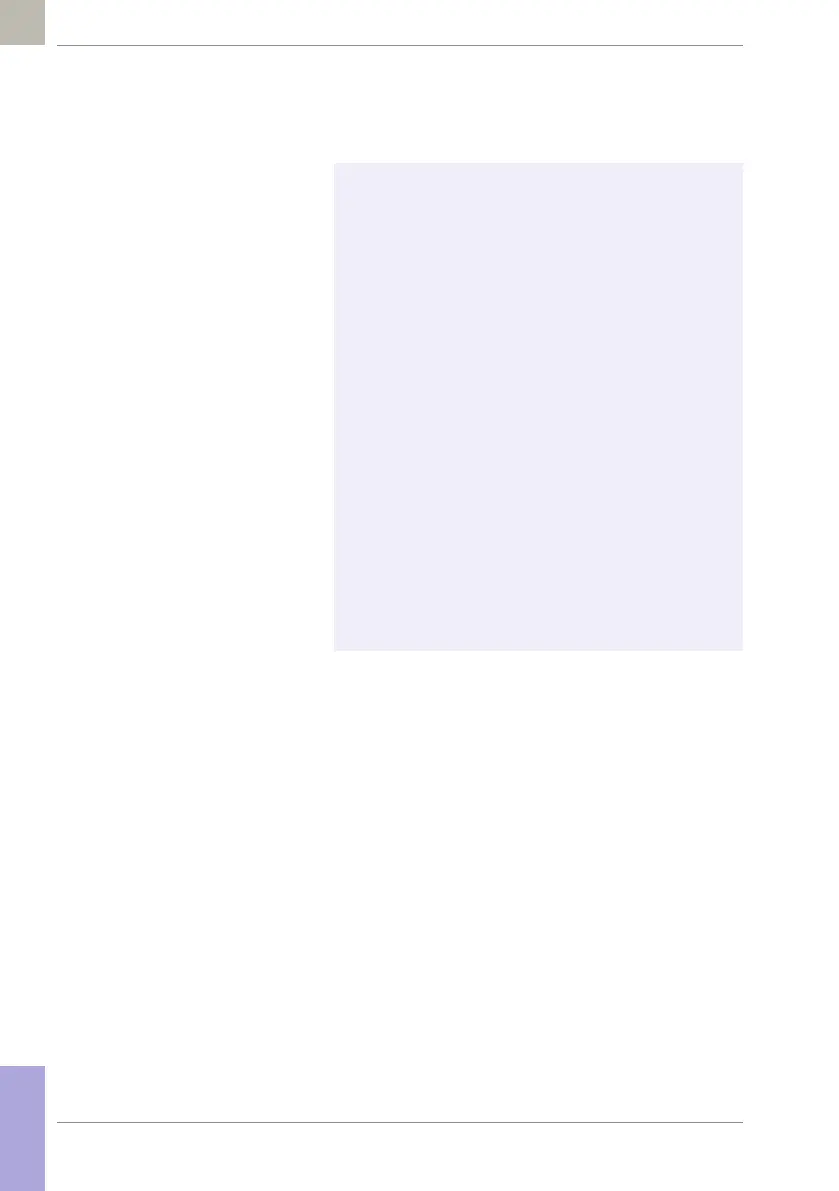52
08424705001 (01) 2017-04 USA • Accu-Chek Inform II Operator’s Manual Version 6
You now have three different options, depending on
setup, for assigning the subsequent test to a patient.
The patient ID function can be configured by your
system administrator to:
■ Enter any combination of up to 20 alphanumeric
characters, with specified minimum and maximum
lengths.
Alphanumeric characters are any combination of
A - Z and 0 - 9, additionally “.” (period), or “-” (hyphen)
may be used.
■ Enter patient ID via barcode scanner.
1
■ Select a patient from a list.
2
The following options are available for validating patient
IDs:
■ Manual entries can be validated based on an down-
loaded list.
■ Confirmation of patient name, date of birth, and ID
can be required.
2
■ Barcode masking can be used to eliminate any
characters not belonging to the Patient ID. See
information on “Operator and patient ID barcode
masks” on page 192.
1. A list of supported barcode symbologies can be found in
Appendix A.2.
2. Depending on the DMS you are using, this feature may be
disabled.
