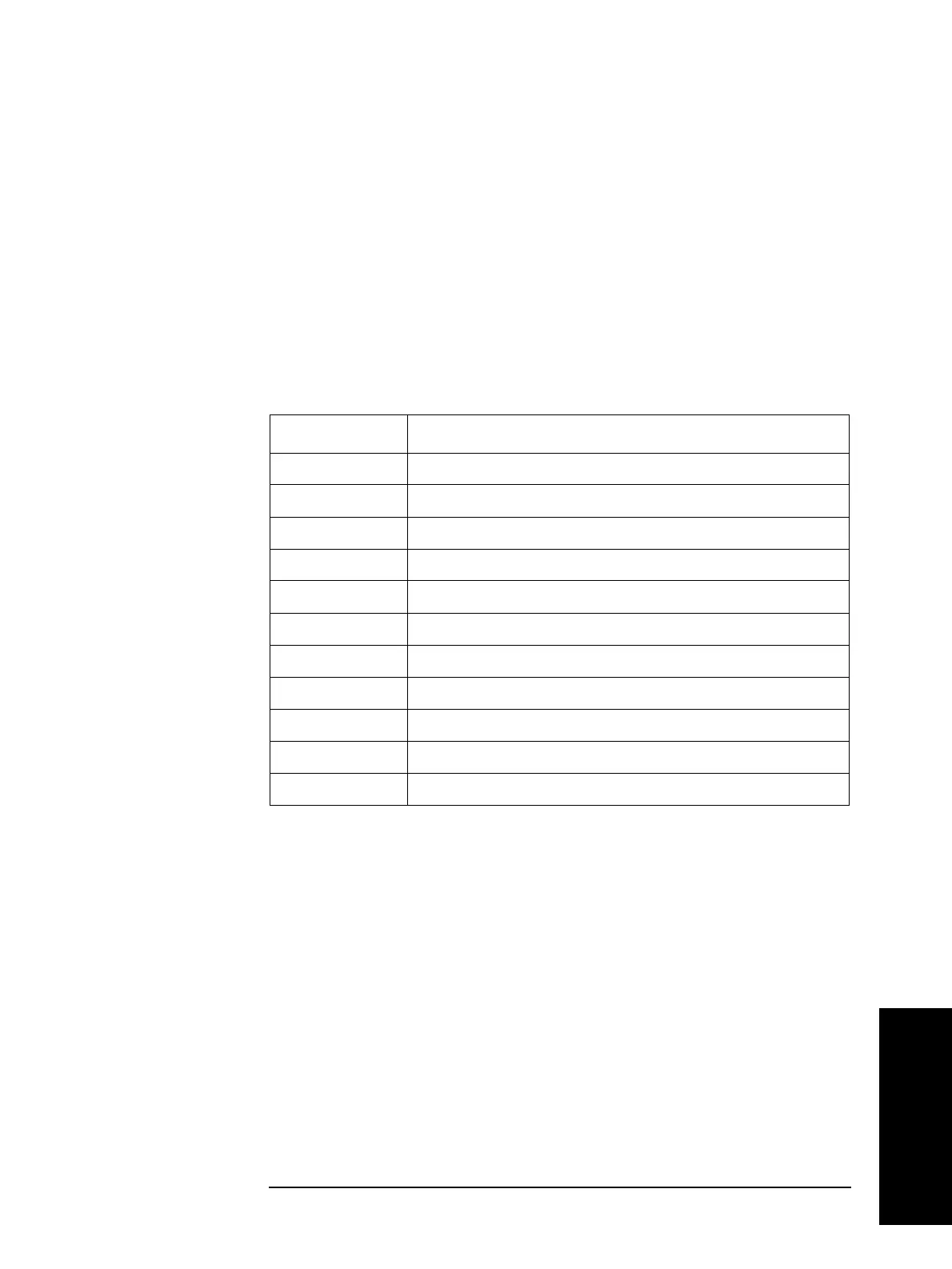Chapter 10 139
Command Reference
:CALC:COMP:COUN:MULT:DATA?
10. Command Reference
:CALC:COMP:COUN:MULT:DATA?
Syntax :CALCulate:COMParator:COUNt:MULTi:DATA?
Description Reads out each count value of BIN1 to BIN9, OUT_OF_BINS, and AUX_BIN of the
selected channel.
When the multi-compensation function is tuned off, reads out normal count values
(common value for all channels). In other words, this command has the same function as
the :CALC:COMP:COUN:DATA? command.
Reads out all BIN count values regardless of the ON/OFF state of each BIN (set with the
:CALC:COMP:PRIM:BIN{1-9}:STAT command). (Query only)
Query response {numeric 1},…,{numeric 11}<newline><^END>
Related commands :CALC:COMP:COUN:MULT:OVLD? on page 140
:CORR:MULT on page 161
:CALC:COMP:COUN on page 137
:CALC:COMP:COUN:CLE on page 137
:CALC:COMP:COUN:DATA? on page 138
:CALC:COMP on page 134
:CALC:COMP:PRIM:BIN{1-9}:STAT on page 143
Equivalent key
sequence
No equivalent key is available on the front panel.
Description
{numeric 1} The count value of BIN1 of selected channel.
{numeric 2} The count value of BIN2 of selected channel.
{numeric 3} The count value of BIN3 of selected channel.
{numeric 4} The count value of BIN4 of selected channel.
{numeric 5} The count value of BIN5 of selected channel.
{numeric 6} The count value of BIN6 of selected channel.
{numeric 7} The count value of BIN7 of selected channel.
{numeric 8} The count value of BIN8 of selected channel.
{numeric 9} The count value of BIN9 of selected channel.
{numeric 10} The count value of OUT_OF_BINS of selected channel.
{numeric 11} The count value of AUX_BIN of selected channel.