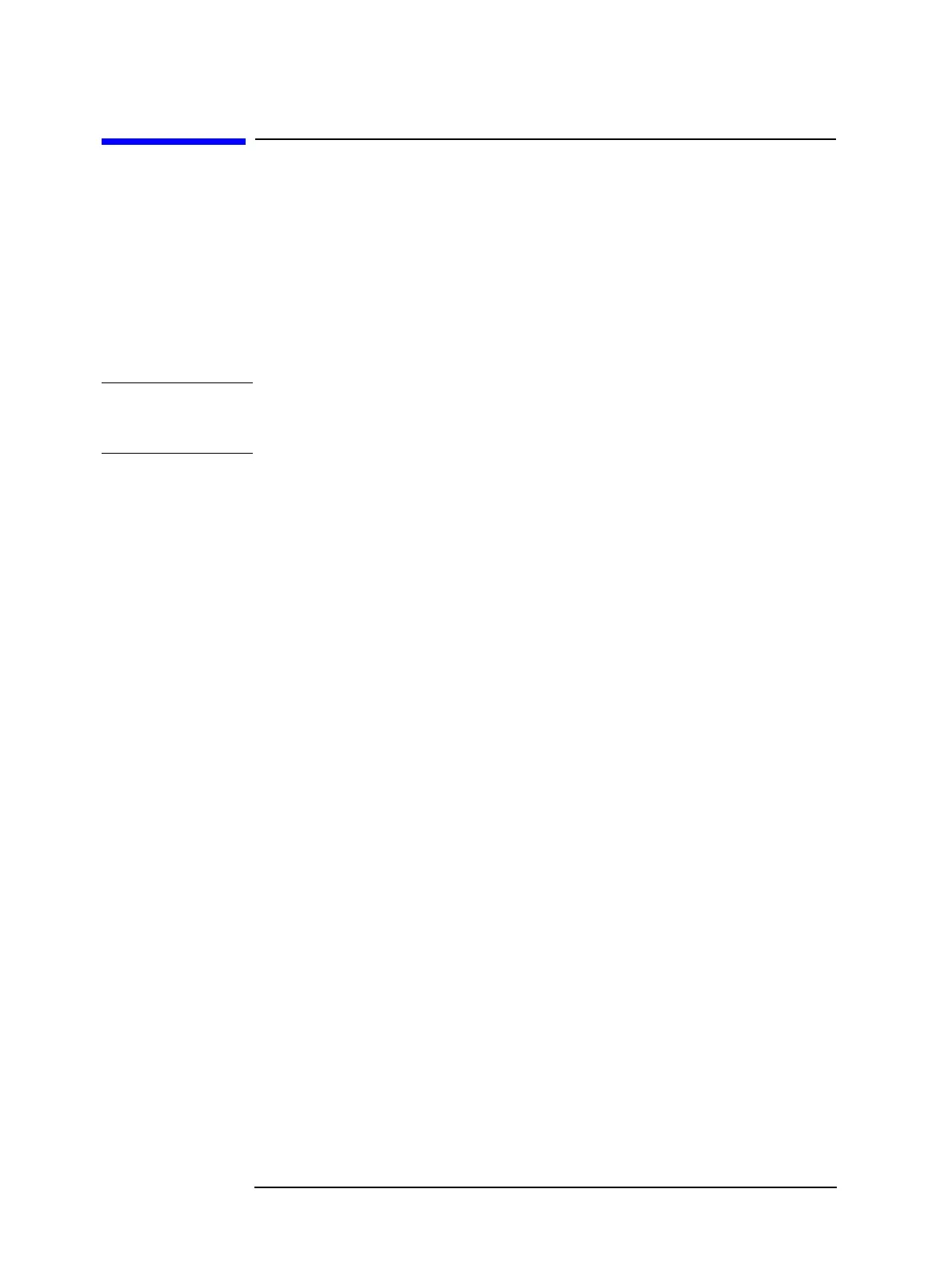94 Chapter 8
Avoiding Mistakes Related to Work and Daily Checks
Avoiding Mistakes Related To Work
Avoiding Mistakes Related To Work
Avoiding improper input from the front panel (key lock function)
When you do not need to operate the keys on the front panel, you can disable entry from
the front panel keys (key lock function) to avoid improper input due to touching the front
panel keys accidentally.
To turn ON/OFF the key lock function, use the following command.
• :SYST:KLOC on page 193
NOTE If you lock the keys through GPIB, the [Lcl] key is disabled and you cannot clear the
remote mode. Therefore, to clear the remote mode, you must first unlock the keys through
GPIB.
Avoiding mistakes related to work when obtaining compensation data
By confirming that the data is measured properly, you can avoid careless mistakes related
to work when measuring data for OPEN/SHORT/LOAD compensation (for example,
setting up the OPEN state and SHORT state inversely).
For details, refer to “Avoiding work-related mistakes in measuring compensation data” on
page 37.
