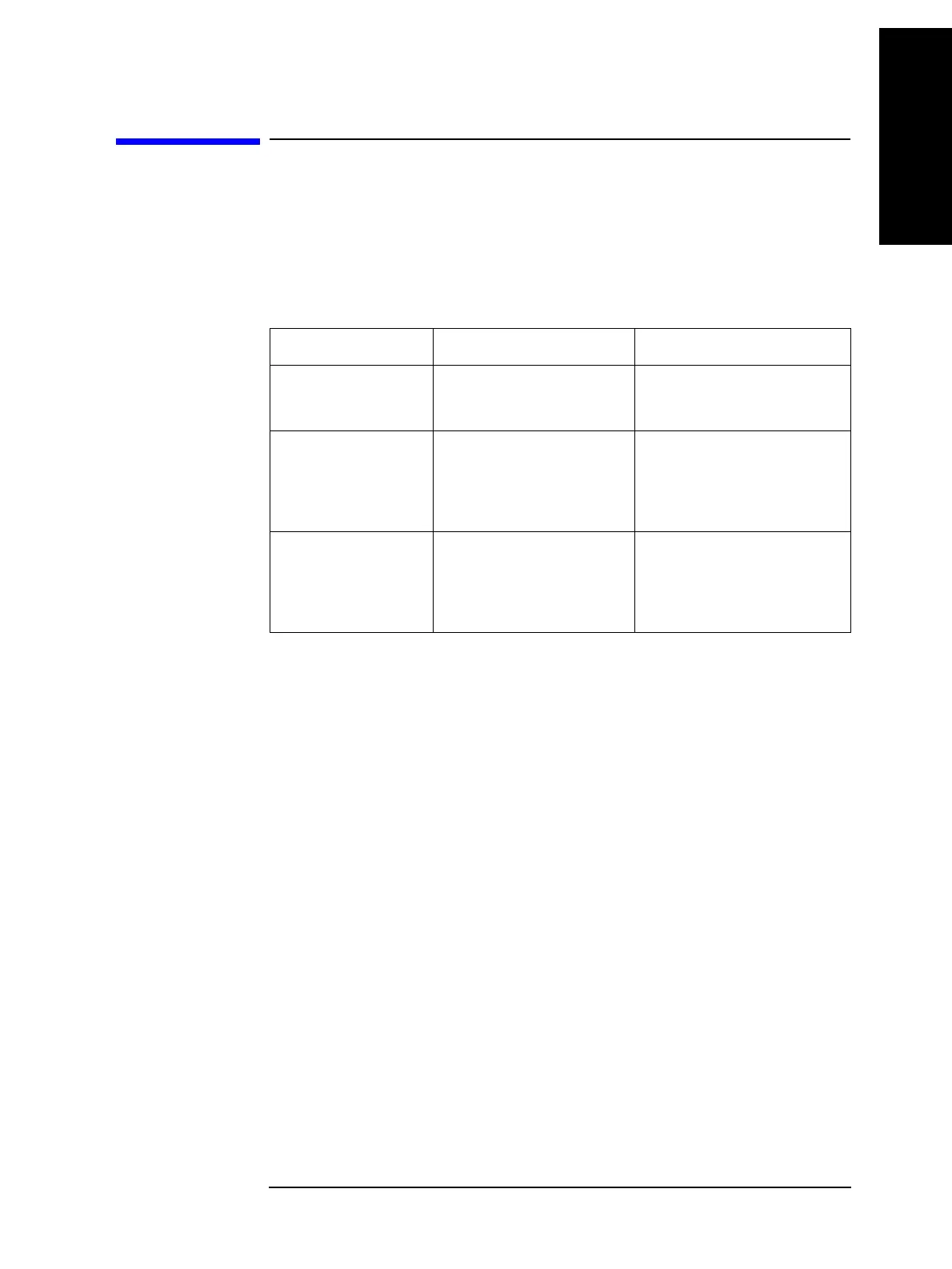Chapter 6 61
Reading Out Measured Result
Reading Out Measured Result
6. Reading out Measured
Result
Reading Out Measured Result
This section describes how to read out the measured result.
You can read out the measured result in two ways: reading out data for each measurement
or reading out data of several measurements in batch.
The three commands shown in the table below can be used to read out the measured data
for each measurement.
When you want to read out the data of several measurements in batch, use the data buffer.
Available trigger mode Readout procedure
Using the *TRG
command
GPIB trigger
(Bus)
Executing *TRG
↓
Readout
Using the :FETC?
command
All
Triggering the instrument
↓
Executing :FETC?
↓
Readout
Using the :READ?
command
External trigger (Ext)
Internal trigger (Int)
Executing :READ?
↓
Triggering the instrument
↓
Readout